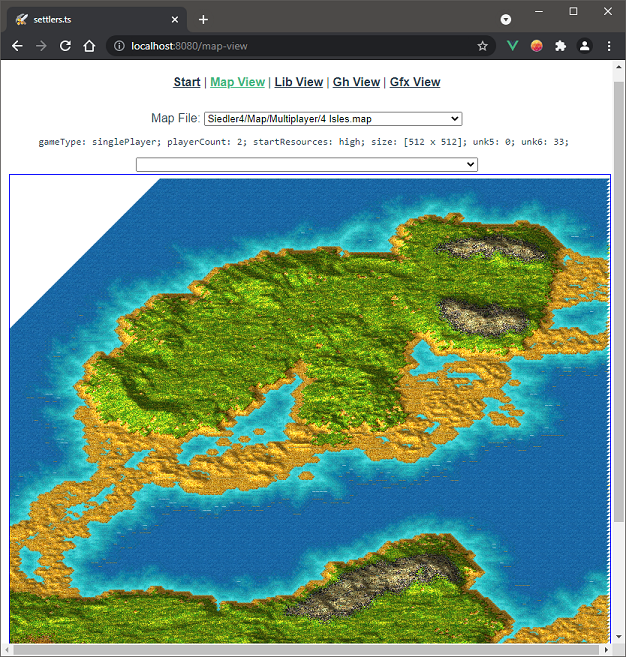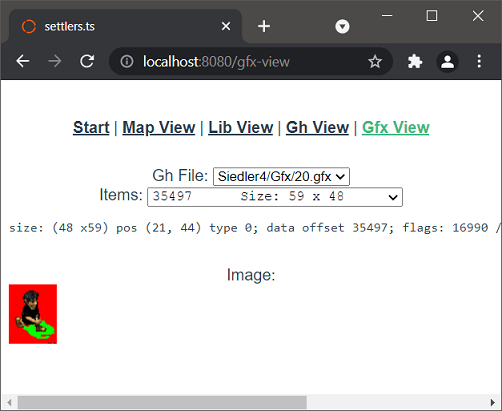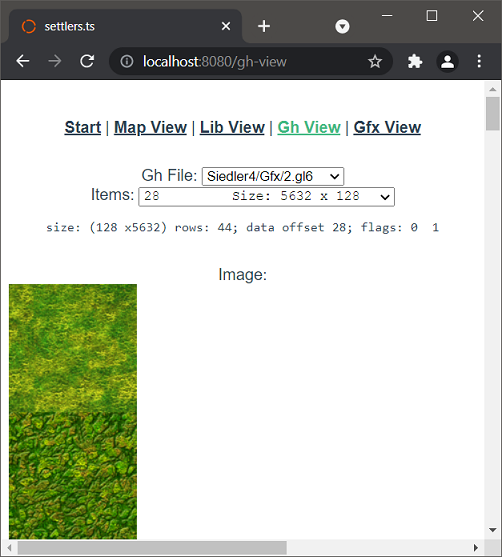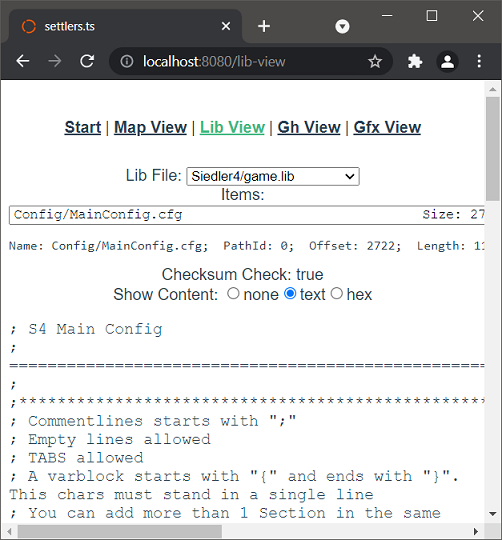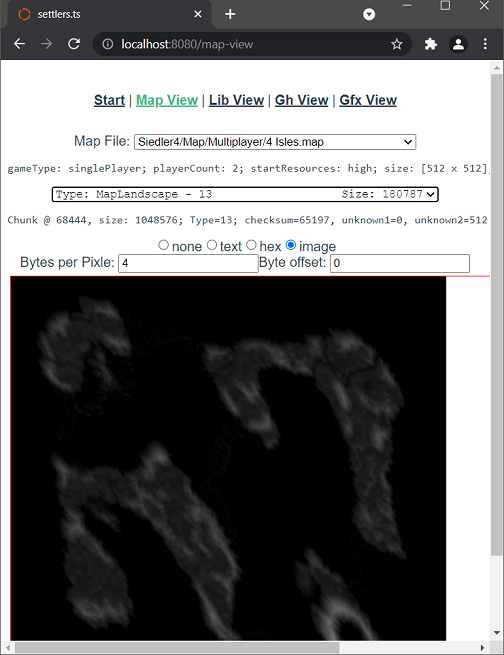This is a Settlers 4 (Siedler 4) Remake (it will be :-) ) written in JavaScript (Typescript) so it can be run in your browser.
-
Install NodeJs
-
run on command line:
npm install npm run build
➜ This will create the ./dist/ folder with the app.
You need a WebServer that serves the App. E.g. you can use the included one:
- Install NodeJs
- Copy the Settlers-4-game folder with the files (
game.lib,gfx.lib,Gfx/0.gfx, ...) to the/dist/folder - e.g. to./dist/Siedler4/ - Run
./dist/run.bat
This will:- create a list of all files in your e.g.
./dist/Siedler4/folder. - start a local Webserver on your PC
- create a list of all files in your e.g.
- Open: http://localhost:8888/
You can use Visual Studio Code to edit and debug your code:
-
Install Debugger for Chrome Plugin in Visual Studio Code
-
Copy the Settlers-4-game folder to
./public/e.g. to./public/Siedler4/ -
run
npm install npm run serveOr press
Ctrl+Shift+Bto start the live-server in VS-Code➜ This will start a live-server on http://localhost:8080/
-
Fix code style / linter errors
npm run lint -- --fix -
Run unit tests
npm run test:unit
or to run a single file in watch mode:
npm run test:watch tests/unit/objects-info.spec.ts
-
using webGl to render the state of a game by loading a save game and pushing all data to webGl:
- ✔️ drawing map background
- ⌛ drawing objects
- drawing settlers
- drawing buildings
-
adding game logic to process state changing in the game
- see:
game.lib/objectInfo.xmlandgame.lib/buildingInfo.xml - see: https://github.com/jsettlers/settlers-remake
- see:
-
adding backend logic
- use MQTT over websocket to connect with other players see: http://www.hivemq.com/demos/websocket-client/
View Landscape using WebGL
You can access 'all' Settlers file formats
This Software reads the original graphics/data from the original Settlers 4 title released by Blue Byte® - The authors of this Software do not clam any rights on any of that data nor the name Siedler and Settlers.