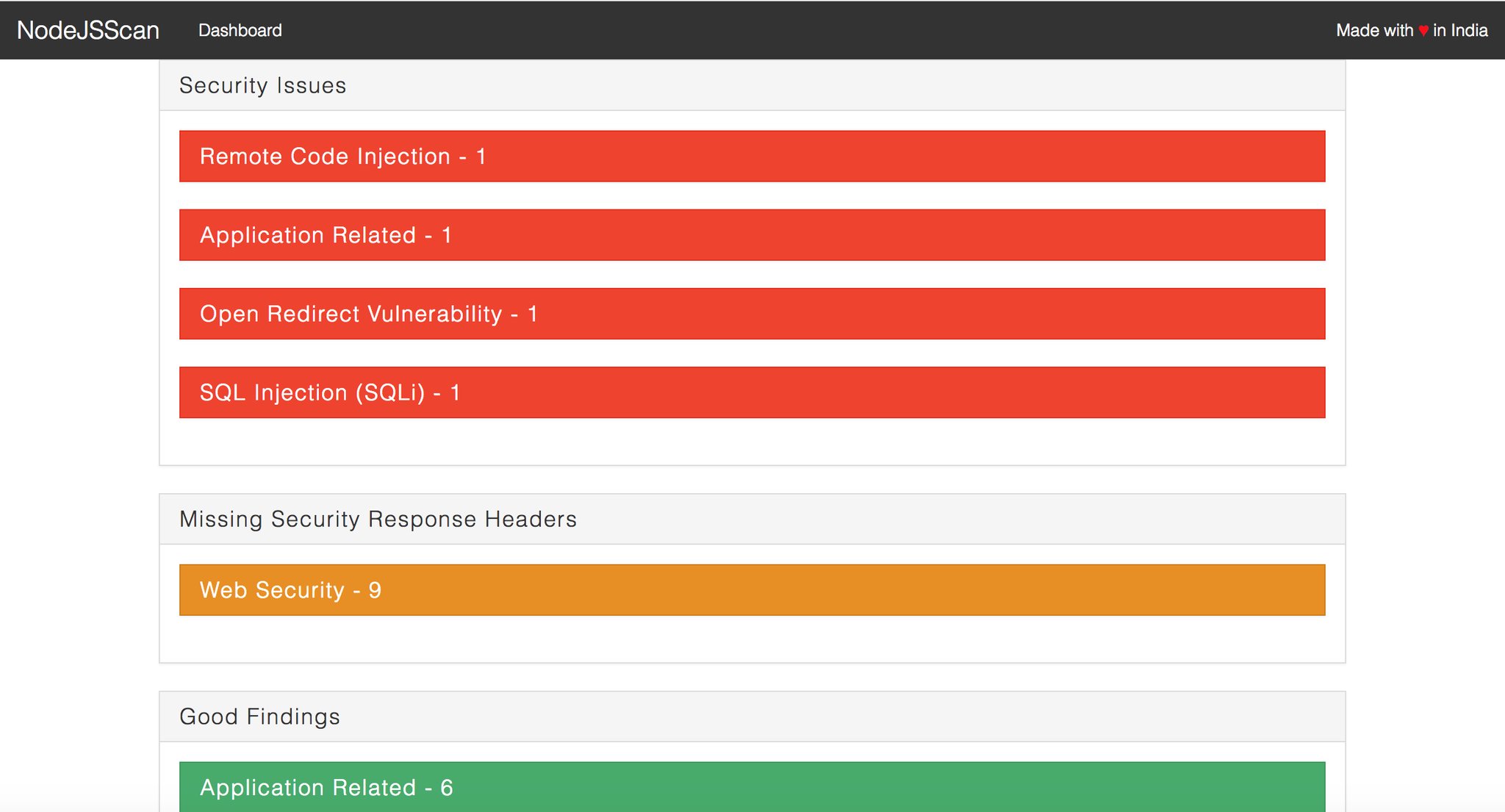Static security code scanner (SAST) for Node.js applications.
Install Postgres and configure SQLALCHEMY_DATABASE_URI in core/settings.py
pip3 install -r requirements.txt
python3 migrate.py // once to create database entries required
python3 app.py
This will run NodeJsScan on http://0.0.0.0:9090
If you need to debug, set DEBUG = True in core/settings.py
The command line interface (CLI) allows you to integrate NodeJsScan with DevSecOps CI/CD pipelines. The results are in JSON format. When you use CLI the results are never stored with NodeJsScan backend.
virtualenv venv -p python3
source venv/bin/activate
(venv)pip install nodejsscan
(venv)$ nodejsscan
usage: nodejsscan [-h] [-f FILE [FILE ...]] [-d DIRECTORY [DIRECTORY ...]]
[-o OUTPUT] [-v]
optional arguments:
-h, --help show this help message and exit
-f FILE [FILE ...], --file FILE [FILE ...]
Node.js file(s) to scan
-d DIRECTORY [DIRECTORY ...], --directory DIRECTORY [DIRECTORY ...]
Node.js source code directory/directories to scan
-o OUTPUT, --output OUTPUT
Output file to save JSON report
-v, --version Show nodejsscan version
docker build -t nodejsscan .
docker run -it -p 9090:9090 nodejsscan
docker pull opensecurity/nodejsscan
docker run -it -p 9090:9090 opensecurity/nodejsscan:latest