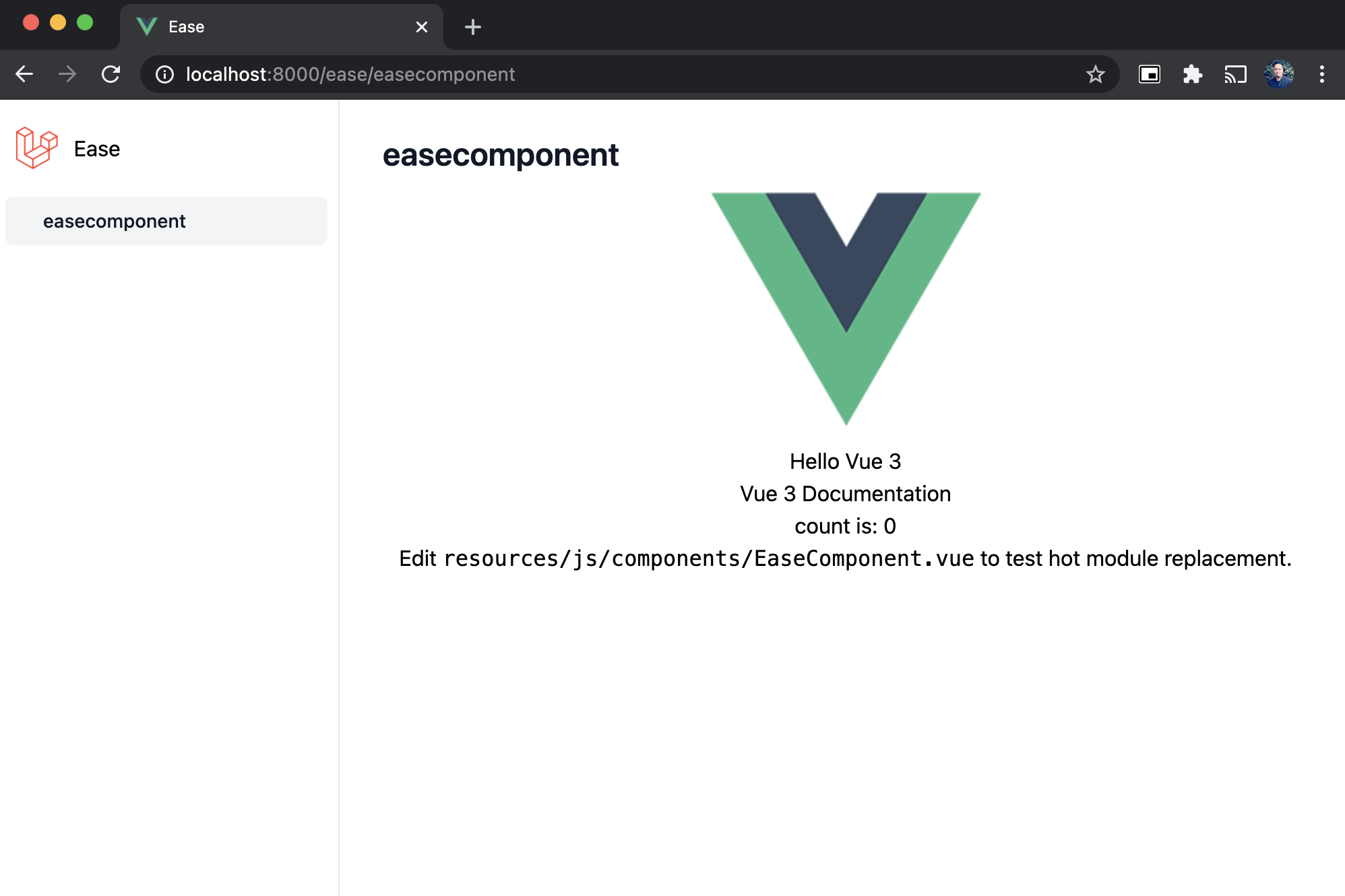Due to resource constraints, this project has been abandoned. Please accept our apologies for any inconvenience.
Ever found yourself wanting to story your Vue components, but without the overhead from tools like Storybook?
Laravel Ease provides a simple, yet powerful way to quickly develop, view, and gauge your Vue components - safely isolated from your application.
A Storybook alternative - but hold the steroids!
Quick and easy to set up, with familiar Laravel driven configuration, now makes Vue component development a cinch.
composer require cgnetwork/ease --devAfter installing the package, you may execute the Artisan install command:
php artisan ease:installThe Artisan install command will:
- Add
easescripts to your projectpackage.json - Publish
EaseComponent.vueto your projectresources/js/components
Finally, to complete installation:
npm run ease:installnpm run easeRunning the ease script will start your ease server, which you can reach at the provided route /ease
After installing the package, your project resources/js/components directory will have the provided ease example:
resources/js/components
└── EaseComponent.vue
resulting in a route configuration:
[
{
path: '/ease/easecomponent',
component: '/resources/js/components/EaseComponent.vue'
}
]placing your components front and center:
ease exposes environment variables useful for customisation:
EASE_NAME=Ease
EASE_SERVER_URL=http://localhost:3000Pre-configured and ready to go out of the box, you can fully customize ease to your liking by publishing ease.php to your config directory:
php artisan ease:publishThank you for considering contributing to Laravel Ease! We welcome all pull requests.
Laravel Ease is open-sourced software licensed under the MIT license.