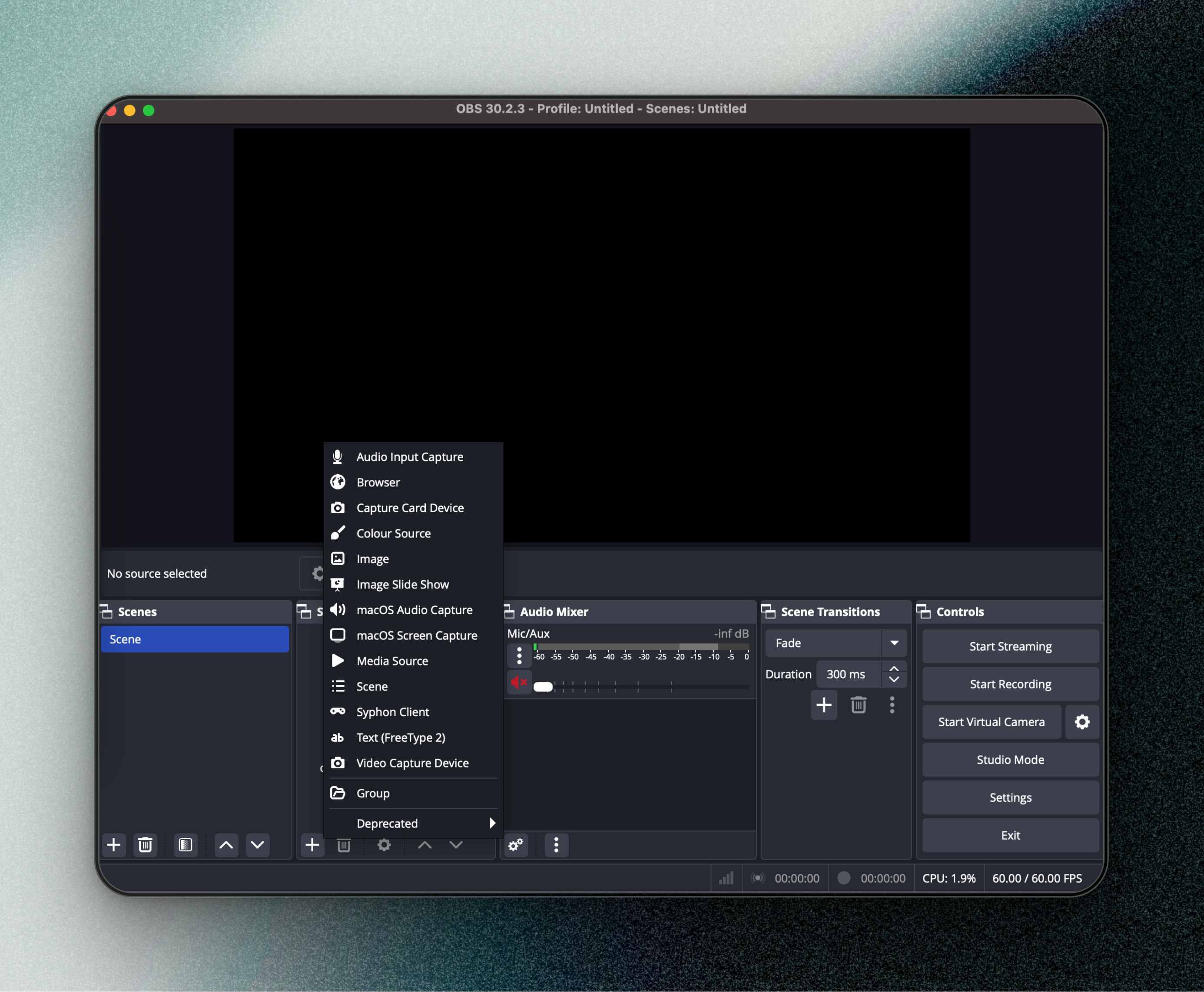Overlay single binary build with Svelte and Rust
- Download your OS binary and run, you should see a message that the server had been started
- That's it!!!
Assume that you are running the server on 0.0.0.0/8080
- Go to localhost:8080/app/scoreboard.html and check if you can see the scoreboard
- Go to localhost:8080/app/control.html and check if you can see the control center
- Open your OBS
- Add a browser in your scene
- Point the link to localhost:8080/app/scoreboard.html
- Size is 1920x1080
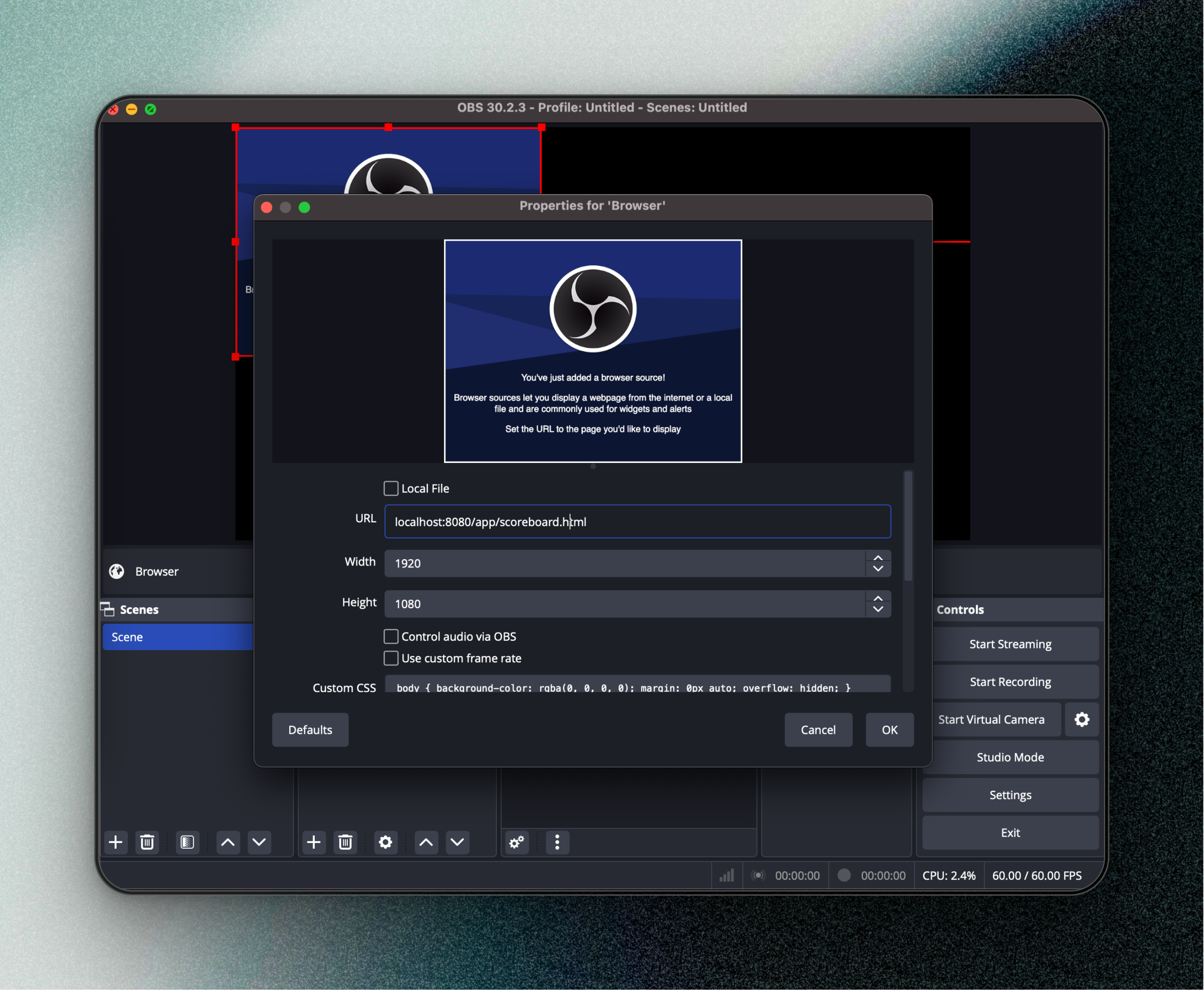
You should see the overlay come up
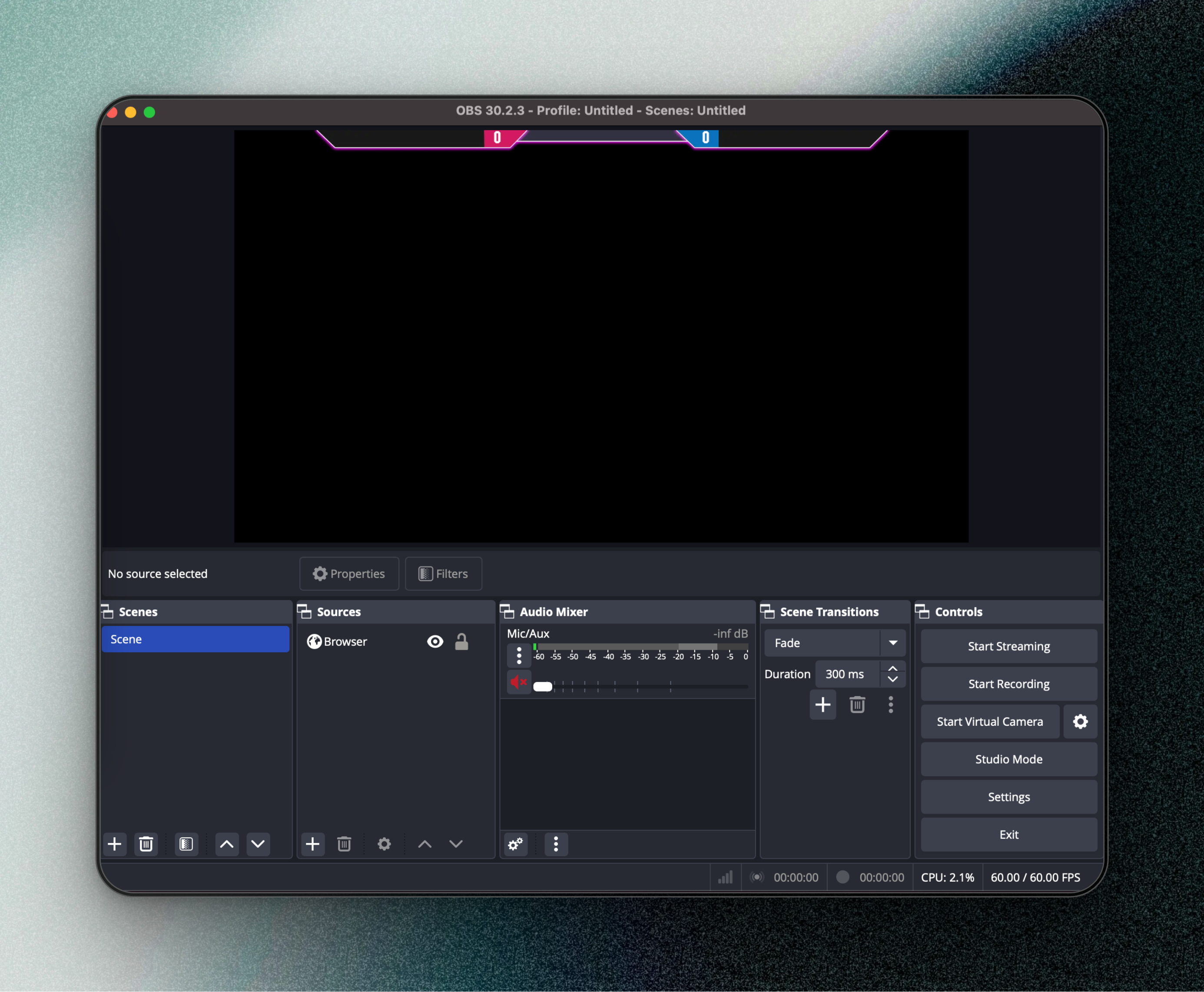
On MacOS / Linux
curl --proto '=https' --tlsv1.2 -sSf https://sh.rustup.rs | shOn Windows
- Download rustup here
- Use node v18
cd static
npm installNote
To feed the folder static/build for RustEmbed
npm run build # assume you are in static foldernpm run dev # assume you are in static foldercargo runor
cargo watch -x run
# If you don't have cargo watch
cargo install cargo-watch