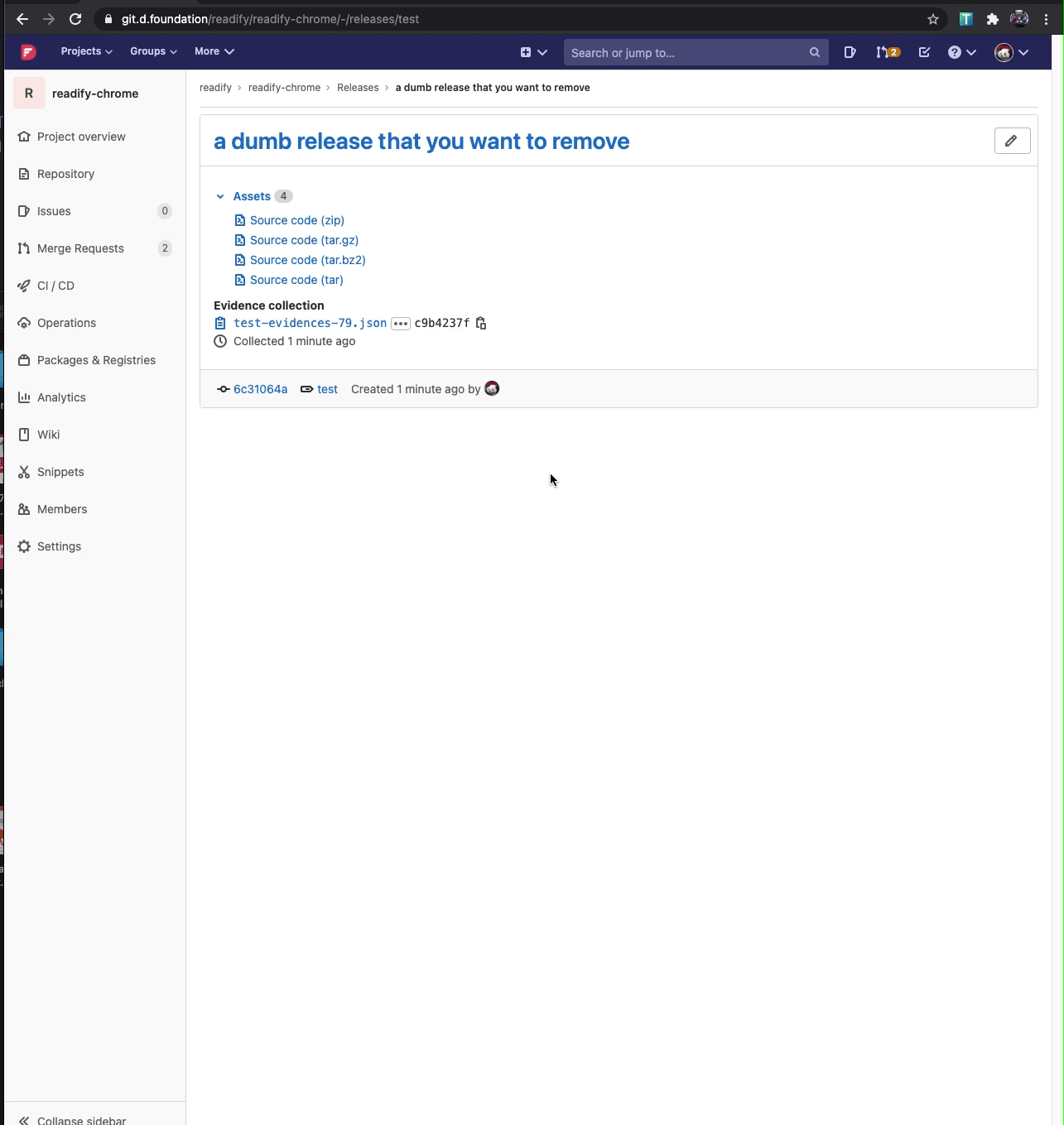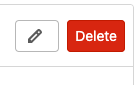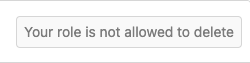Currently as of this writing, Gitlab doesn't provide a way on the UI to remove releases inside a project (not yet), this extension aims to fix that.
🏋️ Zero dependencies
🛠 Zero configuration
🚀 Works on any Gitlab sites whether gitlab.com or self-managed instances
Download latest version, extract it, open Chrome and point to "chrome://extensions"
- Tick "Developer mode"
- Load unpacked
- Point to the inside of the extracted folder.
Because the nature of extension is just executing script as if it's coming from that page, basically it has control over all things - and the session cookie is not an exception.
It uses the Release API provided by Gitlab and the signed-in user's session cookie to make a request call
If your role is developer or higher then a button will be shown to perform the delete action
If you do not have enough permission to remove, another button will be shown, quite self-explantory
Assuming that Gitlab still haven't released their official UI yet:
- Remove release
- Scope action to certain member roles
- Show nice error notification if fails
- Undo within e.g 10 secs
Distributed under the MIT License. See LICENSE for more information.
Dao Tuan - [email protected]