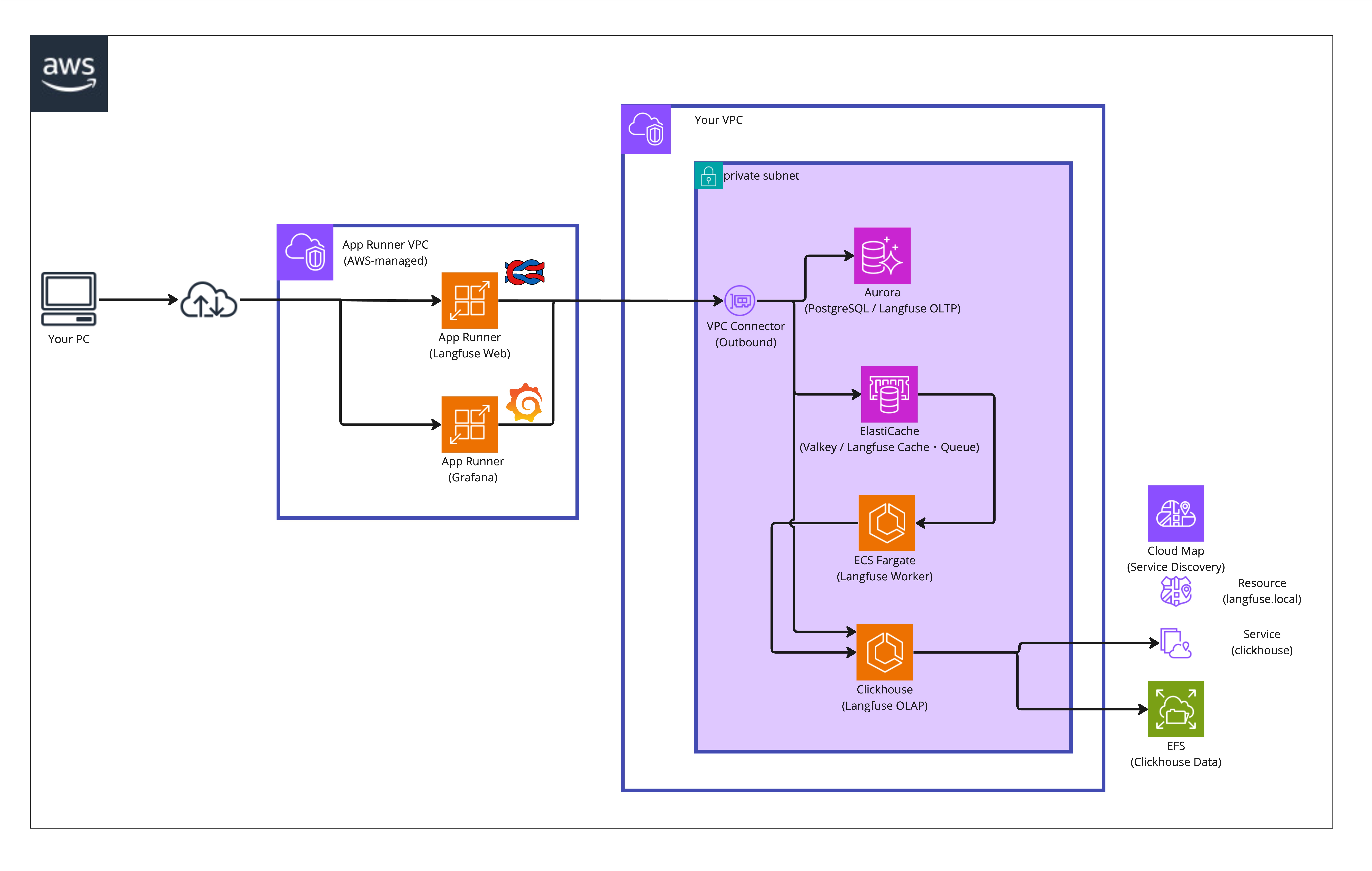This Terraform module provides infrastructure components for deploying Langfuse v3 self-hosted on Amazon Web Service(AWS).
Langfuse is an open-source observability and analytics platform designed for LLM applications.
Note
This module specifically focuses on Langfuse core components deployment. It does not include:
- VPC and networking configurations
- Infrastructure for LLM applications that will interact with Langfuse
You can either:
- Use this as a module within your existing Terraform codebase
- Create your own VPC and network infrastructure separately
- Web Server: Deployed on AWS App Runner for scalable web application hosting
- Async Worker: Implemented using AWS ECS Fargate for efficient background processing
- OLTP Database: Amazon Aurora Serverless v2 (PostgreSQL-compatible) for transactional data
- Queue/Cache: Amazon ElastiCache for Redis (Valkey) for high-performance caching
- Blob Storage: Amazon S3 for object storage for media files and event logs
- OLAP Database: ClickHouse running on AWS ECS Fargate with Amazon EFS for data persistence
- Analytics Dashboard: Grafana deployed on AWS ECS Fargate for OLAP query execution and visualization
- AWS-native service integration for efficient and cost-effective deployment, I mean, no EC2 instances!
- Scalable and production-ready setup
- Secure configuration with AWS best practices
For more information on Langfuse's architecture, please check the official documentation.
- AWS Account
- Terraform >= 1.0 (tested version: v1.8.2)
- AWS CLI configured with pushing Docker images to Amazon ECR
- Create Terraform backend resources for state management
- Configure required variables in
variables.tf - Deploy using the provided examples or integrate as a module
identity_name- Unique identifier for resources (e.g., "mycompany")vpc_id- Your VPC ID where Langfuse will be deployedprivate_subnet_ids- List of private subnet IDs for components deploymentcustom_domain_name- Domain name for Langfuse and Grafana (e.g., tubone-project24.com)custom_domain_id- Route53 Hosted Zone ID
web_next_secret- Session cookie validation key (Generate:openssl rand -base64 32)web_salt- API key hashing salt (Generate:openssl rand -base64 32)encryption_key- 256-bit encryption key (Generate:openssl rand -hex 32)
database_user- Aurora Serverless v2 database username (Default: "langfuse")database_max_capacity- Maximum Aurora capacity units (Default: 10)database_min_capacity- Minimum Aurora capacity units (Default: 0.5)
env- Environment name (Default: "dev")region- AWS region (Default: "us-east-1")availability_zones- List of AZs (Default: ["us-east-1a", "us-east-1b", "us-east-1c"])cache_node_type- ElastiCache instance type (Default: "cache.t2.micro")is_spot_instance- Use spot instances for workers (Default: false)worker_desire_count- Number of worker instances (Default: 1)
After running terraform apply, you need to push the required Docker images to the created ECR repositories.
Complete deployment examples are available in the examples directory.