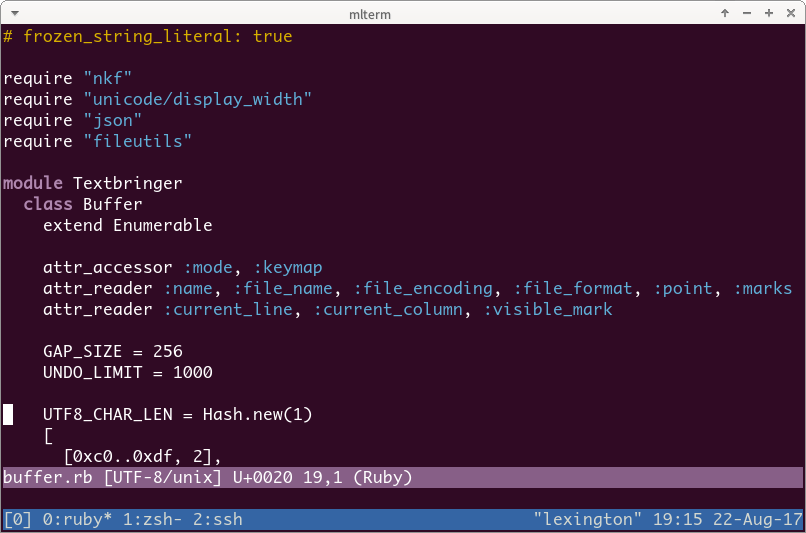Textbringer is a member of a demon race that takes on the form of an Emacs-like text editor.
- FizzBuzz: https://asciinema.org/a/103357
- Ruby Programming: https://asciinema.org/a/100156
- Japanese Text Editing: https://asciinema.org/a/100166
Textbringer is beta software, and you may lose your text. Unsaved buffers will be dumped in ~/.textbringer/buffer_dump on crash.
APIs are undocumented and unstable. There is no compatibility even in the same minor versions.
$ gem install textbringer
You need ncursesw to use multibyte characters. Install ncursesw before installing curses.gem, on which textbringer depends.
$ sudo apt-get install libncursesw5-dev
$ gem install curses
$ textbringer
You can quit the editor by Ctrl-x Ctrl-c.
Many commands and key bindings are similar to Emacs.
Type F1 b or Alt+x describe_bindings RET to see key bindings.
You need the following configuration of terminal emulators to use meta key.
Add the following line to ~/.Xresources.
XTerm*metaSendsEscape: true
Add the following lines to ~/.mlterm/main.
mod_meta_key = alt
mod_meta_mode = esc
Add the following line to ~/.textbringer.rb to treat ambiguous characters as fullwidth.
CONFIG[:east_asian_ambiguous_width] = 2
You also need a LD_PRELOAD hack or a modified locale charmap because ncursesw uses wcwidth(3).
xterm, mlterm and screen have their own configuration options.
Add the following lines to ~/.Xresources.
xterm*utf8: 1
xterm*locale: true
xterm*cjkWidth: true
Add the following line to ~/.mlterm/main.
col_size_of_width_a = 2
Add the following line to ~/.screenrc.
cjkwidth on
After checking out the repo, run bundle install to install dependencies. You can also run bin/console for an interactive prompt that will allow you to experiment.
To install this gem onto your local machine, run bundle exec rake install. To release a new version, update the version number in version.rb, and then run bundle exec rake release, which will create a git tag for the version, push git commits and tags, and push the .gem file to rubygems.org.
Bug reports and pull requests are welcome on GitHub at https://github.com/shugo/textbringer.
The gem is available as open source under the terms of the MIT License.