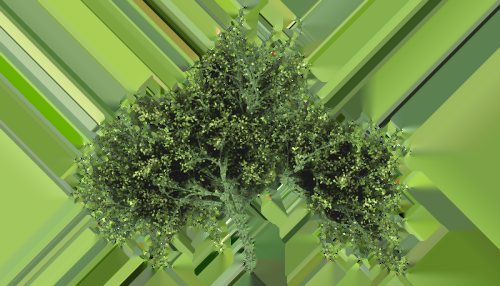This is a small tool to bleed the border colors of an image with transparency through the pixels that are fully transparent. It's intended to avoid filtering issues in OpenGL applications.
Usage:
alpha-bleeding <input> <output>
Both <input> and <output> should be PNG image files.
Building:
Just type make on the root directory. libpng and libz are the only required dependencies.
Example:
It's hard to see the effect of this tool, given that it only modifies the transparent pixels, so I added another tool which just changes the alpha channel of every pixel to fully opaque. It can be used the same way:
alpha-remove <input> <output>
Using that helper tool you can clearly see the effect of the alpha bleeding:
Original image:
Image after alpha-bleeding (not much to see):
Original image after alpha-remove:
Image after alpha-bleeding and alpha-remove: