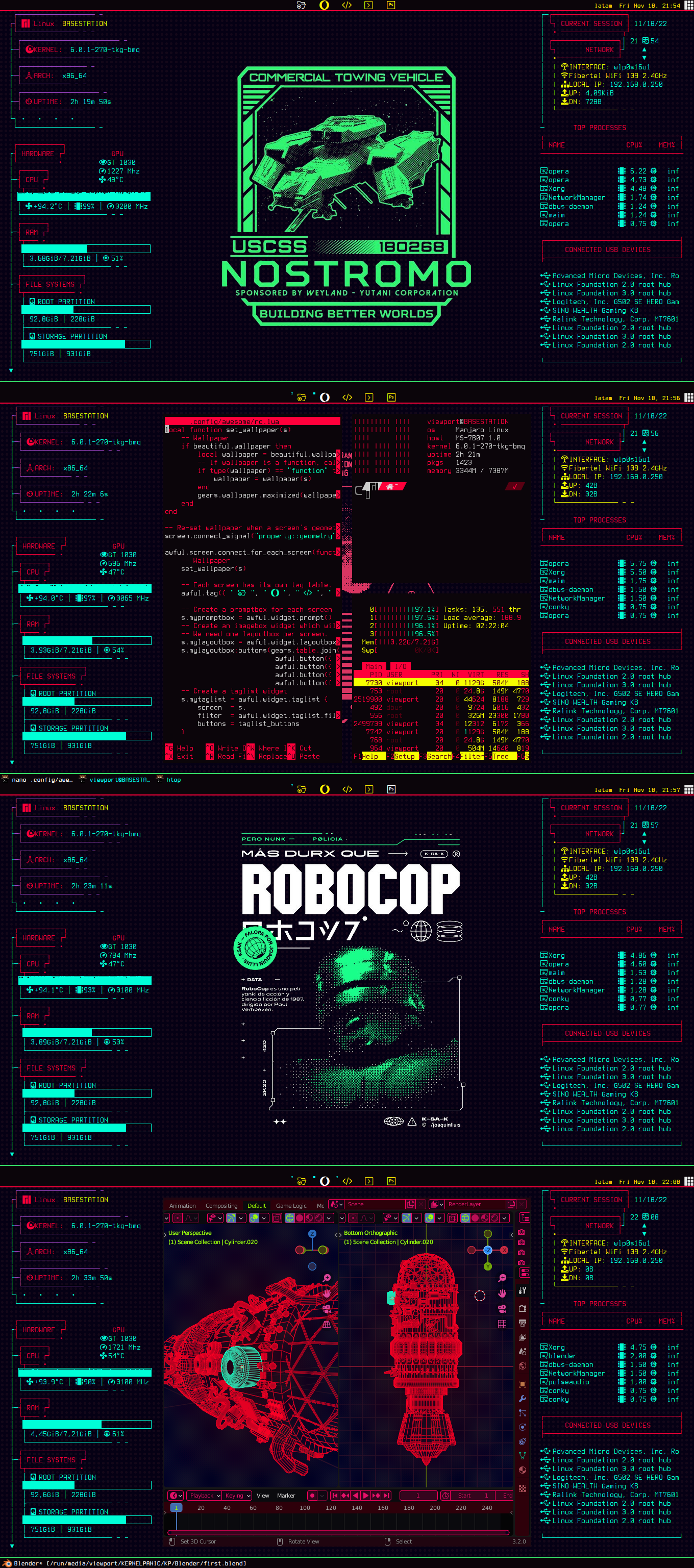THIS CONFIG WAS TESTED AND BUILT IN MANJARO LINUX and AWESOMEWM
You will need:
- CONKY (Desktop widgets)
- AWESOMEWM (Window Manager)
- TERMINESS NERD FONTS
The awesomewm code changes the wallpaper for each workspace, so you need to copy the files in homefolder/Pictures/Wallpapers/ to your ~/Pictures/Wallpapers/ folder, you can change the wallpapers but the name of each wallpaper name must be the number corresponding to the workspace to which you assign it (for workspace 1: 1.png)
-
Copy the files in homefolder/config/ to your ~/.config folder
-
Copy the files in bin/ to your binaries path (usually /usr/bin/)
-
Edit ~/.config/awesome/rc.lua
-
Go to line 51 if you want to change the default terminal
-
Go to line 56, there's the screens config. Change it to yours
-
Go to line 413 and change the path to the Wallpapers folder
-
Now, if you have a secondary disk, edit the ~/.config/conky/left.conf and change the sdisk var to your disk path
It's done