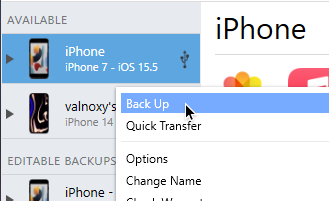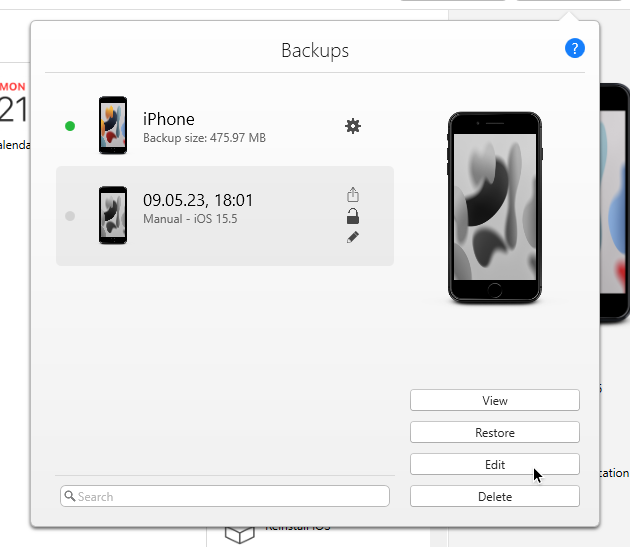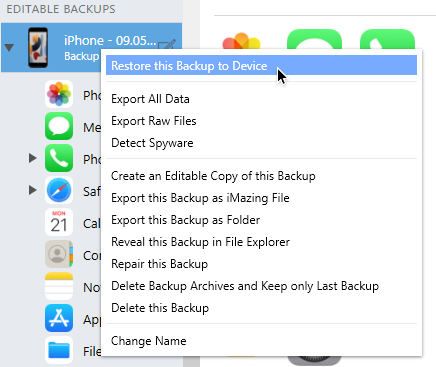This guide shows how to remove the MDM profile on iOS and iPadOS.
Important: If the device has been registered in Apple Business Manager, the MDM profile will be restored after a factory reset.
- iPhone 7 (iOS 15.5)
- iPhone 11 Pro (iOS 16.1)
- iMazing (or any other tool to modify iOS Backups)
- iOS / iPadOS backup
- Install iMazing
- Connect your device and create a backup with iMazing
- Click on the top-right on
iPhone Backups, select your backup and click onEdit.
- Select your backup on the left panel and select
File System.
-
Navigate to
System Shared Containers -> SysSharedContainerDomain-systemgroup.com.apple.configurationprofiles -> Library -> ConfigurationProfiles. -
If exists, delete
MDM.plist,MDMEvents.plist&CloudConfigurationDetails.plist.
- Right-click on the backup and select
Restore this Backup to Device.
- Set the restore options to default and start the restoration.
After the restore, the MDM profile should be removed from the device.