| Launcher screen | Article list | Article Detail Screen |
|---|---|---|
 |
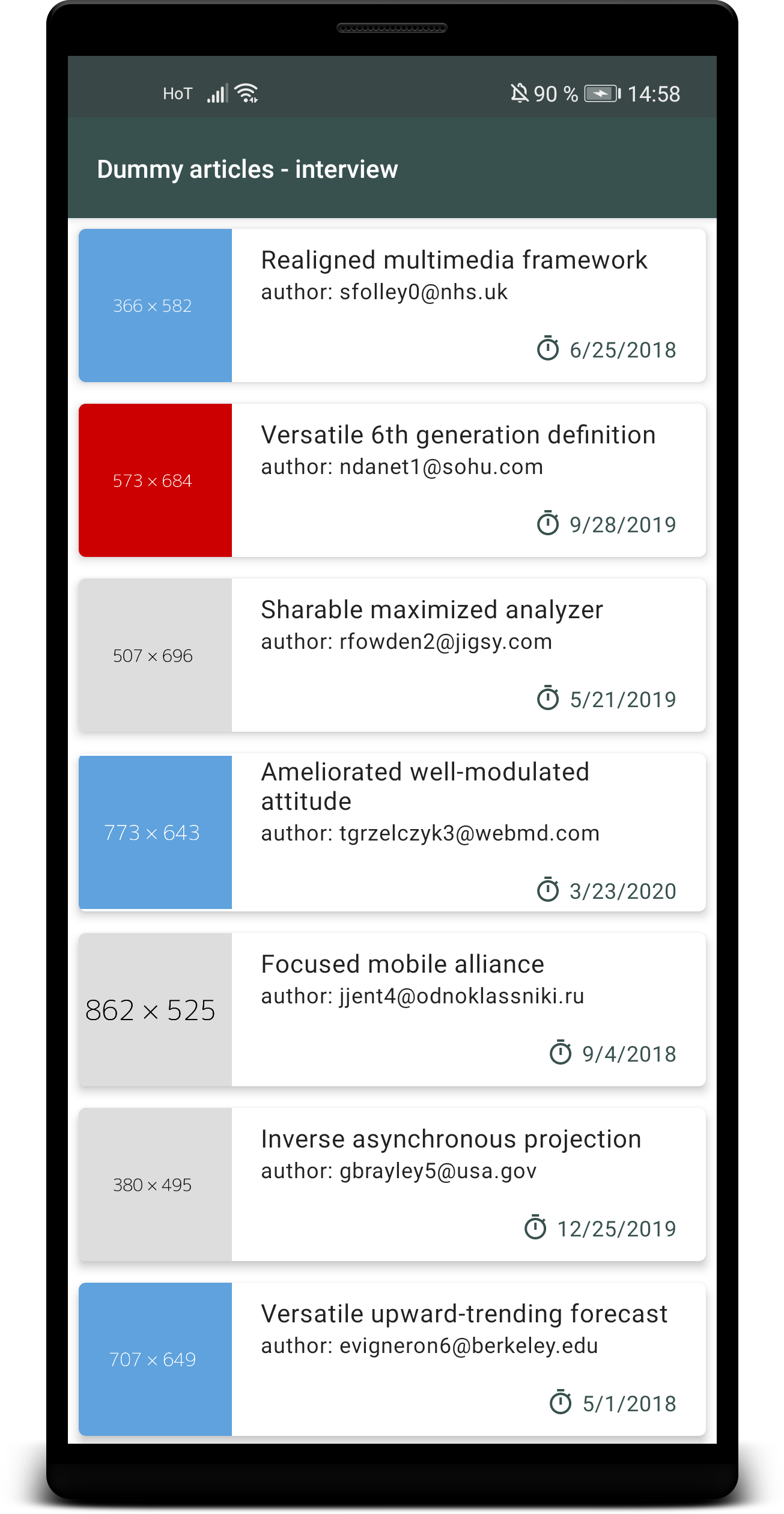 |
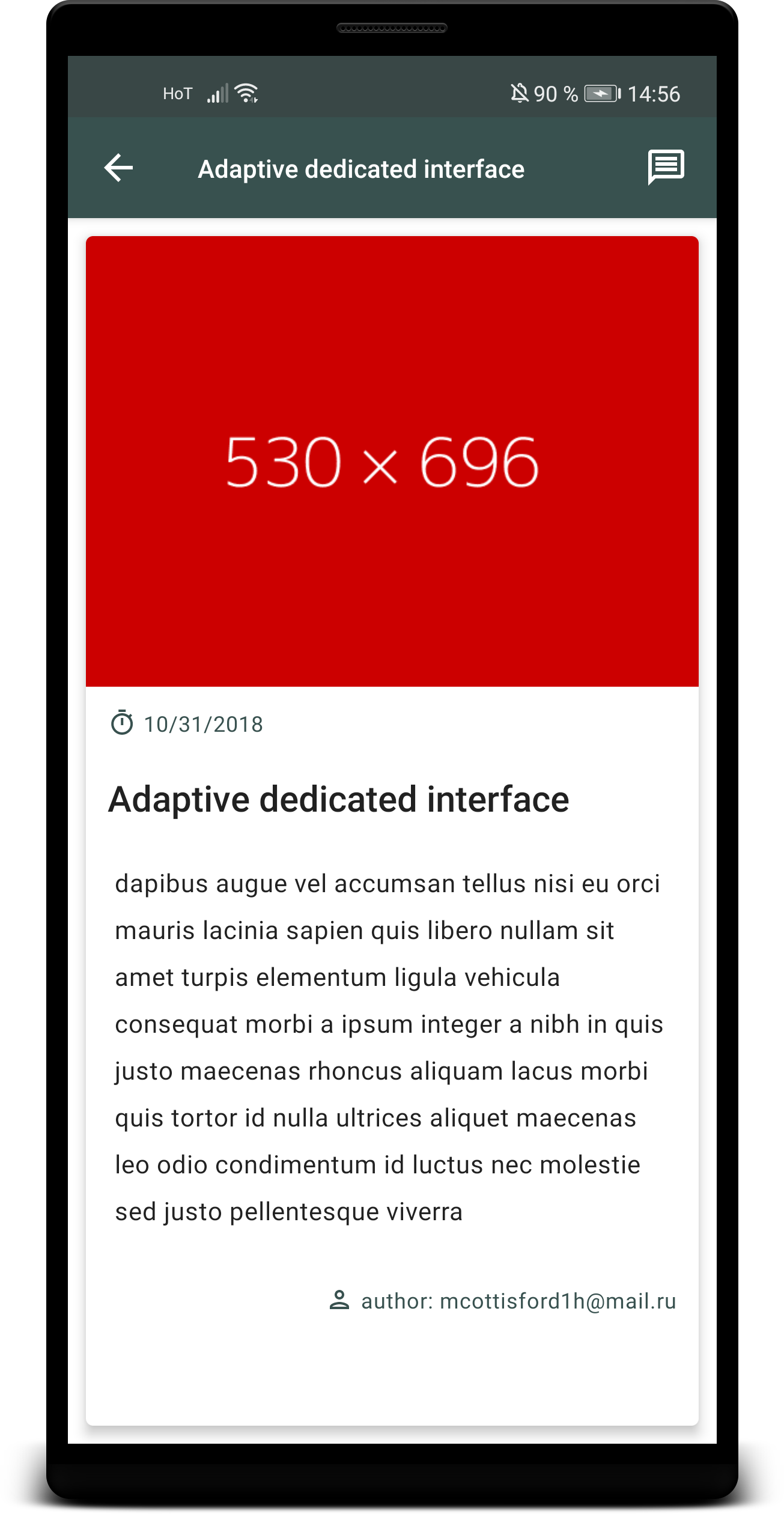 |
A splash screen with Viesure logo that appear while the application is launching.
In this screen we,
- fetch a list of dummy articles from
https://run.mocky.io/v3/de42e6d9-2d03-40e2-a426-8953c7c94fb8with the following data structure:
{
"id": 1,
"title": "Realigned multimedia framework",
"description": "nisl aenean lectus pellentesque eget nunc donec quis orci eget orci vitae mattis nibh ligula",
"author": "[email protected]",
"release_date": "6/25/2018",
"image": "http://dummyimage.com/366x582.png/5fa2dd/ffffff"
}
- Show article's
image,title,authorandrelease_datein a list.
when user select an article -from list mentioned above- we show its information in a separate page. This page contains the following elements:
- An action bar which contains:
- Title of a given article
- Back button (redirects user to the previous screen)
- Send message action menu, which launches the native mail application with author's email address and article's title as subject.
- Article header image
- Article release date
- Article title
- Article description
- Article's author
| Platform | Minimum API version | Application id (bundle id) | Application main (launcher) Activity | Artifact |
|---|---|---|---|---|
| Android |  |
io.viesure.qa |
io.viesure.qa.views.MainActivity |
download APK |
You need to implement a test automation for the application (see above) using Cucumber and Appium through TestNG.
- Define Cucumber scenarios
- Use the following farmeworks/technologies within the automation project:
- Appium with Selenium Grid.
- Executed Cucumber in parallel using TestNG and Maven.
- Allure Framework for reporting.
- Include the final automated test result/report in the readme.
- Open a pull request containing automation source code and an informative readme.
Our mobile development team will review your task carefully and contact you as soon as possible.