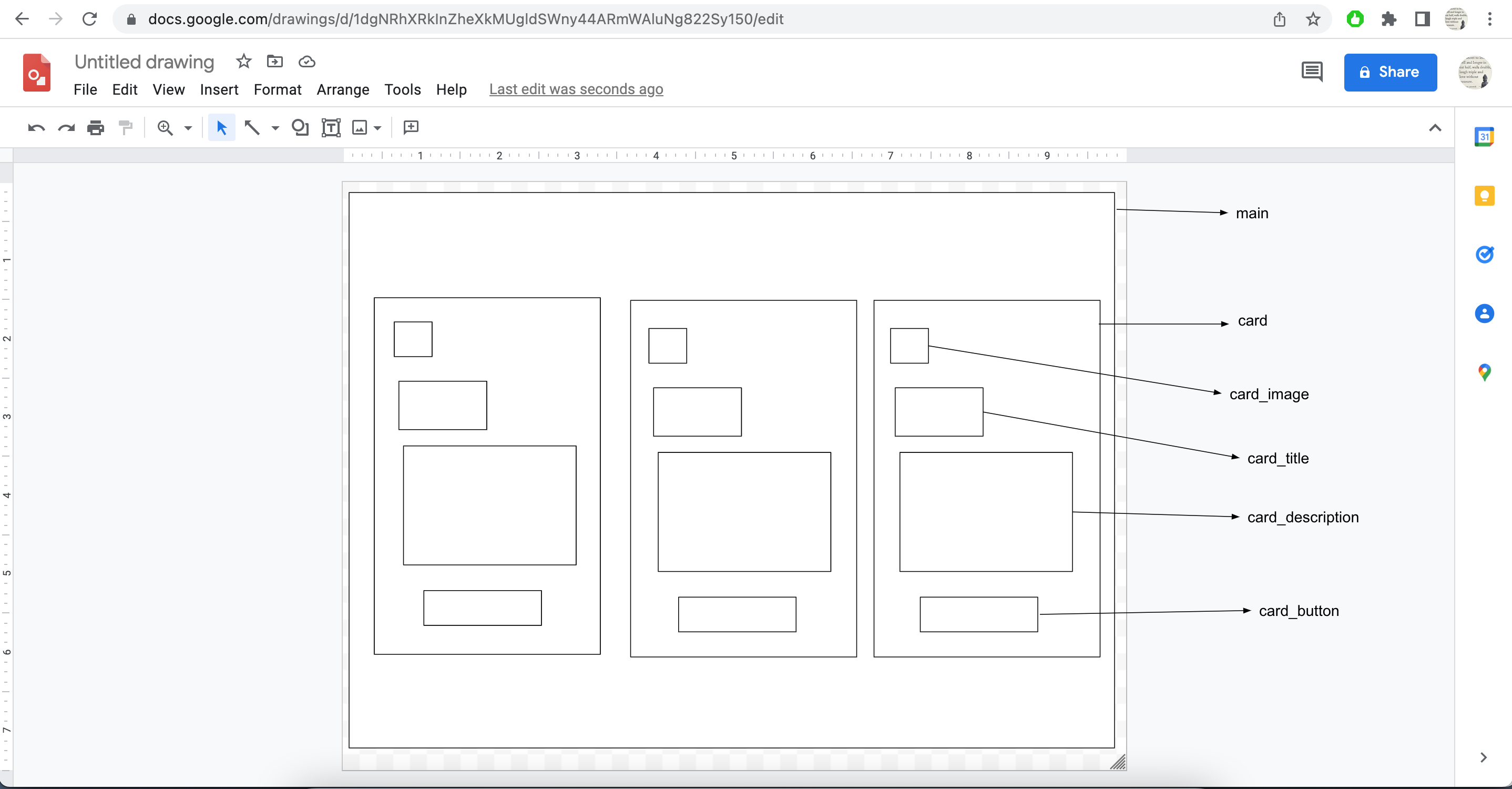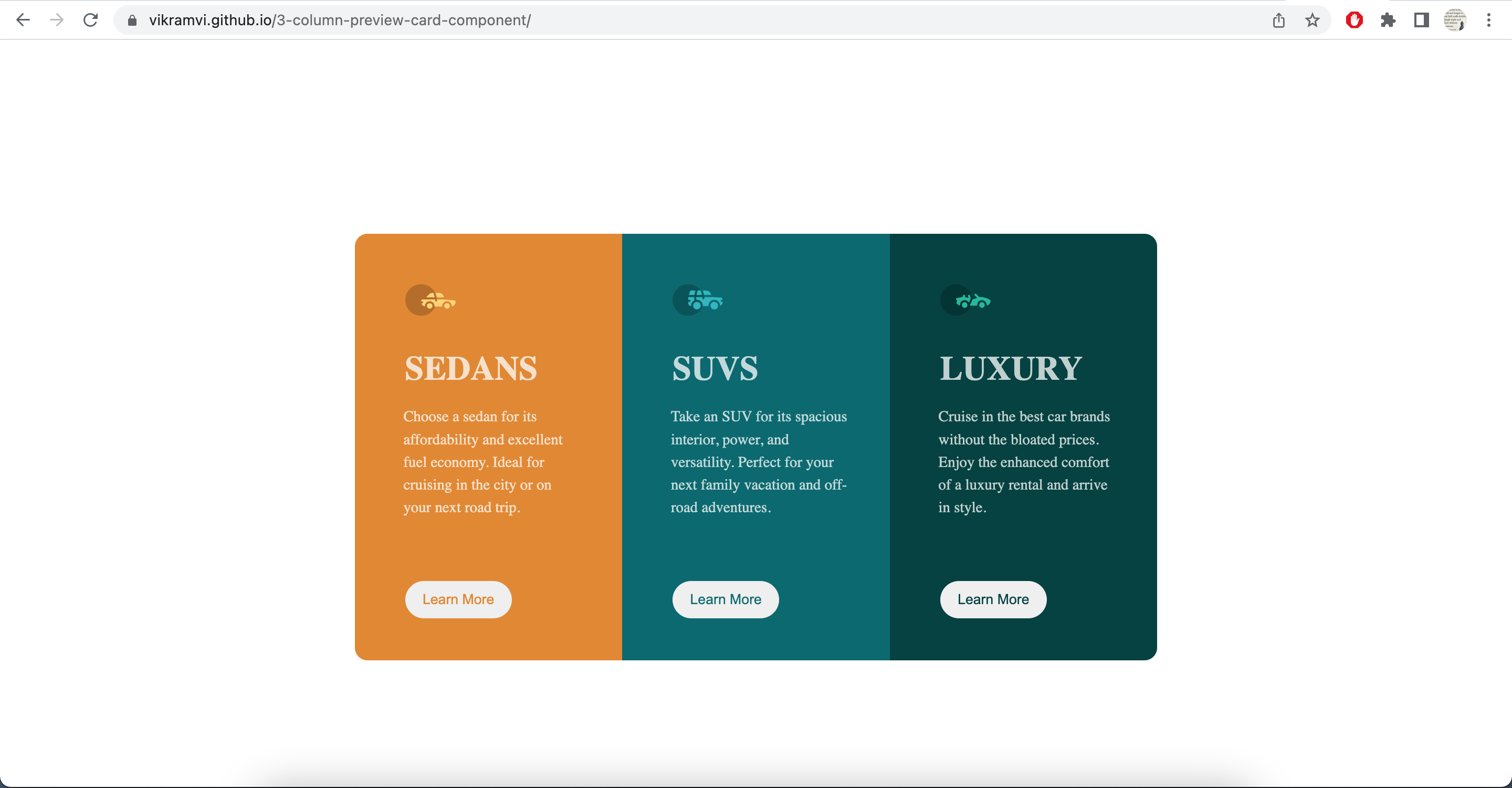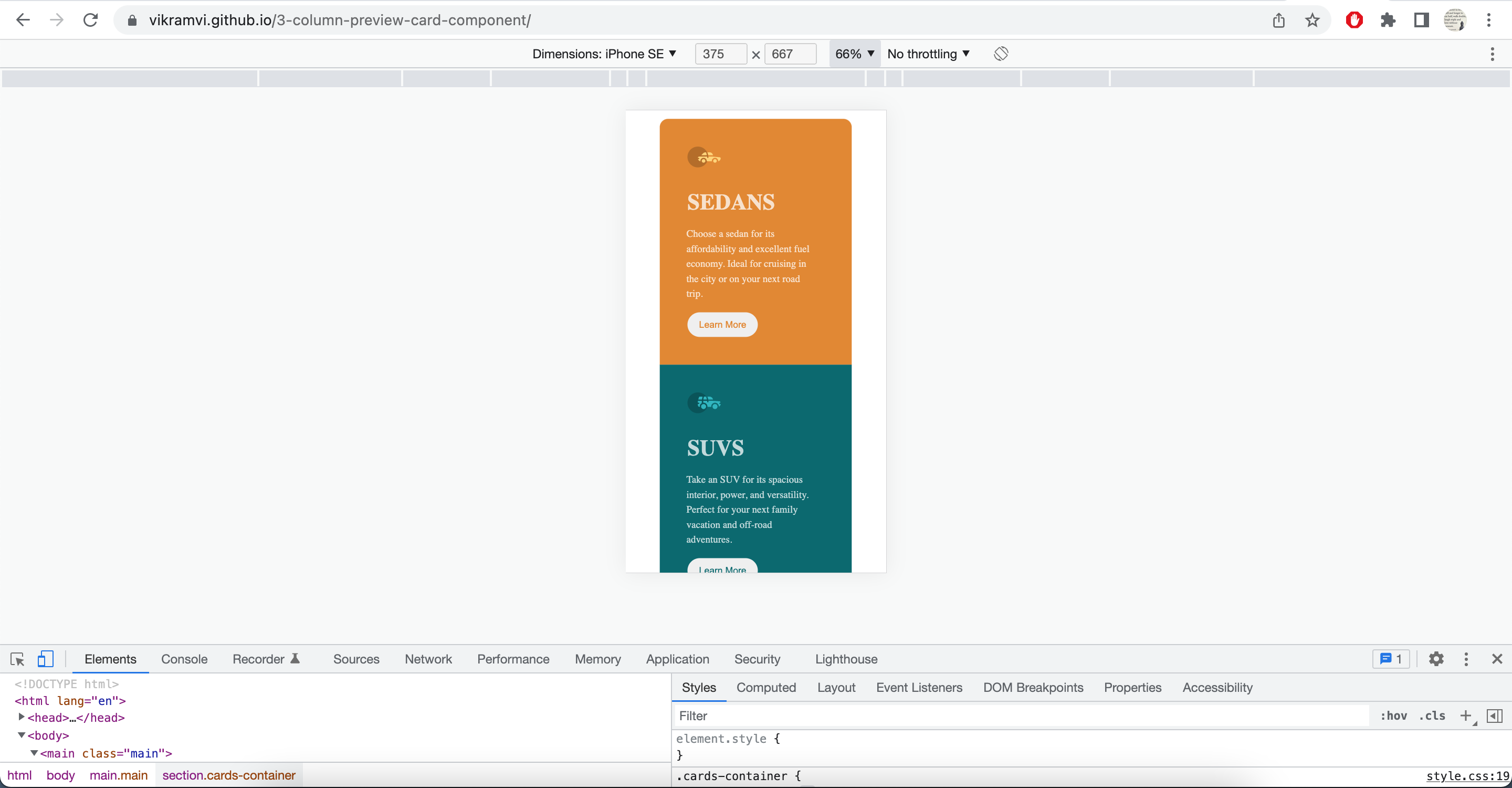This is a solution to the 3-column preview card component challenge on Frontend Mentor. Frontend Mentor challenges help you improve your coding skills by building realistic projects.
This is 5th project from "Frontend Mentor" to sharpen HTML & CSS skills along with responsive web design and it's build with BEM and Grid layout 1st time.
Learnt BEM and Grid Layout first and later implemented first time in a project.
- Use Google drawing to draw boxes as per design
- Add BEM class names against each of the boxes
- Create HTML -> add BEM class names
- Mobile screen styling first
- Use media query to design for desktop
- Semantic HTML5 markup
- BEM
- CSS
- Grid
- Mobile First workflow
- Check Acknowledgments section
- Frontend Mentor - @vikramvi
Kevin Powell
BEM References
- https://github.com/annaindistress/frontend-mentor-stats-preview-card-component
- https://github.com/jaycgreenwald/stats-preview-card-component
Mobile First Approach
BEM Documentation