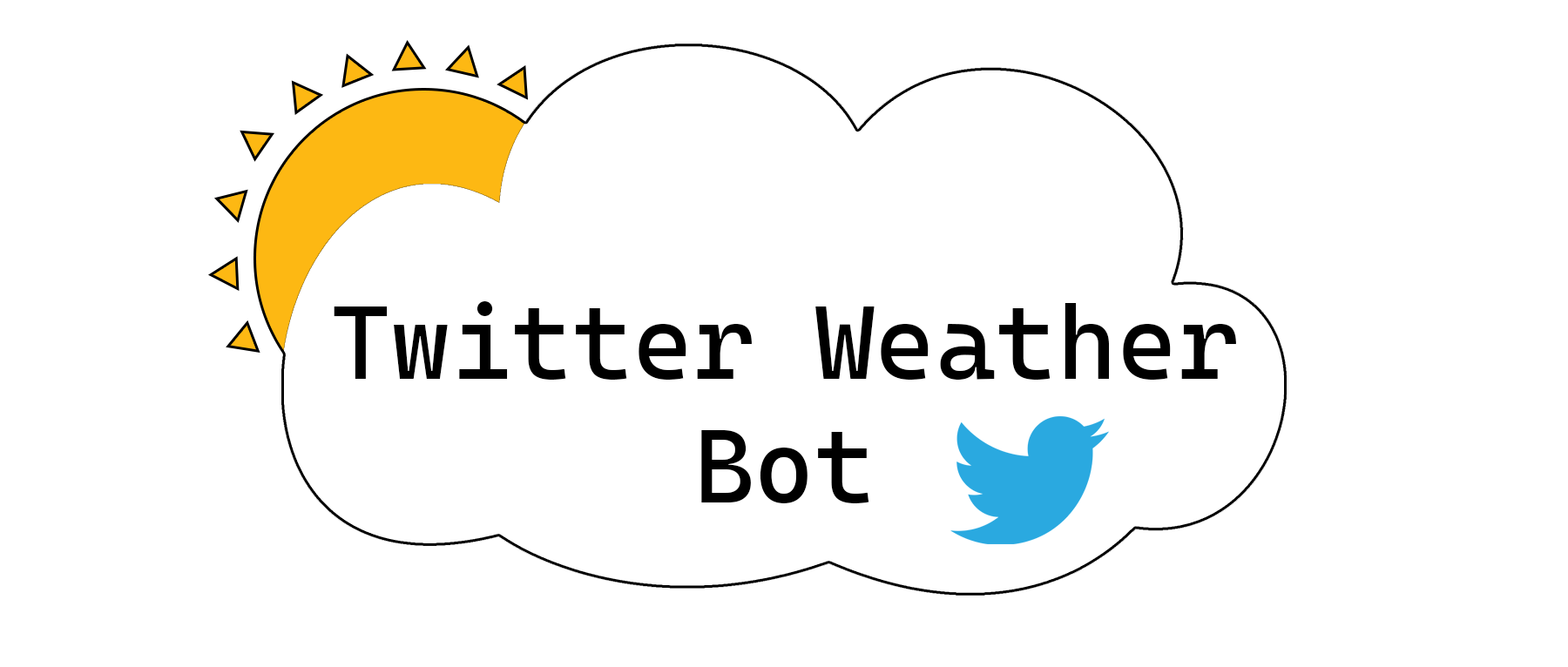This repository contains code to run a Python bot that posts a tweet with the daily weather forecast for a particular city. The weather data is obtained from the Open Weather API.
Here is the account that I set up to run this bot:
It tweets about the weather forecast for the day for the city of São Paulo in Brazil.
Before starting, you should obtain elevated access to the Twitter API if you do not already have it. You can get it at Twitter's developers portal. You will also need an API key to obtain data from Open Weather. You can get one by signing up for free on their website.
Clone the repository
git clone https://github.com/viniciusenari/twitter-profile-updater
Create a virtual environment.
python -m venv path/to/your-env
Activate your virtual environment. On Windows:
your-env\Scripts\activate
On Linux or macOS:
source your-env/bin/activate
Install dependencies
pip install -r requirements
Change the name of the .env.example file to .env and fill your information.
WEATHER_API_KEY = 'YOUR_OPEN_WEATHER_API_KEY'
AUTH_MULTI = 'YOUR_AUTH_MULTI'
AUTH_TOKEN = 'YOUR_AUTH_TOKEN'
PERSONALIZATION_ID = 'YOUR_PERSONALIZATION_ID'
TWID = 'YOUR_TWID'
BEARER = 'YOUR_BEARER'
CSRF_TOKEN = 'YOUR_CSRF_TOKEN'If you want to change the bot to post the forecast for a specific city or region, change the latitude (lat) and longitude (lon) parameters on weather.get_data(). You can also change the unit of measurement from Celsius to Fahrenheit by changing the units parameter from metric to imperial. This is called on main.py line 17.
weather.get_data(lat = "-23.55", lon = "-46.64", units="metric")On projects/weather.py line 21, you may change the tweet message.
def create_tweet(self):
text = f'Dia {format_day(self.forecast[0]["datetime"].date())}\n'
for data in self.forecast:
text += f'{data["datetime"].time().strftime("%H")}h - {data["icon"]} {data["temperature"] :.0f}°C \n'
return textYou may also change the months name on utils.py line 40. By default they are in Portuguese.
months_name = {'01' : 'Janeiro',
'02' : 'Fevereiro',
'03' : 'Março',
'04' : 'Abril',
'05' : 'Maio',
'06' : 'Junho',
'07' : 'Julho',
'08' : 'Agosto',
'09' : 'Setembro',
'10' : 'Outubro',
'11' : 'Novembro',
'12' : 'Dezembro'
}Run main.py to get the data and post a tweet.
python main.py
Here is an example of how the tweet post will look like:
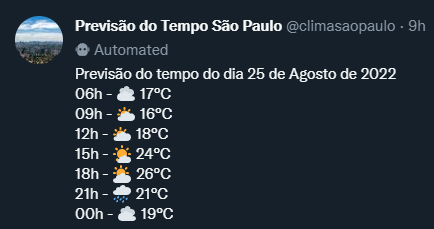
There are limited endpoints one can make requests for free on the Open Weather API. I'm using both the Current Weather and the 5-day / 3-hour forecast. The current weather I use to get the first hour data (6 am on the example). The 5-day/ 3-hour forecast provides a forecast for the next five days with a 3-hour step starting from the next step that is more than 3 hours ahead. I take the next six measurements from this endpoint.
Finally, you can set up a cloud scheduler to run this script daily, and your bot account will make posts about the weather forecast every day.