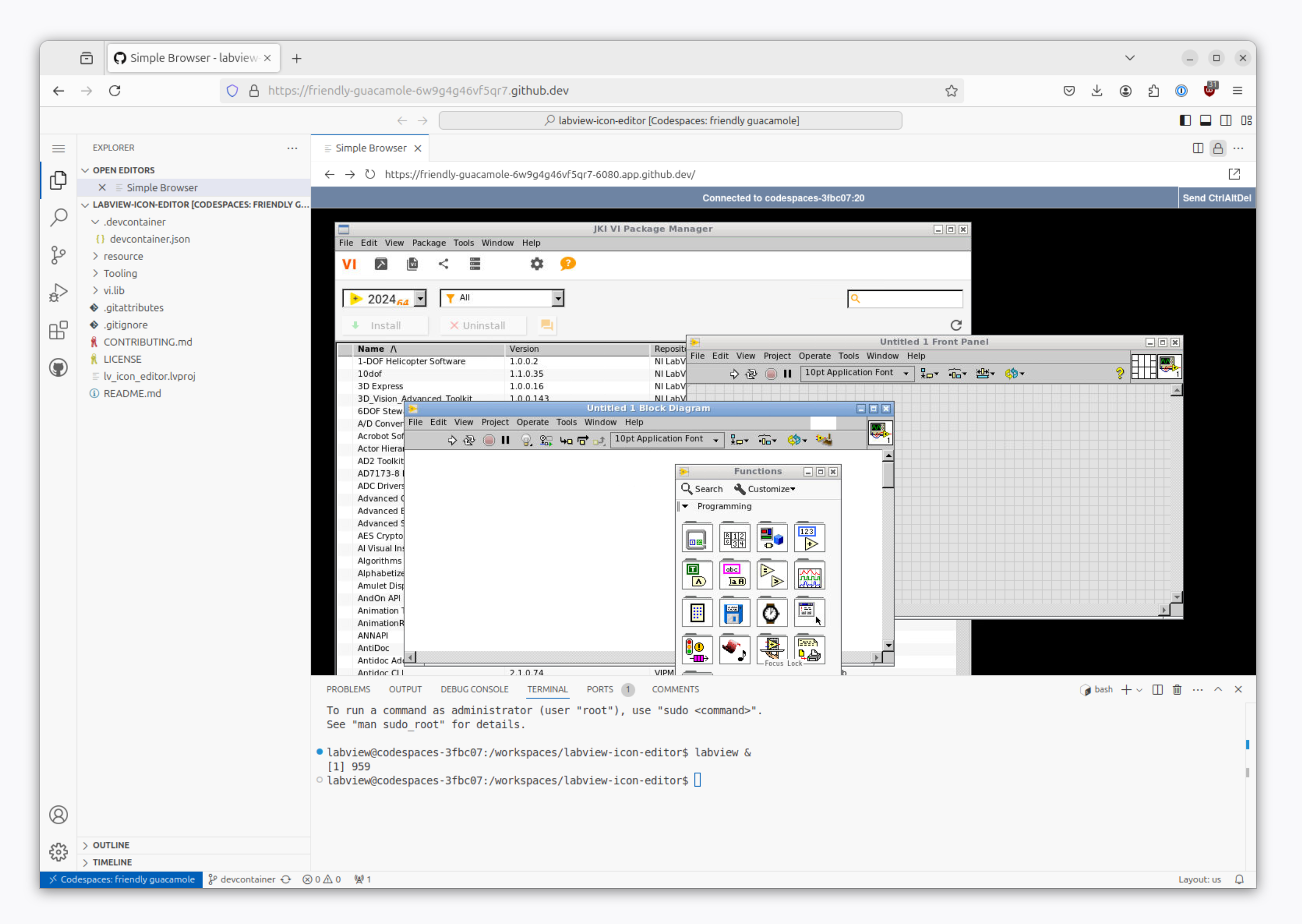This guide will help you set up a Dev Container or GitHub Codespace for working on your github-hosted, open source LabVIEW projects.
- Non-commercial use only (i.e. working on open source or home/hobby projects)
- Use on public github repositories only
- You must have a LabVIEW Community Edition license
- You must have a VIPM Community Edition license
Simply copy devcontainer.json into a folder to .devcontainer/devcontainer.json in your github project, and then follow the steps below.
You have two primary choices for running the devcontainer:
-
in the browser on via GitHub Codespace (github hardware) or
-
locally as a devcontainer via docker
-
Requirements:
- Web browser
- An account with GitHub Codespace minutes -- THIS COSTS MONEY and will most likely result in fees/charges to your github account.
- VSCode with GitHub Codespaces extension installed (if connecting from VSCode app running locally, rather than in the browser)
-
Steps:
-
Requirements:
- Arch: Intel processor (Apple Silicon won't work)
- OS: Linux or Windows + WSL
- SW:
- Docker (or containerd might work)
- VSCode
- Dev Containers extension for VSCode
-
Steps:
If you know what you're doing, you can probably host your own vscode server with devcontainers running on that same hosted code server. That's beyond the scope of this guide :)