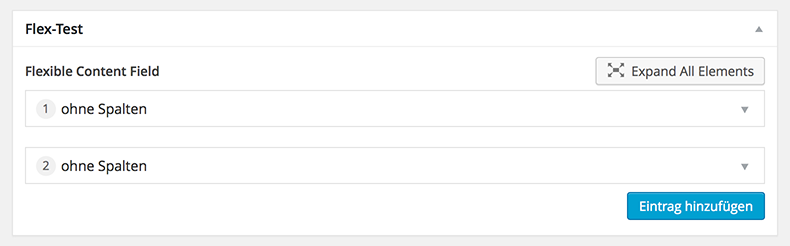If there are a lot of rows within a Repeater or Flexible Content Field you have to scroll a lot to go to the row you like to edit and it could be a pain to find right row.
This is where ACF Collapse Fields comes in place. You can collapse one specific row (e.g. "o.k. this row is finally correct - I don't have to edit it") or collapse all together for a better overview or sorting.
The plugin works with Repeater Fields in Row and Block mode and it works well in a Repeater within a Repeater Field.
For the Flexible Content Field and the Repeater Field ACF allows collapsing a row by clicking on the row header or the button in the Repeater Field order row. But there is no posibility to expand or collapse all rows by one click. The ACF Collapse Fields plugin solves this problem and add a button to collapse or expand all rows at once.
Because of the changes ACF made with version 5.3.2.x this plugin works only with ACF 5.3.2.x or newer.
This plugin needs the installation of ACF 5.3.2 or newer.
1.1.0
- Add support for new ACF Repeater collapse feature
1.0.0
- Initial commit