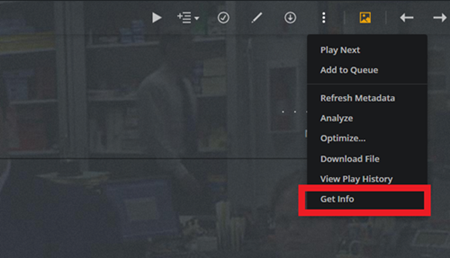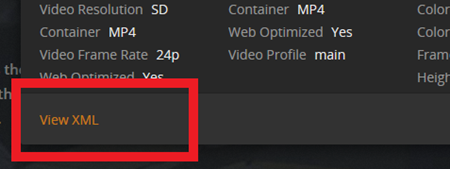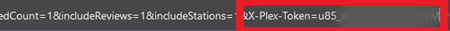A script to extract all poster / fanart images of a plex library
First, download all necessary libraries to run the script. Be aware you have to run it as Administrator or sudo.
pip install -r requirements.txt
plexapi gets the credentials from the file: config.ini, which is usually located at:
C:\Users\username\.config\plexapi
Run the file find_config.py to know where the config file should be located.
The config.ini file of this repository can be used as a template in case it is not still created.
config.ini common variables at: plexapi.CONFIG
To get the variable server_token, go to a movie / episode and click on the three dots.
Then, go to the View XML
Once the file is loaded, the url includes the toke within the parameter: X-Plex-Token
Finally, copy this token in the config.ini file.
Change the library_name with the name of your libraries and root_path to set where the images will be saved.
Then, run the python file.
python .\get_plex_poster_fanart.py
 Buy me a coffee
Buy me a coffee