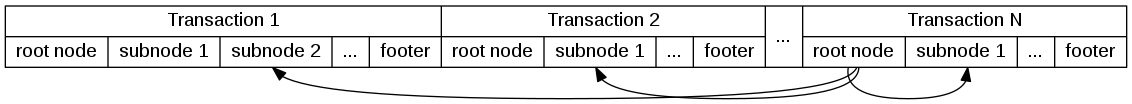Trie (radix trie in fact) key-value database
tkvdb is an embedded database library for key-value data. It is similar to Berkeley DB, LevelDB or SQLite4 LSM.
Keys are always sorted in memcmp() order.
- Add a new key/value pair to the database.
- Delete an existing key from the database.
- Querying the database for a specific key.
- Iterating through a range of database keys (either forwards or backwards).
tkvdb is written in ANSI C, without using platform or OS-specific functions.
It uses traditional open/seek/read/write/close API for operations with data files, memory allocation (malloc/realloc/free) and some string functions (memset/memcpy) for dealing with in-memory transactions.
There is no limitations for 32-bit CPU's, except for size of memory buffers.
tkvdb was tested on Linux(x32/x64 CPU's and 32 bit ARM) and under Wine using mingw (hopefully it will work under Windows).
Thanks to @vladimir-g, there is a python binding for tkvdb, see https://github.com/vladimir-g/python-tkvdb
API is quite a simple, but requires some explanation.
tkvdb database file (in simplified append-only form) looks like:
A database file is a set of blocks - "Transactions" (probably not the best name for it). In each block, there is a footer with a pointer to a current root node, signature and some additional DB file information. Each transaction is a small subtree (radix tree) which contains nodes of the database that was changed in this transaction. Tree node may contain pointers (offsets in the file) to other, unchanged nodes from previous transactions. These pointers remain unchanged in a new subtree.
So, to modify the database you need to open it, create a transaction, make changes and "commit" (or "rollback").
However, you may create transaction without the underlying database file. In this case, tkvdb will act as the RAM-only database.
Commits and rollbacks will just drop all the data and reset transaction to initial state.
Transactions in RAM-only mode uses less memory compared to transactions with underlying DB file (with the same key-values in transaction), since there is no need to hold file offsets for each node.
Here is a simple example:
tkvdb_datum key, value;
db = tkvdb_open("db.tkvdb", NULL); /* optional, only if you need to keep data on disk */
transaction = tkvdb_tr_create(db, NULL); /* pass NULL instead of db for RAM-only db */
transaction->begin(transaction); /* start */
transaction->put(transaction, &key, &val); /* add key-value pair or overwrite existing */
transaction->commit(transaction); /* commit */
/* you may reuse transaction later */
transaction->begin(transaction); /* start new transaction */
transaction->get(transaction, &key, &val); /* get key-value pair */
transaction->del(transaction, &key, 1); /* delete all keys starting with key.data */
transaction->rollback(transaction); /* dismiss */
transaction->free(transaction);
tkvdb_close(db); /* close on-disk database */
Use transaction->get() if you need to get a value by key.
On success, it returns TKVDB_OK and pointer to data in memory and length.
You can modify the value "in place" if a length is not changed.
If you need to iterate through the database (or through a part of the database) you may use cursors.
TKVDB_RES rc;
tkvdb_cursor *cursor = tkvdb_cursor_create(transaction);
rc = cursor->first(cursor); /* position cursor to the first key-value pair of database */
while (rc == TKVDB_OK) {
key = cursor->key(cursor); /* get pointer to key */
keysize = cursor->keysize(cursor); /* and size of a key */
val = cursor->val(cursor); /* pointer to value */
valsize = cursor->valsize(cursor); /* and size of value */
rc = cursor->next(cursor); /* jump to next key-value pair */
}
cursor->free(cursor);
while loop can be written in alternative way
while (rc == TKVDB_OK) {
tkvdb_datum key = cursor->key_datum(cursor);
tkvdb_datum value = cursor->val_datum(cursor);
rc = cursor->next(cursor);
}
To iterate in reverse order use cursor->last() and cursor->prev().
If you want to search a key-value pair in database by prefix use cursor->seek(cursor, &key, TKVDB_SEEK)
where TKVDB_SEEK can be:
TKVDB_SEEK_EQ: search for the exact key matchTKVDB_SEEK_LE: search for less (in terms of memcmp()) or equal keyTKVDB_SEEK_GE: search for greater (in terms of memcmp()) or equal key
After seeking to key-value pair you can use cursor->next() or cursor->prev()
You can tune some database or transaction parameters. Transaction parameters are inherited from database, but can be overridden. Here is an example:
tkvdb_params *params;
params = tkvdb_params_create();
tkvdb_param_set(params, TKVDB_PARAM_TR_DYNALLOC, 0); /* don't use dynamic nodes allocation */
tkvdb_param_set(params, TKVDB_PARAM_TR_LIMIT, 1024*1024); /* memory block of 1M will be used for transaction */
db = tkvdb_open("db.tkvdb", params);
transaction1 = tkvdb_tr_create(db, NULL); /* transactions of parent db will use theese parameters */
/* and you can override parameters for some transactions with different values */
tkvdb_param_set(params, TKVDB_PARAM_TR_LIMIT, 1024*1024*10);
transaction2 = tkvdb_tr_create(db, params);
/* or use with RAM-only transaction */
transaction3 = tkvdb_tr_create(NULL, params);
tkvdb_params_free(params);
Transaction parameter can be:
TKVDB_PARAM_TR_DYNALLOC- if !=0thentkvdbwill allocate memory for nodes dynamically usingmalloc(). Elsetkvdbwill use simple builtin allocator (which can be faster). Default1TKVDB_PARAM_TR_LIMIT- memory limit for transaction. In case of overlimit transaction functions will returnTKVDB_ENOMEM. When used withTKVDB_PARAM_TR_DYNALLOC==0memory will be allocated intkvdb_tr_create()and this buffer will be used for transaction. DefaultSIZE_MAX(no limit)TKVDB_PARAM_ALIGNVAL- align values in memory. Must be power of two.0or1means value will not be alignedTKVDB_PARAM_AUTOBEGIN- start transaction automatically after creation,commit()androllback().begin()function ignored. Default0(you must callbegin()before working with transaction)TKVDB_PARAM_CURSOR_STACK_DYNALLOC- allocate stack for cursors dynamically when needed (usingrealloc()). Default 1.TKVDB_PARAM_CURSOR_STACK_LIMIT- memory limit cursor stack (in bytes). No limits by default. Stack parameters applied also forcommit()andfree()operations for iteration through nodes.TKVDB_PARAM_CURSOR_KEY_DYNALLOC- allocate memory for cursor keys dynamically when needed (usingrealloc()). Default 1.TKVDB_PARAM_CURSOR_KEY_LIMIT- memory limit for cursor keys (in bytes). No limits by default.
tkvdb does not use any OS-dependent synchronization mechanisms.
You must explicitly lock transaction update operations.
However, on some CPU's (at least on x32/x64) we can guarantee that transaction->put() will never put the in-memory transaction in inconsistent state in RAM-only mode.
Updates of tree are lock-free and atomic.
You can use one writer and multiple readers without locks.
But be careful with transaction->rollback() and transaction->commit() - there is no such guarantees for theese functions, reading from transaction while resetting it can lead to unpredicatable consequences.
- There is still no
vacuumroutine for database file. We have initial and bogus implementation, but it's not tested, so the database now is append-only. As a temporary workaround you can usetkvdb-dumpandtkvdb-restore, see utils. - There is no easy way to get N-th record of database. However, it's possible to implement such seeks using some nodes metadata.
- There is no publicly available benchmarks and nice performance charts. You can run
perf_testfromextradirectory, it will show ops(inserts/updates and lookups) per second for 4 and 16 byte keys with different number of keys in transaction. Test is single-threaded and shows RAM-only operations. Depending on hardware you may get up to tens of millions ops per second (or even more than 100 millions lookups per second for short keys). Probably we will make more accurate, complete and readable performance tests.
Unit test:
$ cc -g -Wall -pedantic -Wextra -I. extra/tkvdb_test.c tkvdb.c -o tkvdb_test
$ ./tkvdb_testSimple performance test:
$ cc -O3 -Wall -pedantic -Wextra -I. extra/perf_test.c tkvdb.c -o perf_test
$ ./perf_test