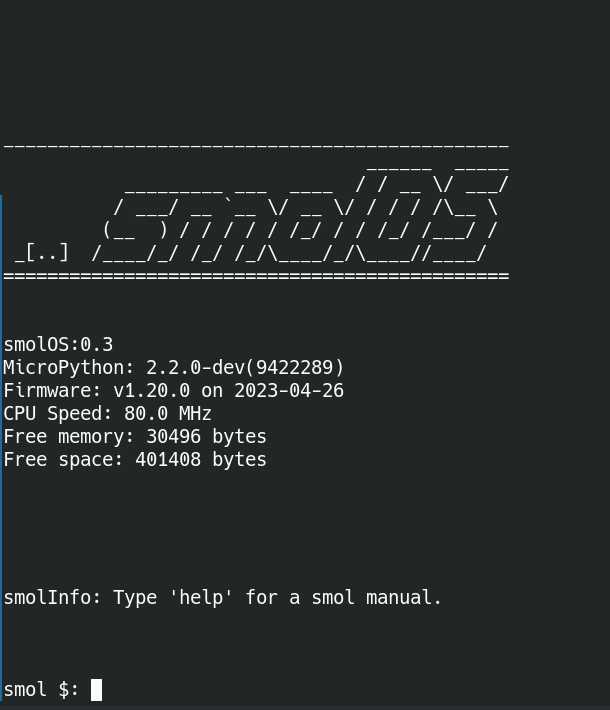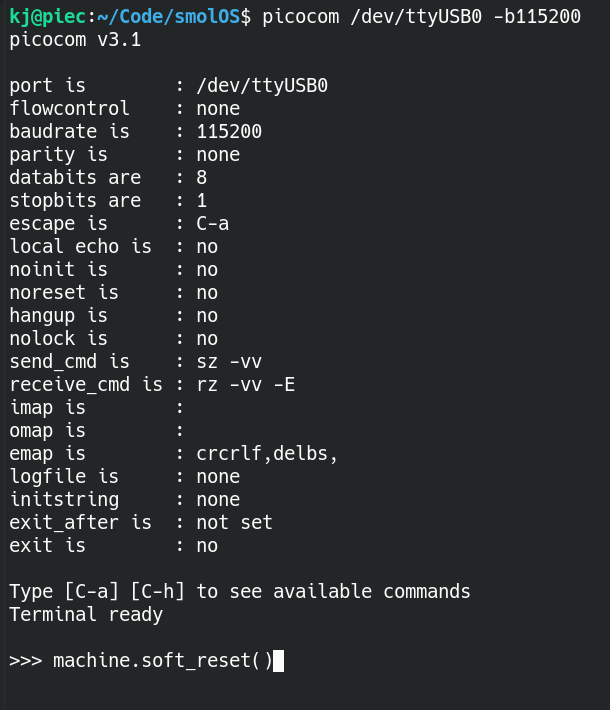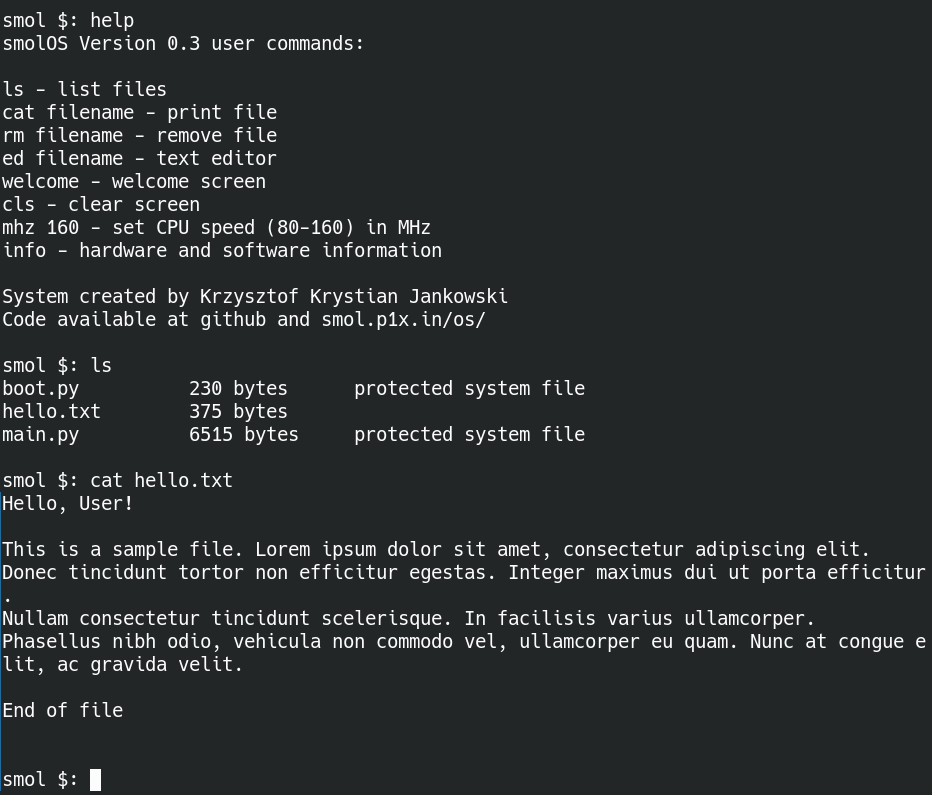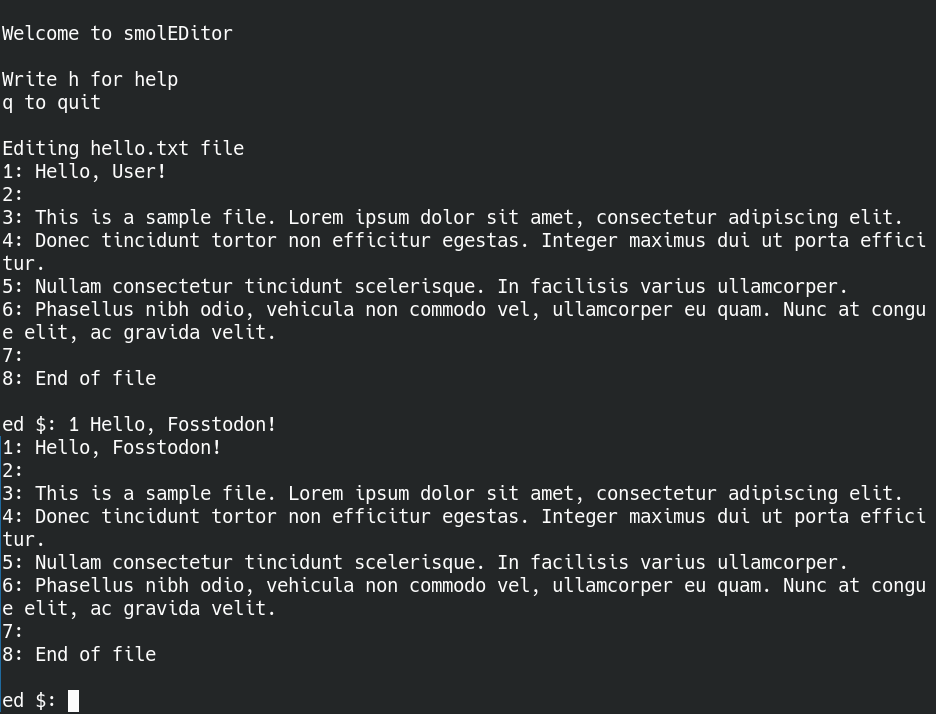smolOS for MicroPython (ESP8266)
Features:
- easy to use
- listing and removing files
- simple text editor
$ python3 -m venv venv
$ source venv/bin/activate
$ pip install esp-tool adafruit-ampy
Remember to ground PIN 0 for flash mode. I've added a push button to the UART-to-USB dongle for that. I then push it while plugging in.
Get the latest firmware from MicroPython Download Page for ESP8266 1MB. That's the chip I got.
In the time of writeing this was the latest file: esp8266-1m-20230426-v1.20.0.bin.
As super user.
$ su
$ esptool.py chip_id
$ esptool.py --port /dev/ttyUSB0 erase_flash
$ esptool.py --port /dev/ttyUSB0 --baud 115200 write_flash --flash_size=detect -fm dout 0 esp8266-1m-20230426-v1.20.0.bin
- chip_id lists specs and confirms that everything works
- erase_flash clears everything
- write_flash flashes the MicroPython firmware
$ ampy --port /dev/ttyUSB0 put main.py
$ ampy --port /dev/ttyUSB0 put hello.txt
- main.py is the smolOS, this file name will run at boot
- hello.txt is just a test file so you have something to play with
- put your own files the same way
- do not ovevrite the system boot.py file!
As normal user:
$ picocom /dev/ttyUSB0 -b115200
Press ctrl+a+x to exit.
First start. Or after flashing new main.py file. Restart the microcontroller:
>>> machine.soft_reset()
This should restart the device and "boot" you into the smolOS. Like so:
______________________________________________
______ _____
_________ ___ ____ / / __ \/ ___/
/ ___/ __ `__ \/ __ \/ / / / /\__ \
(__ ) / / / / / /_/ / / /_/ /___/ /
_[..] /____/_/ /_/ /_/\____/_/\____//____/
==============================================
smolOS Version 0.3
MicroPython: 2.2.0-dev(9422289)
Firmware: v1.20.0 on 2023-04-26
CPU Speed: 80.0 MHz
smolInfo: Type [help] for smol manual.
smol $:
In MicroPython REPL write:
>>> smolOS()
Write help for help :)
First application! Very early alpha at this point.