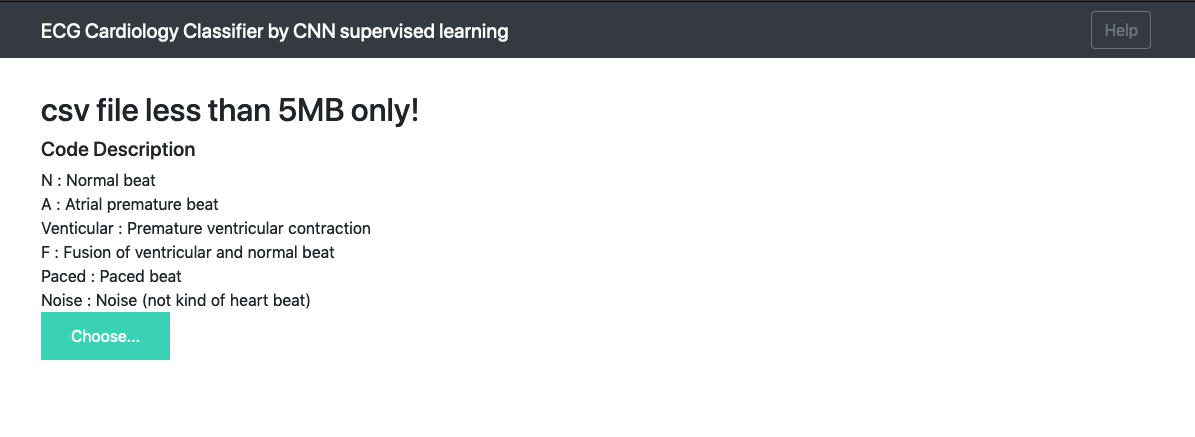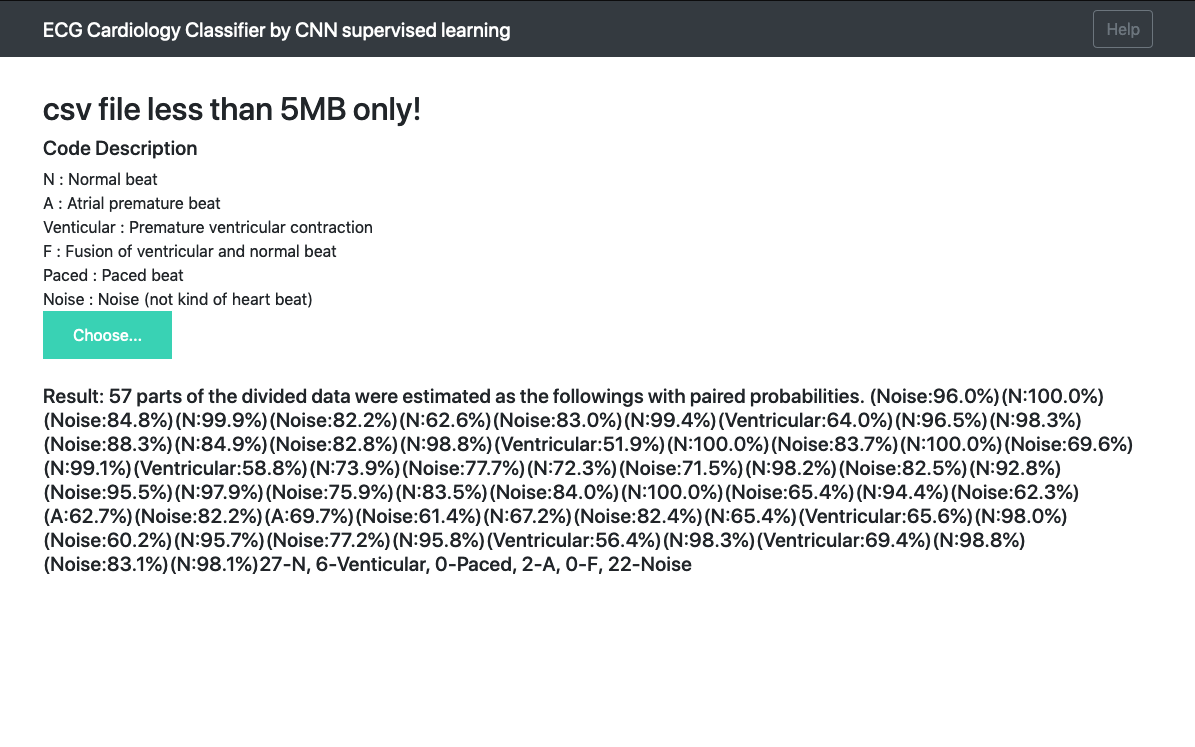This repo is an implementation of https://www.nature.com/articles/s41591-018-0268-3 and https://arxiv.org/abs/1707.01836
and focus on training using a MIT-BIH dataset. If you want to train using CINC or open irhythm data, see the open source which the authors of the original research paper have coded at https://github.com/awni/ecg
Introduction to MIT-BIH dataset at physionet : https://physionet.org/physiobank/database/mitdb/
Consistent with the environment of Google colab with wfdb, deepdish installations and numpy reinstallation.
- Python >= 3.6.7
- keras==2.2.5
- tensorflow==1.15.0
- scikit-learn==0.21.3
- wfdb==2.2.1
- deepdish==0.3.6
- scipy==1.3.1
- numpy==1.15.4
- tqdm==4.36.1
- six==1.12.0
- Flask==1.1.1
- gevent==1.4.0
- werkzeug==0.16.0
- virtualenv==16.7.7
I recommend using a vitual enviroment for Python, so run setup.sh in order to install and to activate it.
$ git clone https://github.com/physhik/ecg-mit-bih.git
$ cd ecg-mit-bih
$ pip install virtualenv
$ virtualenv -p python ecg-env
$ source ./ecg-env/bin/activate
(ecg-env) $ pip install -r requrirements.txt
(ecg-env) $ python src/data.py --downloading True
(eng-env) $ python src/train.py
Now you have a trained model for ECG classification
Predict an annotation of CINC2017 data or your own data(csv file)
It randomly chooses one of data, and predict the slices of the signal.
Run predict.py in the virtual environment we have already set up.
(ecg-env) $ python src/predict.py --cinc_download True
--cinc_download branch is used at first to download the CINC2017 data.
See src/config.py and customize your parameters or learn better way to train and test
In case, you do not have a GPU above a decent performance, you might be able to use Google colab. Follow the Jupyter notebook.
The flask web app is based on the 500 stared Github repo.
(ecg-env) $ python src/app.py
and choose a csv heart heat signal and click predict, and see the result.
I have put one csv file in static/asset directory. The first value of the column become sample rate of the web app. If you use your own heart beat csv file, insert the sample at the first, too.
After installation of Docker,
$ docker build -t ecg-app .
$ docker run -d -p 5000:5000 ecg-app
Or for your convenience, pull the image from Docker hub by
$ docker pull physhik/ecg-app:1
$ docker run -d -p 5000:5000 physhik/ecg-app:1
and then open http://localhost:5000 after a while installing the app in the container.
I presented a bit more about ECG classfications on my personal blog, http://physhik.com
Find the posts from tags or categories easily.
The original research papers https://www.nature.com/articles/s41591-018-0268-3 https://arxiv.org/abs/1707.01836
The open source by authors https://github.com/awni/ecg
also noticable https://github.com/fernandoandreotti/cinc-challenge2017/tree/master/deeplearn-approach