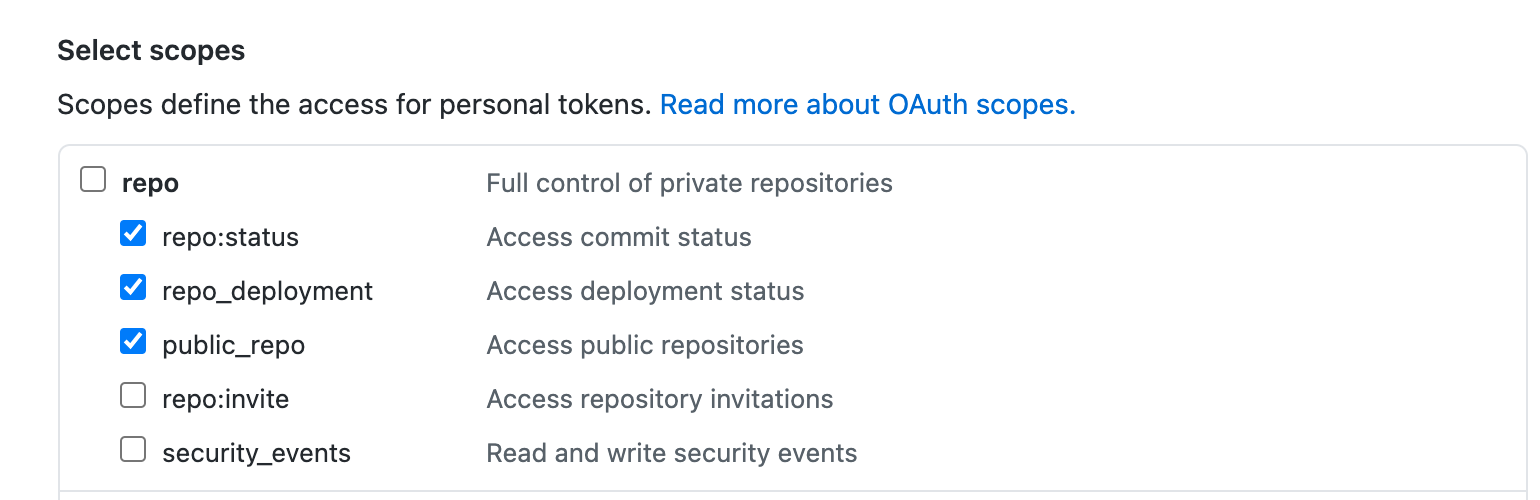To install all dependencies and start the local server, run the following -
yarn && yarn d
To start the server after installation, you can at anytime run any of the following commands -
yarn d
yarn dev
yarn develop
There is only one route for this project (index route) which requires the following structure -
domain/[github_username]/[repository_slug]
e.g.
http://localhost:3007/whatjackhasmade/wjhm-nextjs
The core API is built as a layer on top of the GitHub REST API.
GitHub limit their API requests, where we would be able to make 30 requests until a reset in our limit.
To increase the limit rate for the API to request, we first need to create a GitHub API access token. You can do this by visiting - https://github.com/settings/tokens/new
We will need the following scopes from the 'Select scopes' section -
- repo:status
- repo_deployment
- public_repo
To add your unique token, you will need to add the value as an environmental variable on either your server or local directory.
e.g. GITHUB_TOKEN="c6564f99r3143a3578f54fba38asdasa6adf"
- Add deploy to heroku button - https://devcenter.heroku.com/articles/heroku-button