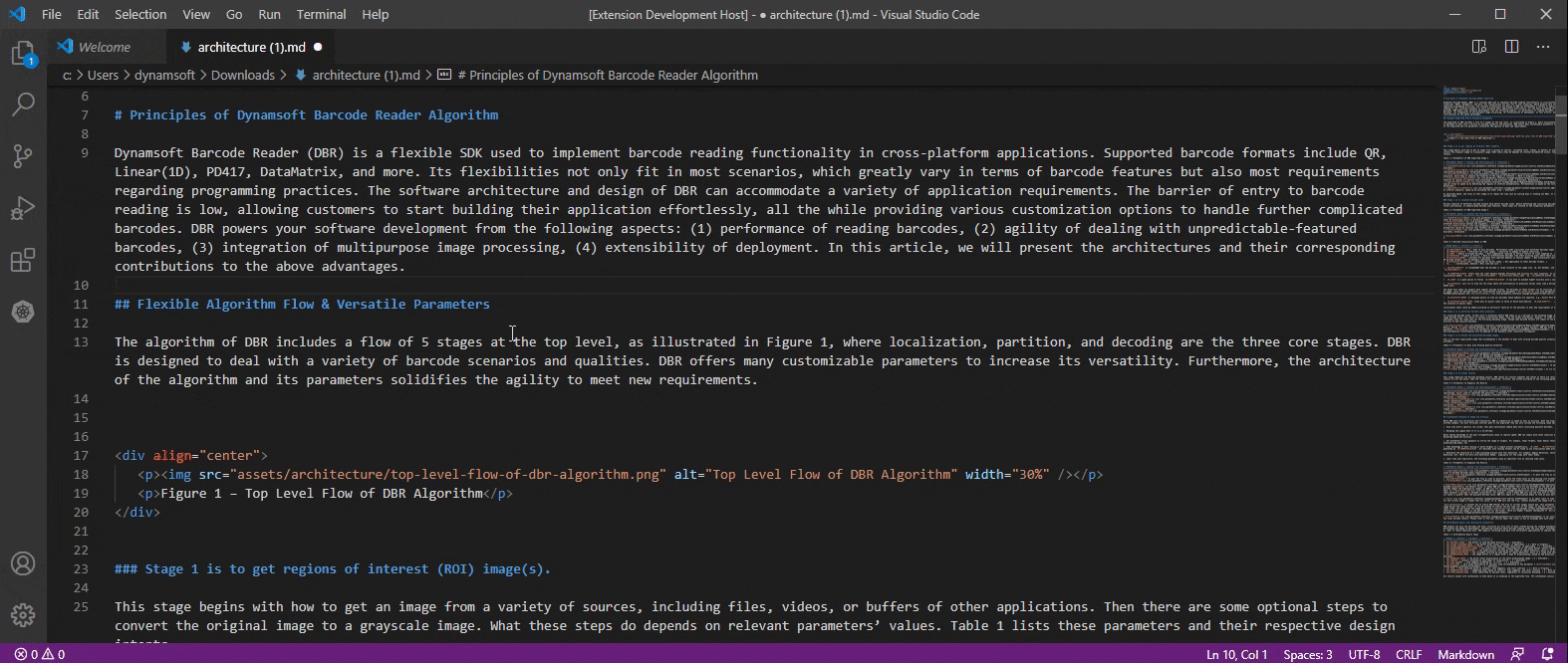- Select keywords: ctrl+1
- Replace keywords: ctrl+2
- Global replacement: ctrl+3
- JSON file path(optional):
- default value: keywords.json
- json file like word2.json
- Absolute path is recommended
- "ori" in json file is the keywords you want to find
- "replace" in json file is the word you want to replace
- Language(optional):
cn for Chinese and en for English.- default value: en
The following steps need to be done for enabling automatic completion in markdown:
- Use Command Palette (Ctrl+Shift+P) which opens the language picker.
- Run global command - Preferences: Configure Language Specific Settings (command id: workbench.action.configureLanguageBasedSettings)
- Select the markdown language.
- Add configuration to the inside setting file like following:
"[markdown]": { "editor.quickSuggestions": true },
- Enable automatic completion successfully.