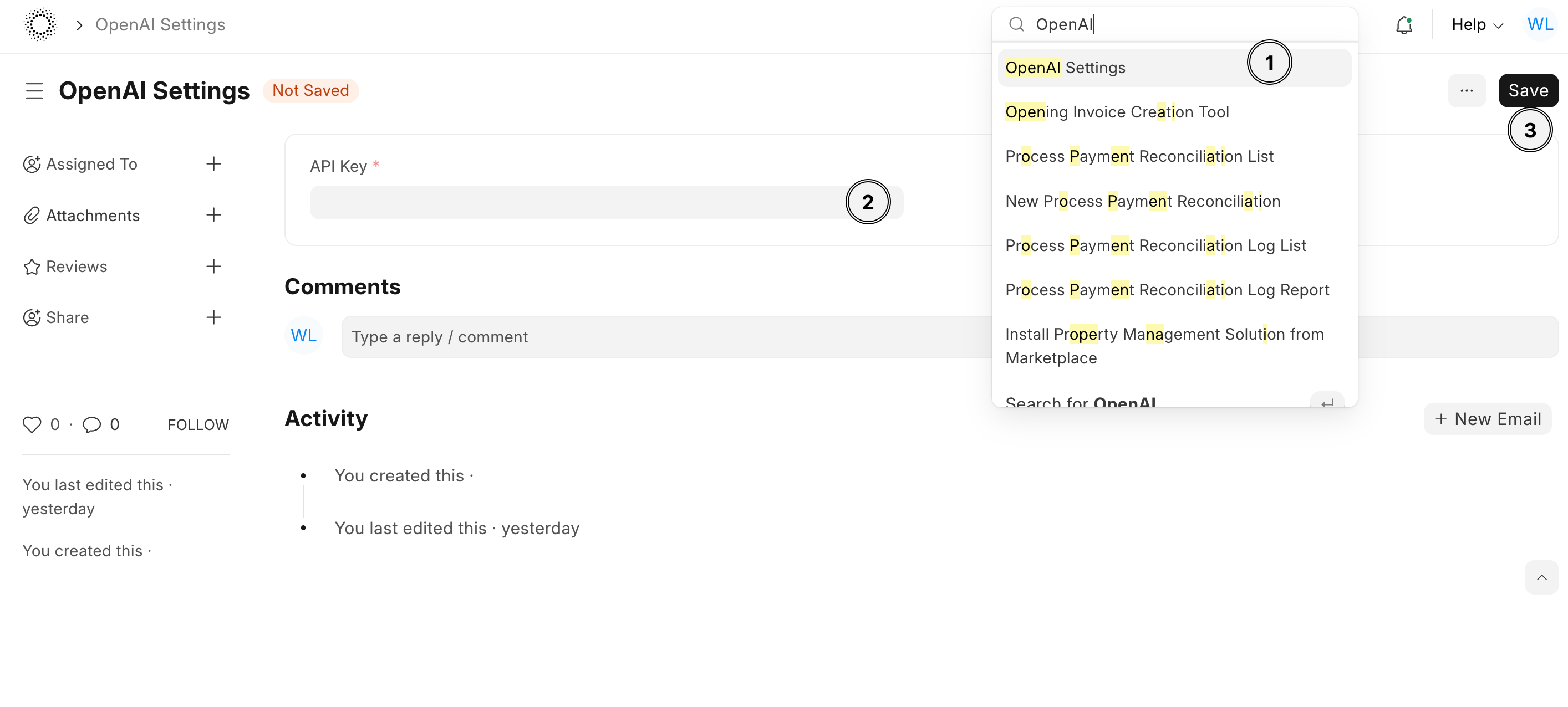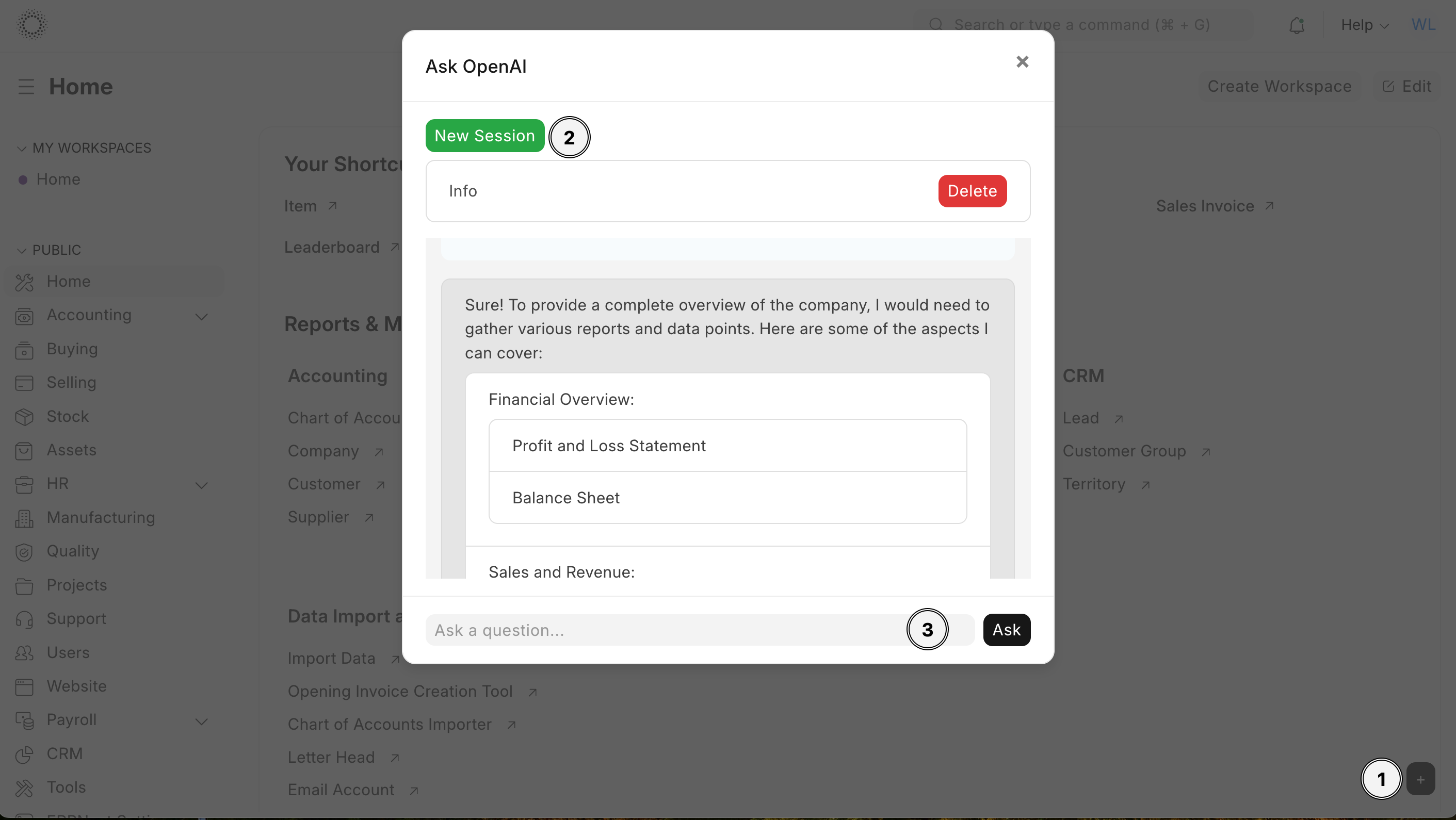Welcome to the ERPNext OpenAI Integration app. This app allows you to integrate OpenAI functionality with your ERPNext system, enabling advanced AI-powered capabilities.
- Seamless integration with ERPNext.
- Use OpenAI to generate responses to user queries.
- Execute ERPNext-specific functions through AI prompts.
- Enhance your ERPNext system with AI-driven insights and automation.
- ERPNext installed and configured.
- An OpenAI API key.
-
Clone the repository:
git clone https://github.com/williamluke4/erpnext_chatgpt.git
-
Navigate to the app directory and install dependencies:
cd erpnext_openai_integration bench get-app erpnext_chatgpt .
-
Install the app on your ERPNext site:
bench --site [your-site-name] install-app erpnext_chatgpt
- Go to the OpenAI API Keys page and create a new API key.
- Log in to your ERPNext instance.
- Navigate to OpenAI Settings.
- Enter your API key in the API Key field and save.
Note: The button will only show if you are a system manager and the api key is valid.
- Click the OpenAI Chat button.
- Create a Session
- Ask your question in the input field and click Ask.
- The AI-generated response will appear in the response area.
You can use the following functions with the OpenAI integration:
- get_sales_invoices: Get sales invoices from a specified date range.
- get_sales_invoice: Get a specific sales invoice by its number.
- get_employees: Retrieve a list of employees, optionally filtered by department and designation.
- get_purchase_orders: Get purchase orders from a specified date range, optionally filtered by supplier.
- get_customers: Get a list of customers, optionally filtered by customer group.
- get_stock_levels: Get current stock levels, optionally filtered by item code.
- get_general_ledger_entries: Get general ledger entries from a specified date range, optionally filtered by account.
- get_balance_sheet: Get the balance sheet report for a specified date range.
- get_profit_and_loss_statement: Get the profit and loss statement report for a specified date range.
- get_outstanding_invoices: Get the list of outstanding invoices, optionally filtered by customer.
- get_sales_orders: Get sales orders from a specified date range, optionally filtered by customer.
- get_purchase_invoices: Get purchase invoices from a specified date range, optionally filtered by supplier.
- get_journal_entries: Get journal entries from a specified date range.
- get_payments: Get payment entries from a specified date range, optionally filtered by payment type.
If you encounter any issues or have any questions, please create an issue on our GitHub repository.