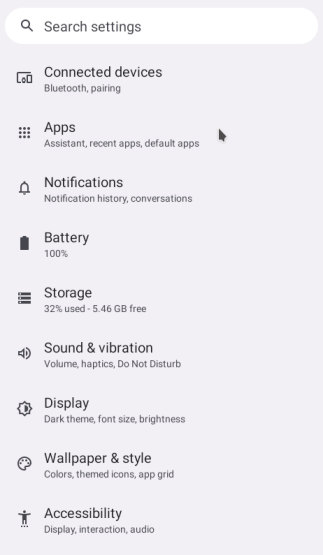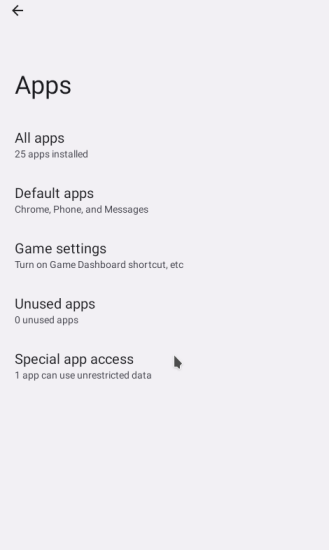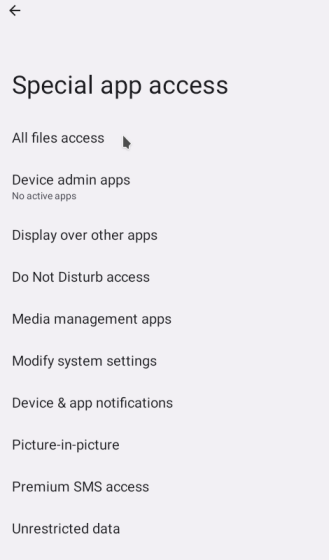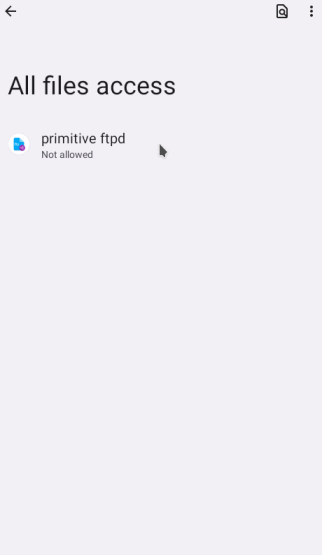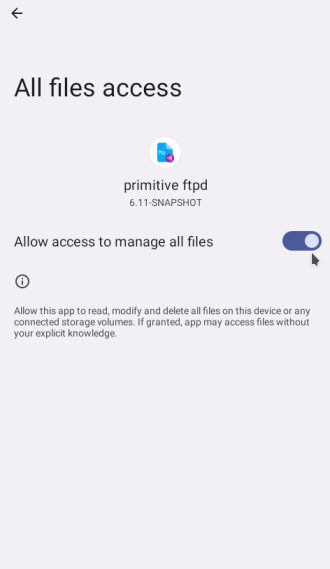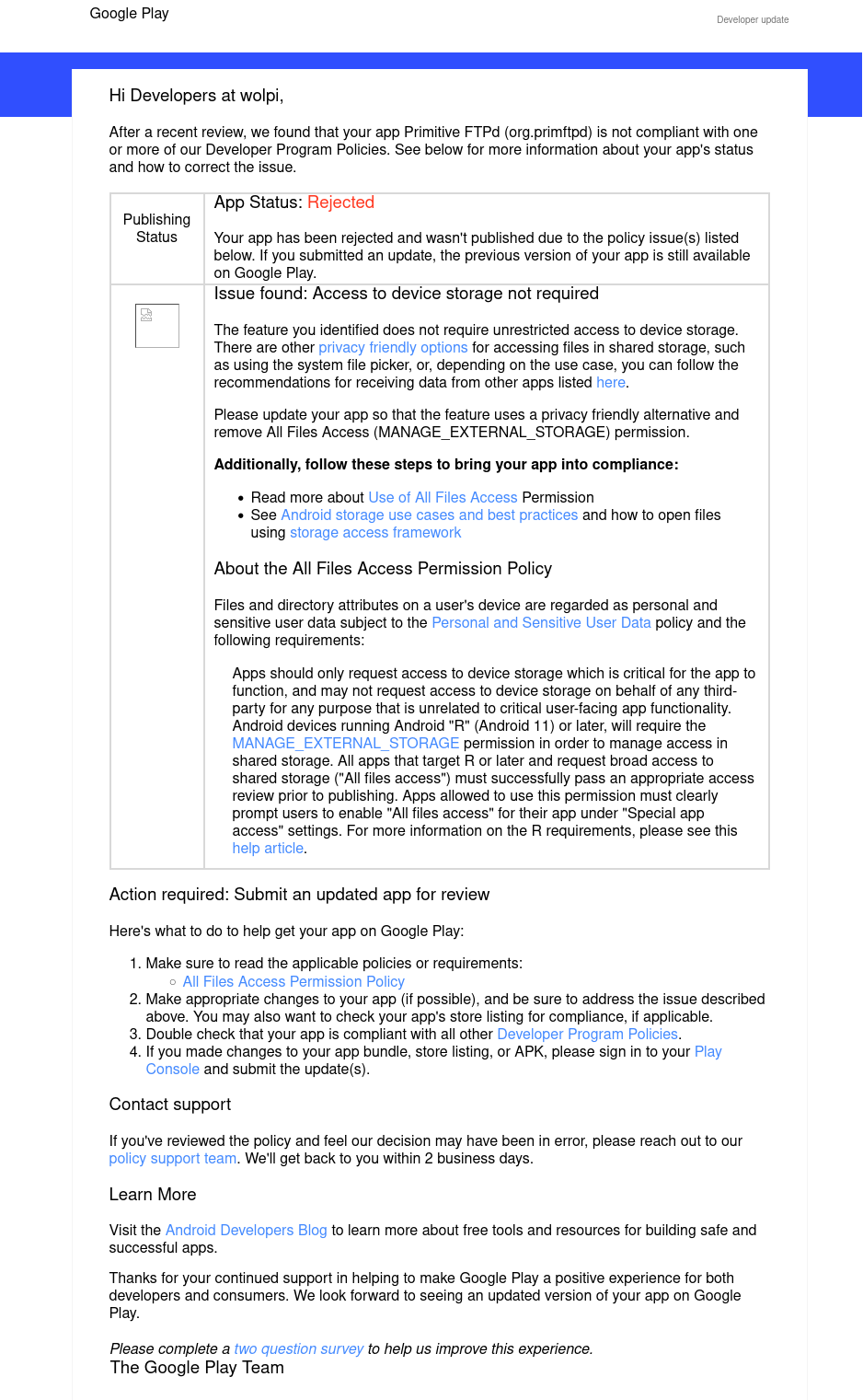FTP server app for android.
- Can optionally be started on system boot
- Shows statusbar notification when server is running
- Server can be stopped from statusbar
- Shows information about how to connect on main screen
- Optional wakelock while server runs to avoid uploads and downloads to be aborted
- Optional encryption via sftp
- Server can be announced
- Public key authentication for sftp
- Optional anonymous login
- Widget to start/stop server
- Plugins for powertoggles and tasker
- Android 7 Quicksettings Tile
- Optional root access
- Optional support for Android Storage Access Framework to access external sd-card the official way (NOTE requires selecting a directory, not the root of the sd-card).
Want to help translating it? See our shiny weblate instance!
Google introduces more and more restrictions to filesystem access to Android. In order to access all your files through this server you might have to grant it 'all files access' permission in Anroid settings.
To be able to allow 'All files access' an app must declare android.permission.MANAGE_EXTERNAL_STORAGE in it's manifest file.
Google has a policy wether an app is allowed to declare that permission and be published on Google Play.
As you can see below this app is considered as not compliant.
How can you use this server on your device to access your files?
- Install from f-droid
- Download from GitHub releases
- Use SAF
- Use QuickShare
Mail from Google: