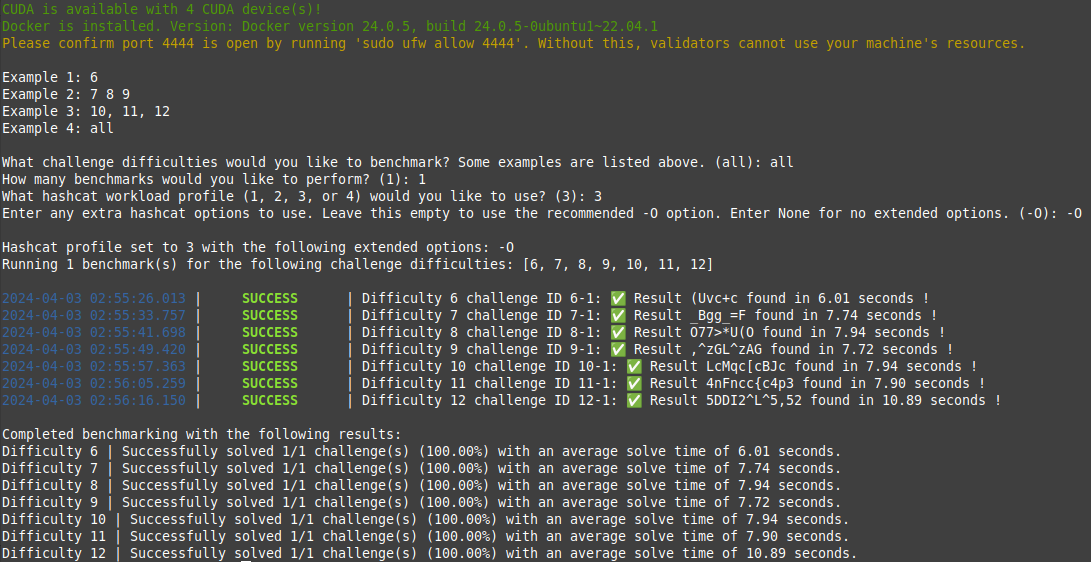This repository contains all the necessary files and functions to define Bittensor's Compute Subnet. It enables running miners on netuid 15 in Bittensor's test network or netuid 27 in Bittensor's main network.
This repository serves as a compute-composable subnet, integrating various cloud platforms (e.g., Runpod, Lambda, AWS) into a cohesive unit. Its purpose is to enable higher-level cloud platforms to offer seamless compute composability across different underlying platforms. With the proliferation of cloud platforms, there's a growing need for a subnet that can seamlessly integrate these platforms, allowing efficient resource sharing and allocation. This compute-composable subnet empowers nodes to contribute computational power, with validators ensuring the integrity and efficiency of the shared resources.
compute/protocol.py: Defines the wire-protocol used by miners and validators.neurons/miner.py: Defines the miner's behavior in responding to requests from validators.neurons/validator.py: Defines the validator's behavior in requesting information from miners and determining scores.
This repository requires python3.8 or higher. To install, simply clone this repository and install the requirements. You are limited to one external IP per UID. There is automatic blacklisting in place if validators detect anomalous behavior.
/bin/bash -c "$(curl -fsSL https://raw.githubusercontent.com/opentensor/bittensor/master/scripts/install.sh)"git clone https://github.com/neuralinternet/Compute-Subnet.git
cd Compute-Subnet
python3 -m pip install -r requirements.txt
python3 -m pip install -e .# Minimal hashcat version >= v6.2.6
wget https://hashcat.net/files/hashcat-6.2.6.tar.gz
tar xzvf hashcat-6.2.6.tar.gz
cd hashcat-6.2.6/
make
make install # prefixed by sudo if not in the sudoers
hashcat --version# Recommended cuda version: 12.3
wget https://developer.download.nvidia.com/compute/cuda/12.3.1/local_installers/cuda-repo-ubuntu2204-12-3-local_12.3.1-545.23.08-1_amd64.deb
dpkg -i cuda-repo-ubuntu2204-12-3-local_12.3.1-545.23.08-1_amd64.deb
cp /var/cuda-repo-ubuntu2204-12-3-local/cuda-*-keyring.gpg /usr/share/keyrings/
apt-get update
apt-get -y install cuda-toolkit-12-3
apt-get -y install -y cuda-drivers
# Valid for x64 architecture. Consult nvidia documentation for any other architecture.
export CUDA_VERSION=cuda-12.3
export PATH=$PATH:/usr/local/$CUDA_VERSION/bin
export LD_LIBRARY_PATH=/usr/local/$CUDA_VERSION/lib64
echo "">>~/.bashrc
echo "PATH=$PATH">>~/.bashrc
echo "LD_LIBRARY_PATH=$LD_LIBRARY_PATH">>~/.bashrc
reboot # Changes might need a restart depending on the system
nvidia-smi
nvcc --version
# Version should matchTo run a miner, you must install and start the docker service.
sudo apt install docker.io -y
sudo apt install docker-compose -y
sudo systemctl start docker
sudo apt install at
docker run hello-world # Must not return you any error.To run a docker container for allocation, user must be added to docker group to run without sudo command.
sudo groupadd docker
sudo usermod -aG docker $USER
sudo systemctl restart dockerTo run a container for allocation, nvidia toolkit for docker needs to be installed.
sudo apt-get install -y nvidia-container-toolkit
sudo apt install -y nvidia-docker2To log into the wandb project named opencompute from neuralinternet, miners and validators need a wandb API key.
Rename the .env.example file to .env and replace the placeholder with your actual API key.
git clone https://github.com/opentensor/subtensor.git
cd subtensor
docker-compose up --detachIf you have more complicated needs, see the subtensor repo for more details and understanding.
Prior to running a miner or validator, you must create a wallet and register the wallet to a netuid. Once you have done so, you can run the miner and validator with the following commands.
A dedicated medium article is available here
Miners contribute processing resources, notably GPU (Graphics Processing Unit) and CPU (Central Processing Unit) instances, to facilitate optimal performance in essential GPU and CPU-based computing tasks. The system operates on a performance-based reward mechanism, where miners are incentivized through a tiered reward structure correlated to the processing capability of their hardware. High-performance devices are eligible for increased compensation, reflecting their greater contribution to the network's computational throughput. Emphasizing the integration of GPU instances is critical due to their superior computational power, particularly in tasks demanding parallel processing capabilities. Consequently, miners utilizing GPU instances are positioned to receive substantially higher rewards compared to their CPU counterparts, in alignment with the greater processing power and efficiency GPUs bring to the network.
The primary contribution of miners lies in providing their resources to the validator. The management of these resources' reservations is entirely handled on the validator's side. A validator has the capability to allocate and deallocate a miner's resource based on availability and demand. Currently, the maximum duration of allocation for each reservation is limited to 60 days. This mechanism guarantees a dynamic and efficient distribution of computational power, accommodating the fluctuating demands across the network.
Important: It's crucial to ensure that port 4444 is open on the host machine to grant validators access to the allocated resource on the miner.
# To run the miner
cd neurons
python -m miner.py
--netuid <your netuid> # The subnet id you want to connect to
--subtensor.network <your chain url> # blockchain endpoint you want to connect
--wallet.name <your miner wallet> # name of your wallet
--wallet.hotkey <your miner hotkey> # hotkey name of your wallet
--logging.debug # Run in debug mode, alternatively --logging.trace for trace modeValidators hold the critical responsibility of rigorously assessing and verifying the computational capabilities of miners. This multifaceted evaluation process commences with validators requesting miners to provide comprehensive performance data, which includes not only processing speeds and efficiencies but also critical metrics like Random Access Memory (RAM) capacity and disk space availability.
The inclusion of RAM and disk space measurements is vital, as these components significantly impact the overall performance and reliability of the miners' hardware. RAM capacity influences the ability to handle large or multiple tasks simultaneously, while adequate disk space ensures sufficient storage.
Following the receipt of this detailed hardware and performance information, validators proceed to test the miners' computational integrity. This is achieved by presenting them with complex hashing challenges, designed to evaluate the processing power and reliability of the miners' systems. Validators adjust the difficulty of these problems based on the comprehensive performance profile of each miner, including their RAM and disk space metrics.
In addition to measuring the time taken by miners to resolve these problems, validators meticulously verify the accuracy of the responses. This thorough examination of both speed and precision, complemented by the assessment of RAM and disk space utilization, forms the crux of the evaluation process.
Based on this extensive analysis, validators update the miners' scores, reflecting a holistic view of their computational capacity, efficiency, and hardware quality. This score then determines the miner's weight within the network, directly influencing their potential rewards and standing. This scoring process, implemented through a Python script, considers various factors including CPU, GPU, hard disk, and RAM performance. The script's structure and logic are outlined below:
The scoring system has been updated, if you want to check the old hardware mechanism: Hardware scoring
The score calculation function determines a miner's performance based on various factors:
Successful Problem Resolution: The success rate of solving challenges in the last 24 hours. Score range: (0,100).
Problem Difficulty: This measures the complexity of the solved tasks. The code restricts this difficulty to a minimum and maximum allowed value. Score range: (0,100).
Elapsed Time: The time taken to solve the problem impacts the score. A shorter time results in a higher score. Score range: (0,100).
Failure Penalty: The failure rate of solving the last 20 challenges. Score range: (0,100).
Allocation Score: Miners that have allocated machine resources receive the maximum challenge score and an additional allocation score, which is proportional to their average challenge difficulty. Score range: (0,100).
Scoring Weights: Each score component is weighted with the corresponding weight before being added to the total score.
- Successful Problem Resolution Weight = 1.0
- Problem Difficulty Weight = 1.0
- Elapsed Time Weight = 0.5
- Failure Penalty Weight = 0.5
- Allocation Weight = 0.4
Total Score:
- Score (not allocated) = (Successful Problem Resolution * Resolution Weight) + (Problem Difficulty * Difficulty Weight) + (Elapsed Time * Time Weight) - (Failure Penalty * Penalty Weight)
- Score (allocated) = Maximum Challenge Score + (Allocation Score * Allocation Weight)
- Successful Problem Resolution: 95%
- Problem Difficulty: 7
- Elapsed Time: 4.6 seconds
- Failure Penalty: 2.6%
- Allocation: True
Total Score = Score (allocated) = 264.6
- Successful Problem Resolution: 92%
- Problem Difficulty: 9
- Elapsed Time: 16 seconds
- Failure Penalty: 3.1%
- Allocation: False
Total Score = Score (not allocated) = 193.7
# To run the validator
cd neurons
python -m validator.py
--netuid <your netuid> # The subnet id you want to connect to
--subtensor.network <your chain url> # blockchain endpoint you want to connect
--wallet.name <your validator wallet> # name of your wallet
--wallet.hotkey <your validator hotkey> # hotkey name of your wallet
--logging.debug # Run in debug mode, alternatively --logging.trace for trace modeThe allocation mechanism within subnet 27 is designed to optimize the utilization of computational resources effectively. Key aspects of this mechanism include:
-
Resource Requirement Analysis: The mechanism begins by analyzing the specific resource requirements of each task, including CPU, GPU, memory, and storage needs.
-
Miner Selection: Based on the analysis, the mechanism selects suitable miners that meet the resource requirements. This selection process considers the current availability, performance history, and network weights of the miners.
-
Dynamic Allocation: The allocation of tasks to miners is dynamic, allowing for real-time adjustments based on changing network conditions and miner performance.
-
Efficiency Optimization: The mechanism aims to maximize network efficiency by matching the most suitable miners to each task, ensuring optimal use of the network's computational power.
-
Load Balancing: It also incorporates load balancing strategies to prevent overburdening individual miners, thereby maintaining a healthy and sustainable network ecosystem.
Through these functionalities, the allocation mechanism ensures that computational resources are utilized efficiently and effectively, contributing to the overall robustness and performance of the network.
Validators can send requests to reserve access to resources from miners by specifying the specs manually in the
in register.py and running this script: https://github.com/neuralinternet/Compute-Subnet/blob/main/neurons/register.py
for example:
{'cpu':{'count':1}, 'gpu':{'count':1}, 'hard_disk':{'capacity':10737418240}, 'ram':{'capacity':1073741824}}
All the list arguments are now using coma separator.
--netuid: (Optional) The chain subnet uid. Default: 27.--auto_update: (Optional) Auto update the repository. Default: True.--blacklist.exploiters: (Optional) Automatically use the list of internal exploiters hotkeys. Default: True.--blacklist.hotkeys <hotkey_0,hotkey_1,...>: (Optional) List of hotkeys to blacklist. Default: [].--blacklist.coldkeys <coldkey_0,coldkey_1,...>: (Optional) List of coldkeys to blacklist. Default: [].--whitelist.hotkeys <hotkey_0,hotkey_1,...>: (Optional) List of hotkeys to whitelist. Default: [].--whitelist.coldkeys <coldkey_0,coldkey_1,...>: (Optional) List of coldkeys to whitelist. Default: [].
Flags that you can use with the validator script.
--validator.whitelist.unrecognized: (Optional) Whitelist the unrecognized miners. Default: False.--validator.perform.hardware.query <bool>: (Optional) Perform the specs query - useful to register to a miner's machine. Default: True.--validator.challenge.batch.size <size>: (Optional) Batch size that perform the challenge queries - For lower hardware specifications you might want to use a different batch_size than default. Keep in mind the lower is the batch_size the longer it will take to perform all challenge queries. Default: 256.--validator.specs.batch.size <size>: (Optional) Batch size that perform the specs queries - For lower hardware specifications you might want to use a different batch_size than default. Keep in mind the lower is the batch_size the longer it will take to perform all challenge queries. Default: 64.--validator.force.update.prometheus: (Optional) Force the try-update of prometheus version. Default: False.--validator.whitelist.updated.threshold: (Optional) Total quorum before starting the whitelist. Default: 60. (%)
--miner.hashcat.path <path>: (Optional) The path of the hashcat binary. Default: hashcat.--miner.hashcat.workload.profile <profile>: (Optional) Performance to apply with hashcat profile: 1 Low, 2 Economic, 3 High, 4 Insane. Runhashcat -hfor more information. Default: 3.--miner.hashcat.extended.options <options>: (Optional) Any extra options you found usefull to append to the hascat runner (I'd perhaps recommend -O). Runhashcat -hfor more information. Default: ''.--miner.whitelist.not.enough.stake: (Optional) Whitelist the validators without enough stake. Default: False.--miner.whitelist.not.updated: (Optional) Whitelist validators not using the last version of the code. Default: False.--miner.whitelist.updated.threshold: (Optional) Total quorum before starting the whitelist. Default: 60. (%)
hashcat -b -m 610Output
Speed.#1.........: 12576.1 MH/s (75.69ms) @ Accel:8 Loops:1024 Thr:1024 Vec:1
Speed.#2.........: 12576.1 MH/s (75.69ms) @ Accel:8 Loops:1024 Thr:1024 Vec:1
...
...
Recommended minimum hashrate for the current difficulty: >= 3000 MH/s.
Difficulty will increase over time.
cd compute-subnet
python3 ./test-scripts/benchmark.py"What challenge difficulties would you like to benchmark?"
Any positive integer or list of positive integers ranging from the minimum challenge difficulty (6) to the maximum challenge difficulty (12) can be entered. An invalid entry will default to the minimum or maximum challenge difficulty based on whichever is closer. Entering all will add 1 challenge of each available difficulty to the benchmark list.
Example challenge difficulty selections:
Example 1: 6
Example 2: 7 8 9
Example 3: 10, 11, 12
Example 4: all"How many benchmarks would you like to perform?"
Any positive integer > 0, n, can be used. This will benchmark each entered difficulty n times.
Example:
Difficulties = [6, 7, 8]
Benchmarks to perform = 2
Benchmarks performed: [6, 6, 7, 7, 8, 8]"What hashcat workload profile (1, 2, 3, or 4) would you like to use?"
A workload profile from 1 to 4 can be used. An invalid or empty entry will default to workload profile 3.
"Enter any extra hashcat options to use. Leave this empty to use the recommended -O option. Enter None for no extended options."
Enter any additional options for hashcat to use. It's recommended to use the -O option by either explicitly stating it or submitting a blank entry, which will use -O by default. Enter None to exclude all extra hashcat options. Additional options can be listed with the command hashcat -h.
"I don't receive any request, 'Challenge' or 'Specs', what could be the reason ?"
Most probably you are running into a network issue.
- check your ports
- check your firewall
"I have been deregistered, why ?"
There might be a thousand reason for this. Ensure your script is running correctly. Otherwise, the simplest answer is the following: competition is really hard over the network. Maybe people are running stronger devices than you, maybe you had internet issues, maybe you did not isolate your environment and another script that you ran broke it, etc.
No action required when using auto-update flag.
git pull
python -m pip install -r requirements.txt
python -m pip install -e .
pm2 restart <id>Exception for 1.3.10:
git pull
python -m pip install -e .
python -m pip install --no-deps -r requirements-compute.txt
pm2 restart <id>This repository is licensed under the MIT License.
# The MIT License (MIT)
# Copyright © 2023 Neural Internet
# Permission is hereby granted, free of charge, to any person obtaining a copy of this software and associated
# documentation files (the “Software”), to deal in the Software without restriction, including without limitation
# the rights to use, copy, modify, merge, publish, distribute, sublicense, and/or sell copies of the Software,
# and to permit persons to whom the Software is furnished to do so, subject to the following conditions:
# The above copyright notice and this permission notice shall be included in all copies or substantial portions of
# the Software.
# THE SOFTWARE IS PROVIDED “AS IS”, WITHOUT WARRANTY OF ANY KIND, EXPRESS OR IMPLIED, INCLUDING BUT NOT LIMITED TO
# THE WARRANTIES OF MERCHANTABILITY, FITNESS FOR A PARTICULAR PURPOSE AND NONINFRINGEMENT. IN NO EVENT SHALL
# THE AUTHORS OR COPYRIGHT HOLDERS BE LIABLE FOR ANY CLAIM, DAMAGES OR OTHER LIABILITY, WHETHER IN AN ACTION
# OF CONTRACT, TORT OR OTHERWISE, ARISING FROM, OUT OF OR IN CONNECTION WITH THE SOFTWARE OR THE USE OR OTHER
# DEALINGS IN THE SOFTWARE.