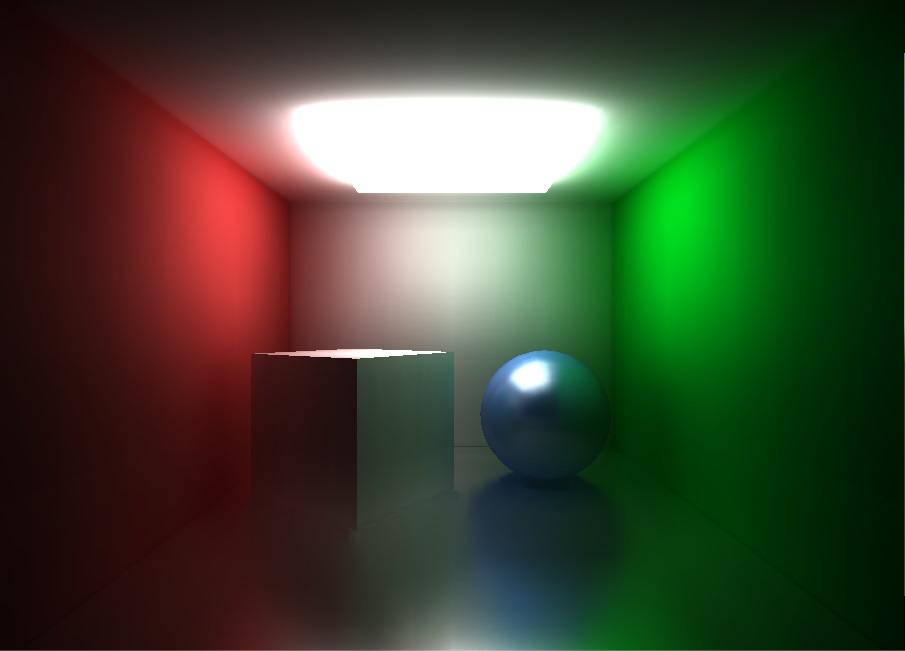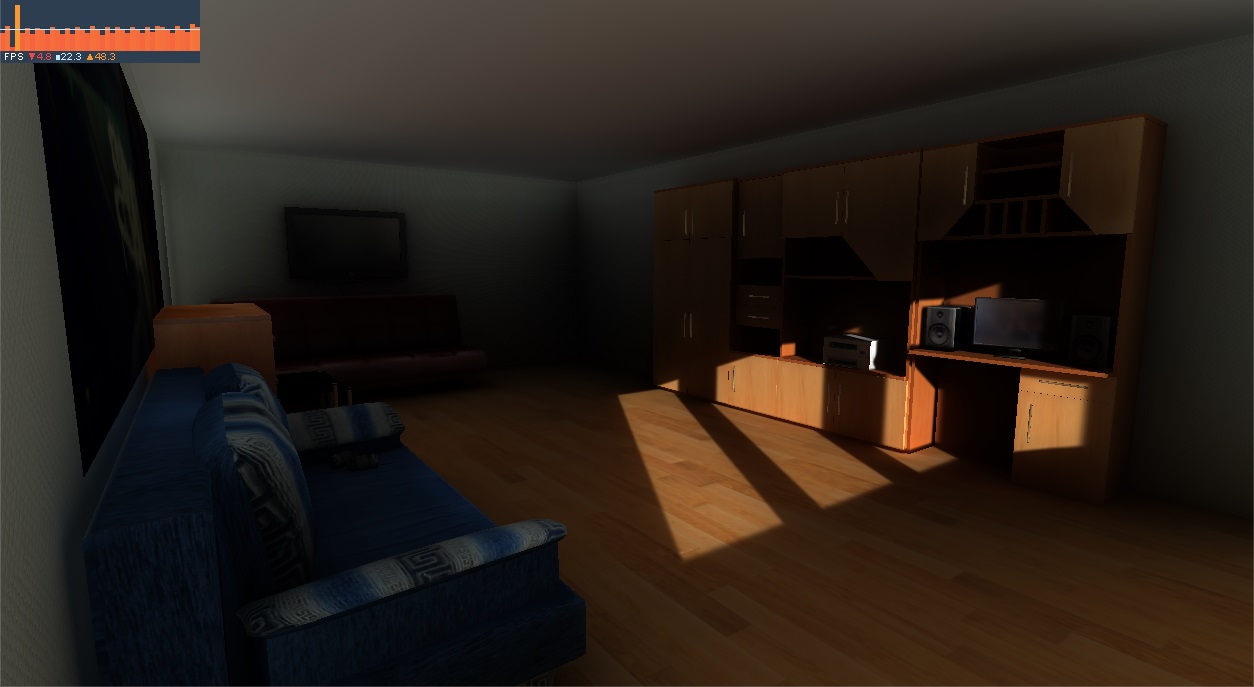- Unity 2019.
- Shader Model 4.5 or newer.
- Graphic API that supports geometry shader (this excludes Metal API).
- Approximately 1GB of VRAM for highest voxel resolution setting.
This method is the easiest way to install a package. Just add the following dependency to <project path>/Packages/manifest.json:
{
"dependencies": {
"com.looooong.srp.vxgi": "https://github.com/Looooong/Unity-SRP-VXGI.git"
}
}If you want to fiddle with the source code while using this package, you can install the package locally.
For more information on how to manage UPM package, please refer to this.
- Goto
Asset/Rendering/VXGI Render Pipeline Assetto create a new VXGI render pipeline asset. - Open Project Settings window by going to
Edit/Project Settings.... - Assign the newly created render pipeline asset to
Graphics/Scriptable Render Pipeline Settings.
- Add
VXGIcomponent to a Camera. - Assign tag
MainCamerato the same Camera to preview VXGI rendering in Scene View. - Optional: Add
VXGI Mipmap Debugto the same Camera to visualize the voxel mipmap volume.
Apply the material that uses one of the following VXGI shaders:
VXGI/StandardandVXGI/Standard (Specular setup)- Only
Albedo,Metallic,Specular,Smoothness,Normal MapandEmissionare supported.
- Only
VXGI/Particles/Standard Unlit- Only
Additiverendering mode is supported.
- Only
Directional light, point light and spot light are supported. Lighting fall-off follows the inverse-squared distance model without range attenuation. The fall-off model will be expanded with more options in the future.
- Voxel Volume:
- Follow Camera: make the voxel volume center follow the camera position.
- Center: the center of the voxel volume in World Space.
- Bound: the size of the voxel volume in World Space.
- Resolution: the resolution of the voxel volume.
- Anti Aliasing: the anti-aliasing level of the voxelization process.
- Mipmap Filter Mode: specify the method to generate the voxel mipmap volume.
- Limit Refresh Rate: limit the voxel volume refresh rate.
- Refresh Rate: the target refresh rate of the voxel volume.
- Rendering:
- Indirect Diffuse Modifier: how strong the diffuse cone tracing can affect the scene.
- Indirect Specular Modifier: how strong the specular cone tracing can affect the scene.
- Diffuse Resolution Scale: downscale the diffuse cone tracing pass.
- Mipmap Level: Mipmap level to visualize.
- Ray Tracing Step: how big is a step when ray tracing through the voxel volume.
- Filter Mode: visualization filter mode.
- VXGI uses geometry shader, which is not supported by few graphics APIs, e.g., Metal.
- The content of Unity UI element is not displayed in Scene View, but only bounding Rect Transform is displayed. Unity UI element is displayed normally in Game View.
All pull requests are welcome.
Thank you for your support! 🙏
This project is inspired by sonicether/SEGI.
Icons made by Freepik from www.flaticon.com.