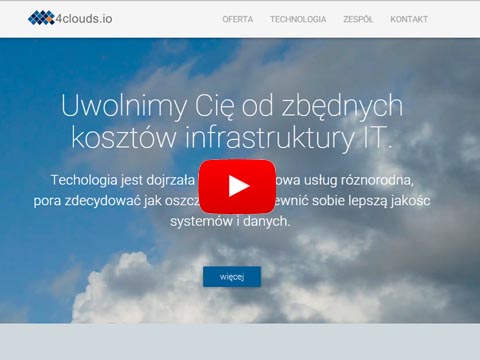A demo of booting PC from the cloud.
In order to perform the demo, you need to have VirtualBox (I am using v.5) installed.
- Open https://github.com/4clouds/cloud.boot in your browser.
- Download ipxe-4clouds-boot.iso. It is customized version of ipxe.iso from http://ipxe.org/. The only difference is that instead of booting to the IPXE shell, it executes boot script stored in the repository: boot.ipxe. Boot.ipxe remotely boots customized Porteus Kiosk LiveCD linux, that starts http://4clouds.io
- Create new VirtualBox VM, it can be made without a HDD, but ipxe-4clouds-boot.iso should be mounted to the VM's DVD drive.
- Once mounted it will start IPXE bootloader, which will load Porteus Kiosk LiveCD linux from the github and start it.