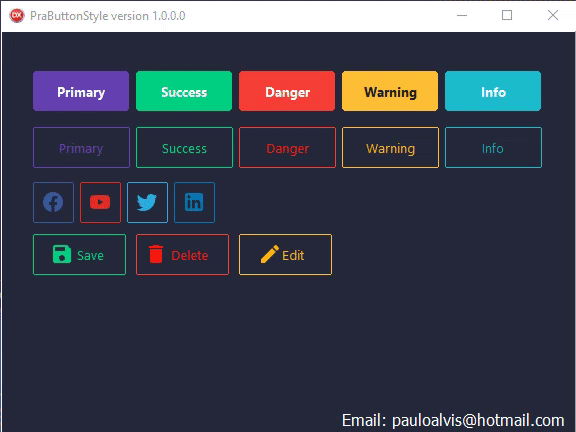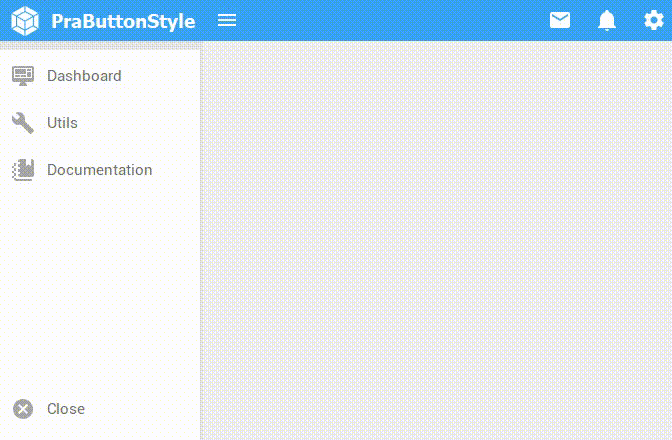Installation: Add the folder source directory to the Library path in Delphi inside the Tools->Options menu. The Options window will show up and there you have to click on Environment Options->Delphi Options->Library, select the right platform (32 or 64 bits) and add directory in Library path.
forked from pauloalvis/Delphi-PraButtonStyle
-
Notifications
You must be signed in to change notification settings - Fork 0
Component Button delphi Vcl Style Web
License
wwq0071/Delphi-PraButtonStyle
About
Component Button delphi Vcl Style Web
Resources
License
Stars
Watchers
Forks
Releases
No releases published
Packages 0
No packages published
Languages
- Pascal 99.5%
- Batchfile 0.5%