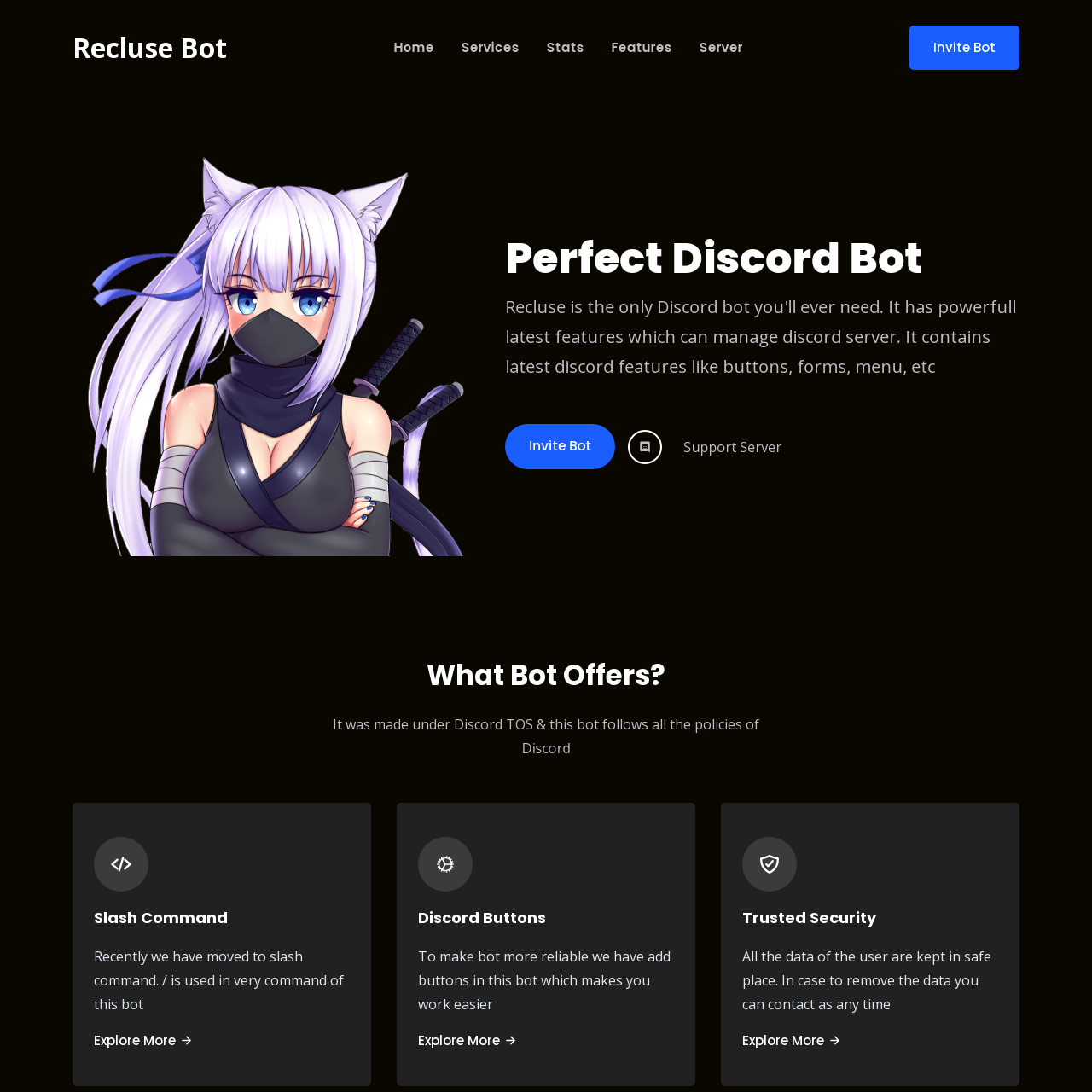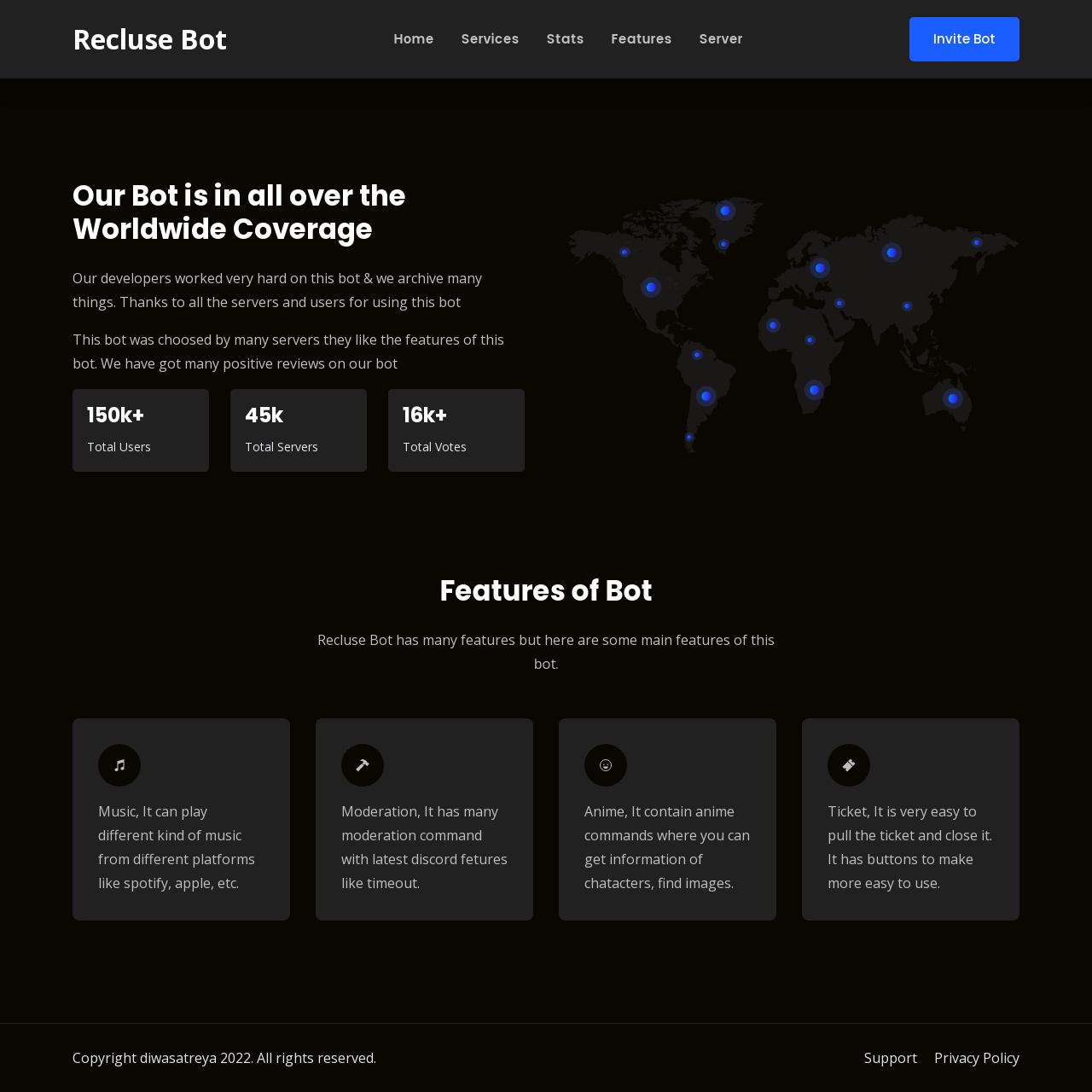- Watch the video carefully for instalizaion
- You can read the
README.mdfile for configration - This code can be made any anyone who is poor in coding
- If any coding help need then open the issue [ Dont ask coding help of this code in server ]
- Last thing make sure to star & fork this repo
- No need to add any token of discord just fill the
config.json
"name": "", // myth
"description": "", // invite myth the best bot
"support": "", // https://discord.gg/9p9jUcVfEt
"feature1": "", // ban
"feature2": "", // kick "" "" 2
"feature3": "", // mute "" "" 3
"feature4": "" // lock "" "" 4
}- Footer: Goto
/views/index.ejsline 419
- If you want image in circle then add
style="border-radius:50%"in/views/index.ejsline 126
- Goto
index.jsline 23 there you will code of url shortner. - EX: yourdomain.com/discord then it will redirect you to your server
- If you want to add more the use this code
app.get('/name after domain', async (req, res) => {
res.redirect(`link to go`)
});- This is
nodejscode. It can be run in html code also for that open issue & ask help. If you are developer you know how to do it.
If you need help! Feel free to join our Support server