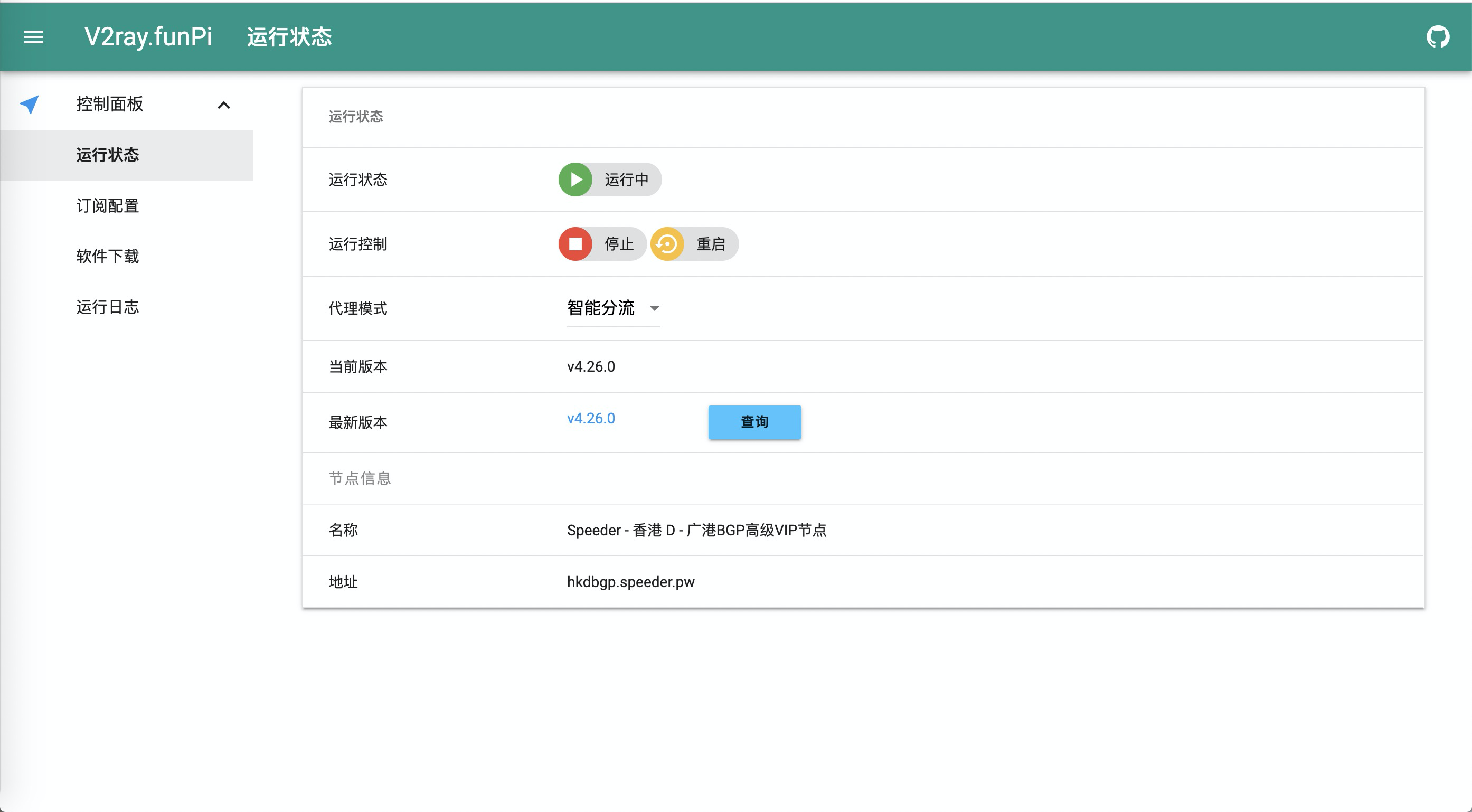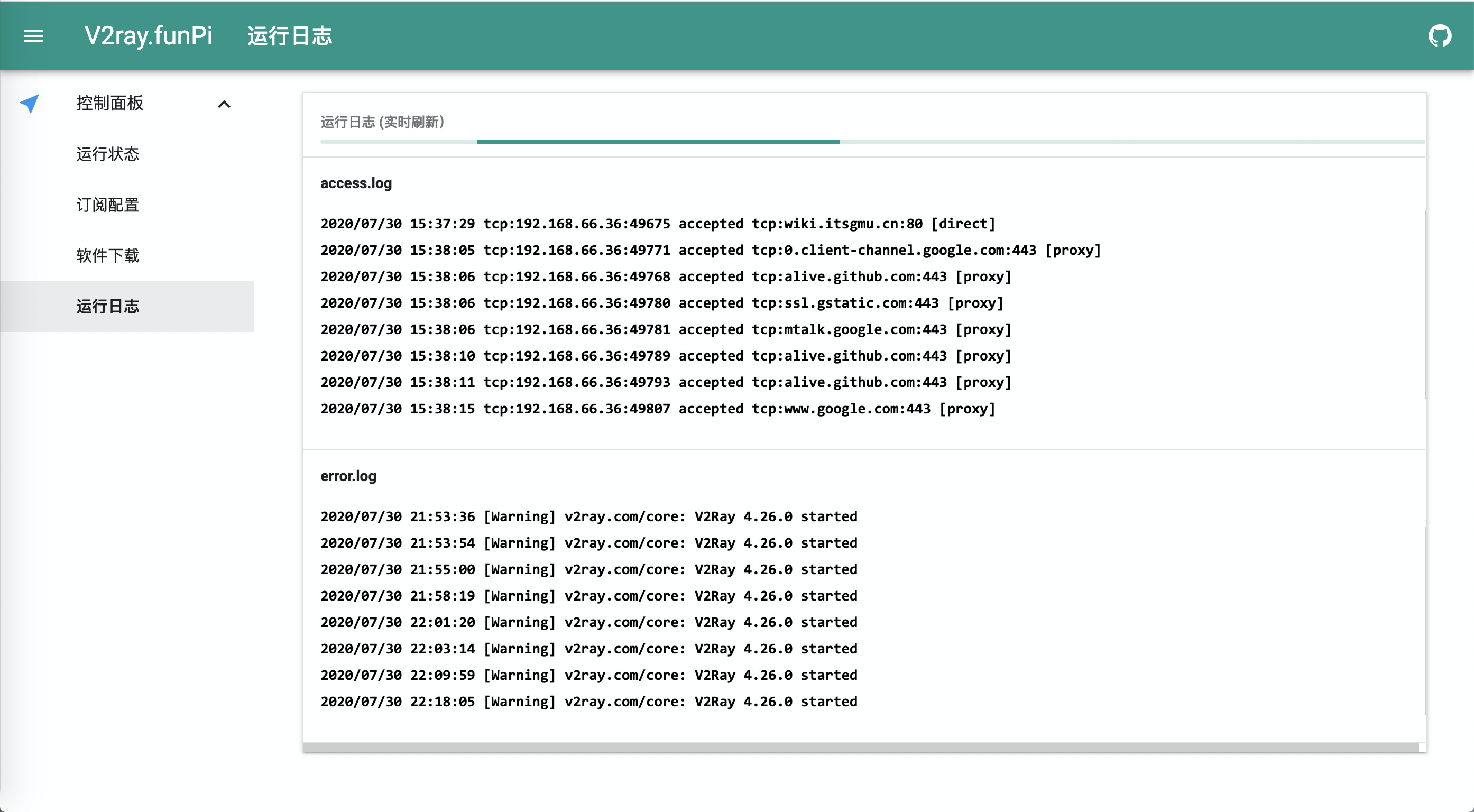一个基于 Web 的 V2ray 控制面板,已改造为将树莓派作为旁路由使用,只需要设置好网关,支持直连\智能分流\全局代理 三种模式,并能自动管理订阅,原理参考 透明代理(TPROXY)
Raspbian 9
sudo su - root
cd /usr/local
git clone [email protected]:twotreesus/V2ray.FunPi.git V2ray.Fun
cd V2ray.Fun/script
./install.sh
修改配置文件
sudo nano /usr/local/V2ray.Fun/config/app_config.json
{
"user": "admin",
"password": "admin",
"port": 1099,
"subscribe": "https://www.xxx.com/link/xxx",
"last_subscribe": 1596112704,
"proxy_mode": 1
}
重启服务
sudo supervisorctl restart v2ray.fun