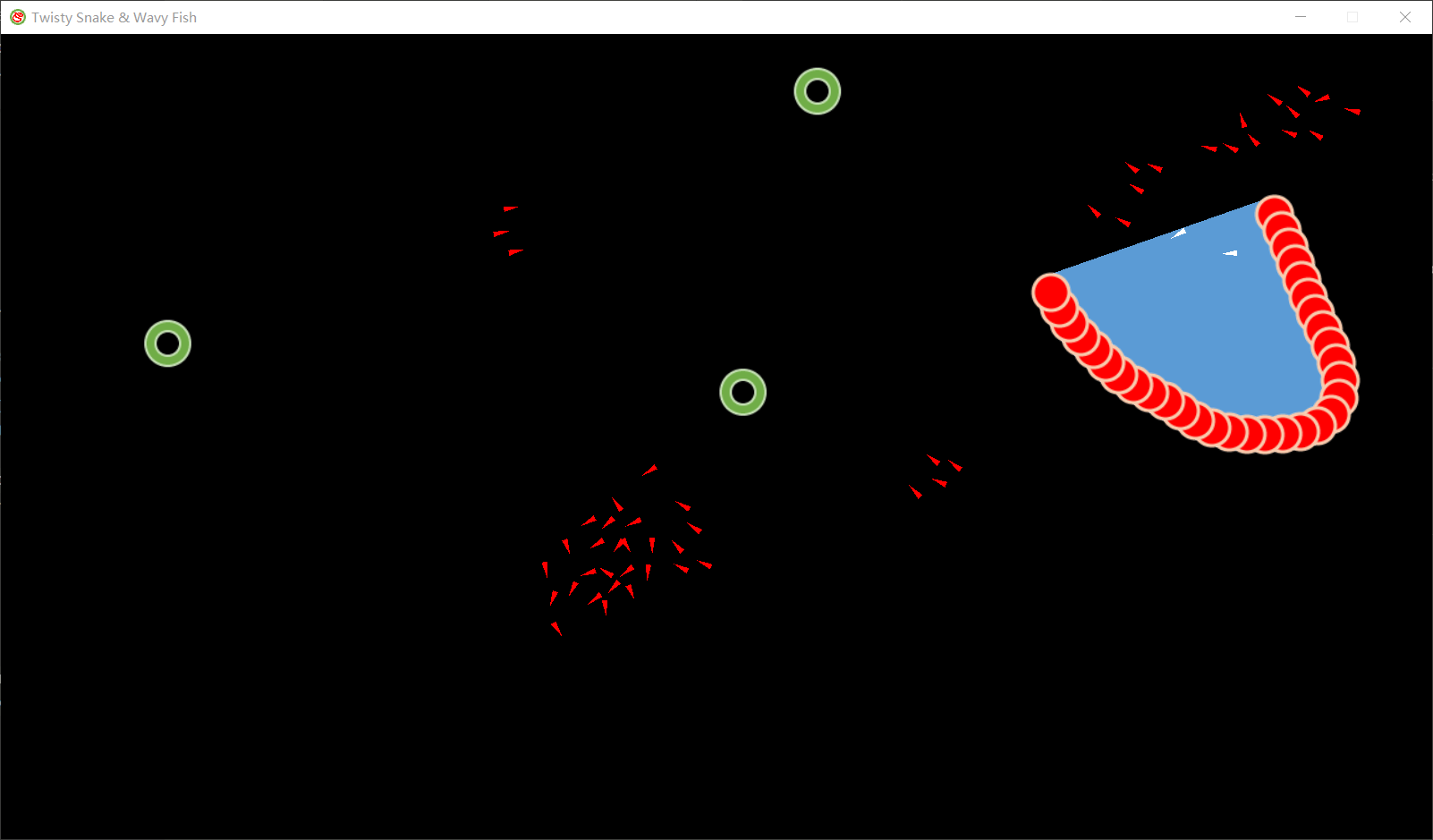This game was developed for the C2 assignment for the Computer Programming A class I took.
Important Note: The game is currently available exclusively in Chinese. If you're interested in the concept, feel free to open an issue, and I will be happy to create an English version.
The player controls a snake using the mouse cursor (the snake heads towards the direction of the mouse cursor). The goal is to eat all the fish. If the snake eats any of the green circles, the player loses the game.
Twisty Snake & Wavy Fish is an oblique translation of the Chinese name of the game “蛇卷卷和鱼摆摆” (lit. snake twist-twist and fish swing-swing), where “卷” refers to “内卷” (lit. inward spiral), an informal term for a competitive rat race, and “摆” is an abbreviation of “摆烂” (lit. swing rotten), referring to giving up or slacking off. These terms describe common phenomena in Chinese schools and universities, where grades are of utmost importance.
“鱼摆摆” is also a term in the Sichuanese dialect of Mandarin, simply meaning 'fish,' but the additional characters are used to make it sound cuter.
Green circles(绿色圆圈) is a joke related to USTC (University of Science and Technology of China). The story goes that a student once asked the cafeteria staff what the green circles in the dishes were. They were just ordinary green peppers, but the student didn’t know this. This story reflects the student's lack of basic life knowledge, which is a common situation in universities like USTC, where students focus heavily on academics while neglecting other life skills.
For Windows users, pre-compiled portable executables are available as Snake-x.x-win64.zip on the Releases page. The code is theoretically cross-platform, but since I only use a Windows machine, only the Windows executable is pre-compiled.
To compile the game yourself, you can refer to my GitHub Actions Workflow or follow the instructions below:
git clone https://github.com/microsoft/vcpkg.git
cd vcpkg
./bootstrap-vcpkg.sh
./vcpkg integrate installsudo apt update
sudo apt install autoconf libtool
sudo apt install libx11-dev libxrandr-dev libxcursor-dev libxi-dev libudev-dev libgl1-mesa-dev./vcpkg install sfml nlohmann-json clipper2 jhasse-poly2triFinally, enter the project directory and run the following commands to configure CMake and compile the game:
cmake -B ./build -DCMAKE_BUILD_TYPE="Release" -DVCPKG_ROOT="/path/to/vcpkg" -DCMAKE_TOOLCHAIN_FILE="/path/to/vcpkg/scripts/buildsystems/vcpkg.cmake"
cmake --build ./build --config ReleaseConfigurations are stored in assets/config.json. It should look like this:
{
"game": {},
"swarm": {},
"snake": {},
"greenCircle": {}
}framerateLimit: The frame rate limit of the game.pauseKey: The key to toggle between the pause and play states of the game.delayWhenGameIsOver: Time to delay before the game-over (or win) screen appears, in seconds.windowWidth,windowHeight: The width and height of the initial window of the game (in virtual pixels, i.e., physical pixels multiplied by scale).scale,applyScaleInJSON: The game automatically scales the window, but users can specify a specific scale inconfig.jsonif desired.toggleFullScreenKey: Key to toggle full screen.
separationFactor,alignmentFactor,cohesionFactor,turnFactor,predatorRepulsionFactor,visualRange,avoidThresholdRange,edgeRange: These parameters control the Boids Simulation Model. You can refer to Swarm.cpp for more details.speedLimit: The speed limit for the fish, in pixels per second.disappearTimeAfterEaten: Time a fish remains on the screen after being eaten, turning white before disappearing.fishColor: The color of the fish, in0xRRGGBBAAformat converted to decimal.
speed: Speed of the snake, in pixels per second.circleSize: Radius of the snake's circle segments.segmentSpacing: Distance between the centers of neighboring snake segments.growthPerFish: Snake growth after eating a single fish, in segments.maxTurnAngle: Maximum angle the snake can turn in one second, in radians.coefficientOfPredatorMode: Maximum ratio of the distance between the first and last segment of the snake relative to the total length of the snake for the snake to eat a fish enclosed by its body and the line segment connecting its head and tail.polygonIndicatorColor: The color of the indicator, in0xRRGGBBAAformat converted to decimal. This indicator shows the area within which a fish or green circle is eaten by the snake.
speedMin,speedMax: Minimum and maximum speed of the green circle.radius: Radius of the green circle.
This project is licensed under the MIT License. See the LICENSE file for details.
This project uses the following open-source libraries:
- SFML - Licensed under the Zlib License
- nlohmann_json - Licensed under the MIT License
- Clipper2 - Licensed under the BSL-1.0 License
- poly2tri - Licensed under the BSD-3-Clause License