-
-
Notifications
You must be signed in to change notification settings - Fork 36
Fresno Usage
Fresno includes a basic user interface to support configuration of the application. Running with the provided docker-compose.yaml on the Installation page, the UI is found at http://localhost:8080/. Core functionality includes:
- Configuration of trading partners and interchange properties (delimiters, identifiers, etc.)
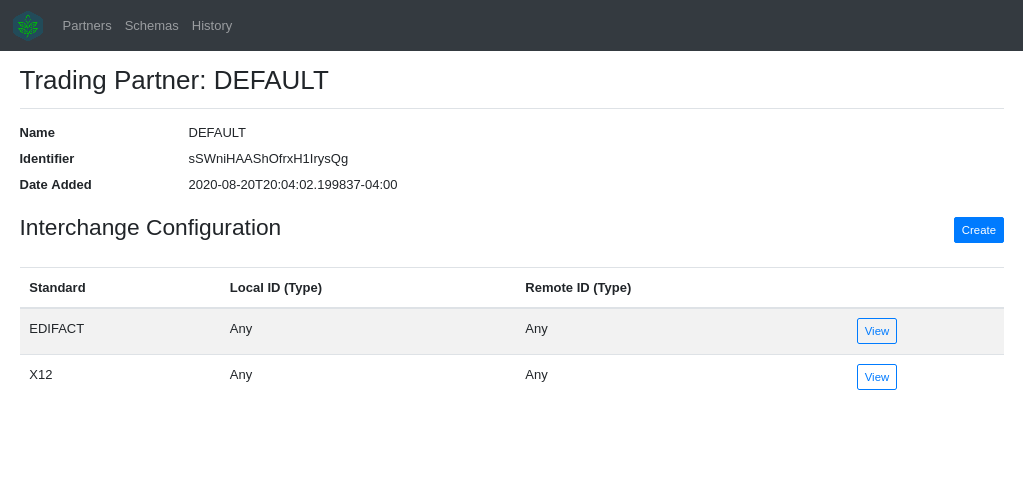
- Maintenance of EDI schemas that describe message formats and are used for validation and transformation
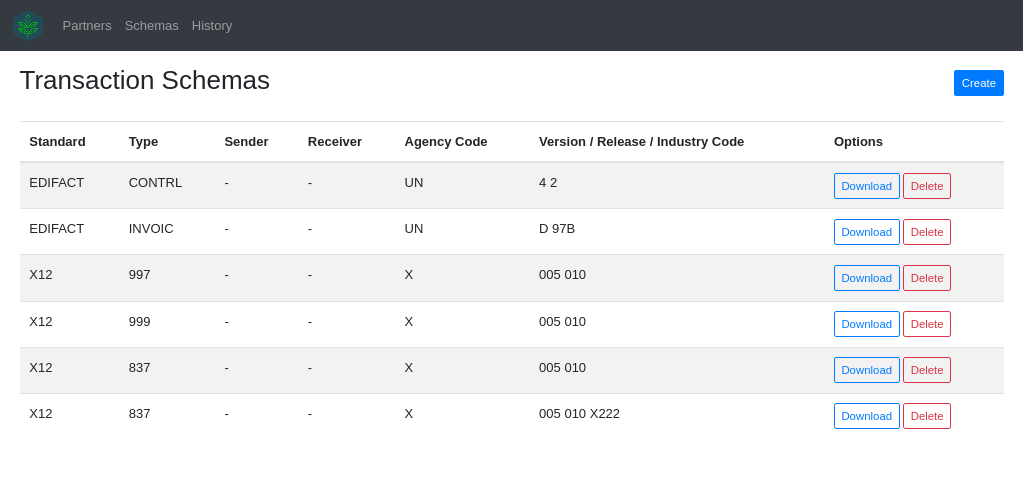
- Inquiry into interchange/transaction history, include transaction status and associated errors
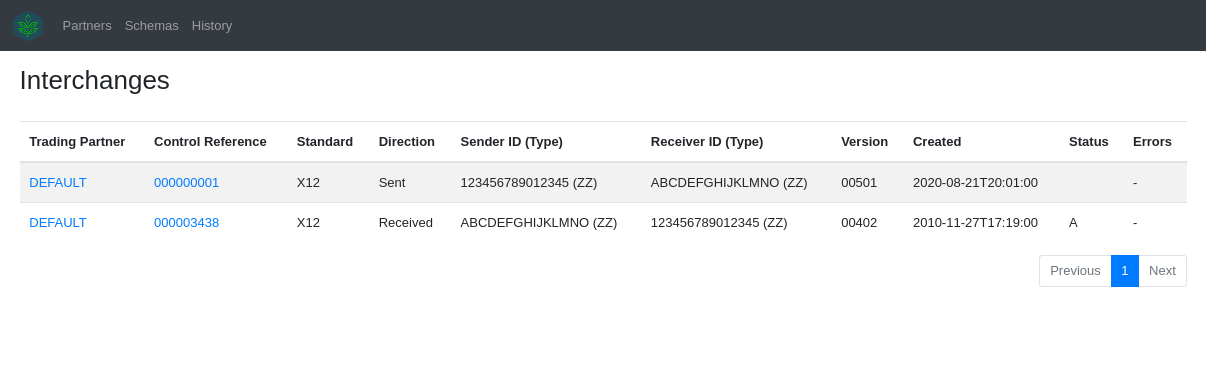
Fresno provides several APIs for validating, transforming (to XML), and submitting EDI interchanges (to be forwarded for futher processing). A Swagger UI component can be accessed at http://localhost:8080/swagger-ui/ when using the provided docker-compose.yaml on the Installation page.
- The Validator API consumes either
application/EDIFACTorapplication/EDI-X12data and produces either with the appropriate validation response for the request type or with a JSON representation of the validation result. The JSON representation can be requested by setting theAcceptHTTP header toapplication/jsonin the request. No record of the message is stored in the database when using the validator. - The Translator API consumes a message of type
application/xmland transforms the message to eitherapplication/EDIFACTorapplication/EDI-X12, depending on the message contents. The structure of the XML is effectively the same as the target EDI result, but with explicit looping structures in place as well as XML namespaces to qualify the elements as loops, segments, composite elements, and simple elements.
The file interface to Fresno allows for files to be dropped in a conventional directory location (i.e. an inbox) and responses retrieved via an equivalent directory (i.e. an outbox). This approach is ideal when interfacing with file polling applications or when files need to be sent or received using SFTP or FTP.