Text-based desktop environment inside your terminal*
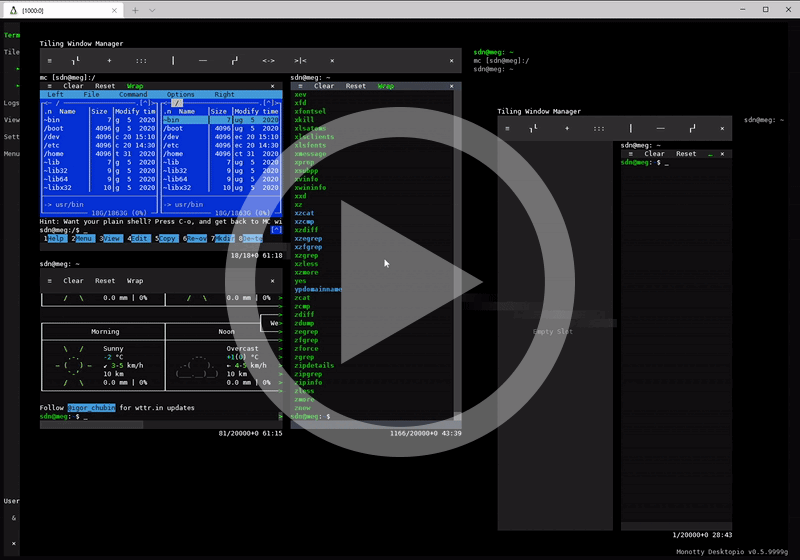
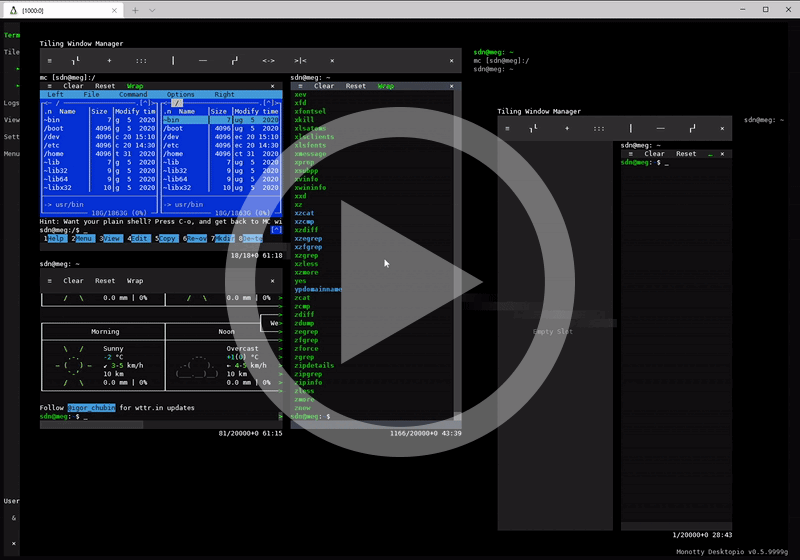
- POSIX-oriented
- Linux
- macOS
- FreeBSD
- NetBSD
- OpenBSD
...
- MS Windows
- Windows Server/Desktop/PE (approx since Win8/2012)
Build-time dependencies
gitcmake- C++20 compiler (GCC 11, Clang 13, MSVC 2019)
- Minimal requirements to compile
git clone https://github.com/netxs-group/vtm.git
cd ./vtm
cmake ./src -DCMAKE_BUILD_TYPE=Release
cmake --build .
cmake --install .
vtmBuild-time dependencies
gitcmakeVisual Studio 2019or later (Desktop development with C++)UTF-8for worldwide language support, directvt#175 (comment)
Use Developer Command Prompt as a build environment
Visual Studio 2019:
git clone https://github.com/netxs-group/vtm.git
cd ./vtm
chcp 65001
cmake ./src -DCMAKE_BUILD_TYPE=Release "-GVisual Studio 16 2019"
cmake --build . --config Release
cd Release
vtmVisual Studio 2022:
git clone https://github.com/netxs-group/vtm.git
cd ./vtm
chcp 65001
cmake ./src -DCMAKE_BUILD_TYPE=Release "-GVisual Studio 17 2022"
cmake --build . --config Release
cd Release
vtm| Taskbar | App window | Desktop | |||||||
|---|---|---|---|---|---|---|---|---|---|
| App group | Running app | User list | ≡ Menu | Menu bar | Interior | Resize grips | Navigation strings | Free space | |
| Ctrl + PgUp/Dn | Switch between running apps and assign exclusive keyboard focus | ||||||||
| LeftClick | Run app | Go to app | Maximize/restore | Assign exclusive keyboard focus | Go to app | Clear keyboard focus | |||
| Ctrl + LeftClick | Assign/clear group keyboard focus | ||||||||
| double LeftClick | Maximize/restore app window | ||||||||
| triple Left+RightClick | Show/hide sysstat overlay | ||||||||
| RightClick | Set default app | Center app window | Toggle menu height | Center app window | |||||
| MiddleClick | Selection paste | ||||||||
| Left+RightClick | Clear clipboard | ||||||||
| LeftDrag | Adjust taskbar width | Move window or Select text | Panoramic workspace scrolling | ||||||
| RightDrag | Panoramic content scrolling | Run default app | |||||||
| MiddleDrag | Run default app | ||||||||
| Left+RightDrag | Move window / Restore maximized window | Panoramic workspace scrolling | |||||||
| Ctrl+LeftDrag | Adjust folded width | Modify selection | |||||||
| Alt+LeftDrag | Switch boxed/linear selection mode | ||||||||
| Ctrl+RightDrag or Ctrl+MiddleDrag | Copy selected area to clipboard, OSC 52 | ||||||||
| Wheel | Vertical scrolling | ||||||||
| Shift+Wheel or Ctrl+Wheel | Horizontal scrolling | ||||||||
vtm [ -c <file> ] [ -p <pipe> ] [ -q ] [ -l | -m | -d | -s | -r [<app> [<args...>]] ]
| Option | Description |
|---|---|
| No arguments | Run client (auto start server) |
-c | --config <file> |
Use specified configuration file |
-p | --pipe <pipe> |
Set the pipe to connect to |
-q | --quiet |
Disable logging |
-l | --listconfig |
Show configuration and exit |
-m | --monitor |
Monitor server log |
-d | --daemon |
Run server in background |
-s | --server |
Run server in interactive mode |
-r | --runapp [<app>] |
Run the specified <app> in offline modeTerm Terminal emulator (default)Calc (Demo) Spreadsheet calculatorText (Demo) Text editorGems (Demo) Desktopio application manager |
-v | --version |
Show version and exit |
-? | -h | --help |
Show usage message |
Configuration precedence (descending priority):
- Command line options
vtm -c path/to/settings.xml - Environment variable
VTM_CONFIG=path/to/settings.xml - Hardcoded location
~/.config/vtm/settings.xml - Predefined configuration, see
./src/vtm.xml
vtm can be configured in the ~/.config/vtm/settings.xml file in xml format. Alternative configuration file location can be specified using command line option -c <config_file> or using environment variable VTM_CONFIG.
Configuration file format is a slightly modified XML-format which allows to store hierarchical list of key=value pairs.
- All stored values are UTF-8 strings:
name=2000andname="2000"has the same meaning.
- There is no distinction between XML-attribute and XML-subobject, i.e. any attributes are sub-objects:
<name param=value />and<name> <param=value /> </name>has the same meaning.
- In addition to a set of sub-objects each object can contain its own text value:
- E.g.
<name=names_value param=params_value />.
- E.g.
- Each object can be defined in any way, either using an XML-attribute or an XML-subobject syntax:
<... name=value />,<...> <name> "value" </name> </...>, and<...> <name=value /> </...>has the same meaning.
- The object name that ending in an asterisk indicates that this object is not an object, but it is a template for all subsequent objects with the same name in the same scope. See
Template Examplebelow. - Character escapes
\eASCII 0x1B ESC\tASCII 0x09 TAB\aASCII 0x07 BEL\nASCII 0x0A LF\\ASCII 0x5C Backslash\"ASCII 0x22 Quotes\'ASCII 0x27 Single quote$0Current module full path
Consider the following object hierarchy
- <document> - Top-level element
- <thing> - Second level element
- <name> - Third level element
- <thing> - Second level element
The following forms of element declaration are equivalent
<document>
<thing name="a">text1</thing>
<thing name="b">text2</thing>
</document><document>
<thing="text1" name="a"/>
<thing="text2" name="b"/>
</document><document>
<thing name="a">
"text1"
</thing>
<thing name="b">
"text2"
</thing>
</document><document>
<thing>
"text1"
<name="a"/>
</thing>
<thing>
<name="b"/>
"text2"
</thing>
</document><document>
<thing="t">
"ext"
<name>
"a"
</name>
"1"
</thing>
<thing>
<name>
"b"
</name>
"text"
"2"
</thing>
</document>Use asterisk at the end of the element name to set defaults. Using an asterisk with the parameter name of the first element in the list without any other nested arguments indicates the beginning of the list, i.e. the list will replace the existing one when the configuration is merged.
The following declarations are the same
<document>
<thing name="text">another_text</thing>
<thing name="text">another_text</thing>
</document><document>
<thing* name="text"/> <!-- skip this element and set name="text" as default for the following things -->
<thing>another_text</thing>
<thing>another_text</thing>
</document><document>
<thing* name="text"/>
<thing="another_text"/>
<thing="another_text"/>
</document><document>
<thing*="another_text" name="text"/> <!-- skip this element and set thing="another_text" and name="text" as default for the following things -->
<thing/>
<thing/>
</document>Top-level element <config> contains the following base objects
- Single
<menu>block - taskbar menu configuration.- Single
<selected>object - the value of this attribute specifies which menu item id will be selected by default at the environment startup. - Set of
<item>objects - a list of menu item definitions. - Single
<autorun>block - a list of menu item to run at the environment startup.
- Single
- Not implemented: Single
<hotkeys>block - a global hotkeys/shortcuts configuration.
The menu item of DirectVT type type=DirectVT can be additionally configured using <config> subelement. This is currently only supported by the built-in vtm terminal.
The content of the <config> subelement is passed to the application upon startup. This config has the highest priority and is merged with the root of the configuration loaded by this application from a file.
In general, when a DirectVT application starts up, the three configurations are subsequently merged. They are listed below in merged order
- Hardcoded defaults
- Configuration loaded from file
- The configuration received at startup from the launching application (see the
<config>subelement example)
| Attribute | Description | Value type | Mandatory | Default value |
|---|---|---|---|---|
id |
Item textual identifier | string |
required | |
alias |
Use existing item specified by id as template |
string |
||
hidden |
Item visibility | boolean |
no |
|
label |
Item label text | string |
=id |
|
notes |
Item tooltip text | string |
empty | |
title |
App window title | string |
empty | |
footer |
App window footer | string |
empty | |
bgc |
App window background color | RGBA |
||
fgc |
App window foreground color | RGBA |
||
winsize |
App window 2D size | x;y |
||
slimmenu |
App window menu vertical size | boolean |
no |
|
cwd |
Current working directory | string |
||
type |
App type | string |
SHELL |
|
param |
App constructor arguments | string |
empty | |
config |
Configuration patch for DirectVT apps | xml-node |
empty |
| Type | Format |
|---|---|
RGBA |
#rrggbbaa | 0xaabbggrr | rrr,ggg,bbb,aaa | 256-color index |
boolean |
true | false | yes | no | 1 | 0 | on | off |
string |
UTF-8 text string |
x;y |
integer <any_delimeter> integer |
| Type | Parameter | Description |
|---|---|---|
DirectVT |
_command line_ |
Run _command line_ using DirectVT protocol. Usage example type=DirectVT param="_command line_". |
ANSIVT |
_command line_ |
Run _command line_ inside the built-in terminal. Usage example type=ANSIVT param="_command line_". Same as type=DirectVT param="$0 -r term _command line_". |
SHELL (default) |
_command line_ |
Run _command line_ on top of a system shell that runs inside the built-in terminal. Usage example type=SHELL param="_command line_". Same as type=DirectVT param="$0 -r term _shell_ -c _command line_". |
Group |
[ v[n:m:w] | h[n:m:w] ] ( id_1 | nested_block , id_2 | nested_block )] |
Run tiling window manager with layout specified in param. Usage example type=Group param="h1:1(Term, Term)". |
Region |
The param attribute is not used, use attribute title=_view_title_ to set region name. |
The following configuration items have the same meaning
<item …. param=‘mc’/>
<item …. type=SHELL param=‘mc’/>
<item …. type=ANSIVT param=‘bash -c mc’/>
<item …. type=DirectVT param=‘$0 -r term bash -c mc’/>
Note: The following configuration sections are not implemented yet
- config/menu/item/hotkeys
- config/hotkeys
<config>
<menu selected=Term item* autorun*> <!-- Use asterisk to zeroize existing item and autorun records. -->
<item id=Term/> <!-- title=id type=SHELL param=os_default_shell by default -->
</menu>
</config><config>
<menu selected=Term> <!-- Set selected using menu item id. -->
<item*/> <!-- Use asterisk at the end of the element name to set defaults.
Using an asterisk with the parameter name of the first element in the list without any other nested arguments
indicates the beginning of the list, i.e. the list will replace the existing one when the configuration is merged. -->
<item splitter label="apps">
<notes>
" Default applications group \n"
" It can be configured in ~/.config/vtm/settings.xml "
</notes>
</item>
<item* hidden=no fgc=whitedk bgc=0x00000000 winsize=0,0 wincoor=0,0 />
<item id=Term label="Term" type=DirectVT title="Terminal Emulator" notes=" run built-in Terminal " param="$0 -r term">
<config> <!-- The following config partially overrides the base configuration. It is valid for DirectVT apps only. -->
<term>
<scrollback>
<size=35000 /> <!-- Scrollback buffer length. -->
<wrap="on" /> <!-- Lines wrapping mode. -->
</scrollback>
<color>
<color4 = bluedk /> <!-- See /config/set/* for the color name reference. -->
<color15 = whitelt />
<default bgc=0 fgc=15 /> <!-- Initial colors. -->
</color>
<cursor>
<style="underline"/> <!-- block | underline -->
</cursor>
<menu>
<autohide=off/> <!-- If true/on, show menu only on hover. -->
<enabled="on"/>
<slim=1/>
</menu>
</term>
</config>
</item>
<item id=PowerShell label="PowerShell" type=DirectVT title="PowerShell" param="$0 -r term powershell" fgc=15 bgc=0xFF562401 notes=" run PowerShell "/>
<item id=WSL label="WSL" type=DirectVT title="Windows Subsystem for Linux" param="$0 -r term wsl" notes=" run default WSL profile "/>
<!-- <item id=Far label="Far" type=SHELL title="Far Manager" param="far" notes=" run Far Manager in its own window "/> -->
<!-- <item id=mc label="mc" type=SHELL title="Midnight Commander" param="mc" notes=" run Midnight Commander in its own window "/> -->
<item id=Tile label="Tile" type=Group title="Tiling Window Manager" param="h1:1(Term, Term)" notes=" run Tiling Window Manager with two terminals attached "/>
<item id=View label=View type=Region title="\e[11:3pView: Region" notes=" set desktop region "/>
<item id=Settings label=Settings type=DirectVT title="Settings" param="$0 -r settings" notes=" run Settings " winsize=50,15 />
<item id=Logs label=Logs type=DirectVT title="Logs" param="$0 -q -r term $0 -m" notes=" run Logs "/>
<!-- <item splitter label="demo" notes=" Demo apps \n Feel the Desktopio Framework "/> -->
<!-- <item id=Gems label="Gems" type=DirectVT title="Gems Title" param="$0 -r gems" notes=" App Distribution Hub "/> -->
<!-- <item id=Text label="Text" type=DirectVT title="Text Title" param="$0 -r text" notes=" Text Editor "/> -->
<!-- <item id=Calc label="Calc" type=DirectVT title="Calc Title" param="$0 -r calc" notes=" Spreadsheet Calculator "/> -->
<!-- <item id=Test label="Test" type=DirectVT title="Test Title" param="$0 -r test" notes=" Test Page "/> -->
<!-- <item id=Truecolor label="Truecolor" type=DirectVT title="True Title" param="$0 -r truecolor" notes=" Truecolor Test "/> -->
<autorun item*> <!-- Autorun of specified menu items -->
<!-- <item* id=Term winsize=80,25 /> -->
<!-- <item wincoor=8,4 winsize=164,25 focused /> -->
<!-- <item wincoor=92,31 /> -->
<!-- <item wincoor=8,31 focused /> -->
</autorun>
<width> <!-- Taskbar menu width -->
<folded=4/>
<expanded=31/>
</width>
</menu>
<hotkeys key*> <!-- not implemented -->
<key="Ctrl+PgUp" action=PrevWindow />
<key="Ctrl+PgDn" action=NextWindow />
</hotkeys>
<appearance>
<defaults>
<fps = 60 />
<bordersz = 1,1 />
<lucidity = 0xff /> <!-- not implemented -->
<brighter fgc=purewhite bgc=purewhite alpha=60 /> <!-- Highlighter. -->
<kb_focus fgc=bluelt bgc=bluelt alpha=60 /> <!-- Keyboard focus indicator. -->
<shadower bgc=0xB4202020 /> <!-- Darklighter. -->
<shadow bgc=0xB4202020 /> <!-- Light Darklighter. -->
<selector bgc=0x30ffffff txt=" " /> <!-- Selection overlay. -->
<highlight fgc=purewhite bgc=bluelt />
<warning fgc=whitelt bgc=yellowdk />
<danger fgc=whitelt bgc=redlt />
<action fgc=whitelt bgc=greenlt />
<label fgc=blackdk bgc=whitedk />
<inactive fgc=blacklt bgc=transparent />
<menu_white fgc=whitelt bgc=0x80404040 />
<menu_black fgc=blackdk bgc=0x80404040 />
<timings>
<fader duration=0ms fast=0ms/> <!-- Fader animation config. -->
<spd = 10 /> <!-- Auto-scroll initial speed component ΔR. -->
<pls = 167 /> <!-- Auto-scroll initial speed component ΔT. -->
<ccl = 120 /> <!-- Auto-scroll duration in ms. -->
<spd_accel = 1 /> <!-- Auto-scroll speed accelation. -->
<ccl_accel = 30 /> <!-- Auto-scroll additional duration in ms. -->
<spd_max = 100 /> <!-- Auto-scroll max speed. -->
<ccl_max = 1000 /> <!-- Auto-scroll max duration in ms -->
<deceleration = 2s /> <!-- Object state stopping duration in s. -->
<switching = 200 /> <!-- Object state switching duration in ms. -->
<blink_period = 400ms /> <!-- Period in ms between the blink states of the cursor. -->
<menu_timeout = 250ms /> <!-- Taskbar collaplse timeout. -->
<active_timeout = 1s /> <!-- Timeout off the active object. -->
<repeat_delay = 500ms /> <!-- Repeat delay. -->
<repeat_rate = 30ms /> <!-- Repeat rate. -->
</timings>
</defaults>
<runapp> <!-- Override defaults. -->
<brighter=0 />
</runapp>
</appearance>
<set> <!-- Global namespace - Unresolved literals will be taken from here. -->
<blackdk = 0xFF101010 /> <!-- Color reference literals. -->
<reddk = 0xFF1f0fc4 />
<greendk = 0xFF0ea112 />
<yellowdk = 0xFF009cc0 />
<bluedk = 0xFFdb3700 />
<magentadk = 0xFF981787 />
<cyandk = 0xFFdd963b />
<whitedk = 0xFFbbbbbb />
<blacklt = 0xFF757575 />
<redlt = 0xFF5648e6 />
<greenlt = 0xFF0cc615 />
<yellowlt = 0xFFa5f1f8 />
<bluelt = 0xFFff783a />
<magentalt = 0xFF9e00b3 />
<cyanlt = 0xFFd6d660 />
<whitelt = 0xFFf3f3f3 />
<pureblack = 0xFF000000 />
<purewhite = 0xFFffffff />
<nocolor = 0x00000000 />
<transparent = nocolor />
</set>
<client>
<background fgc=whitedk bgc=0xFF000000> <!-- Desktop background color. -->
<tile=""/> <!-- True color ANSI-art with gradients can be used here. -->
<!-- Example of background with some gradients -->
<!-- <tile>
"\e[48;2;83;161;238m \e[48;2;78;179;241m \e[48;2;70;195;244m \e[48;2;60;207;246m \e[48;2;55;212;247m \e[48;2;55;212;247m \e[48;2;60;207;246m \e[48;2;70;195;244m \e[48;2;78;179;241m \e[48;2;83;161;238m \n"
"\e[48;2;82;171;239m \e[48;2;72;191;243m \e[48;2;55;212;247m \e[48;2;31;233;251m \e[m\e[48;2;0;255;255m \e[m\e[48;2;0;255;255m \e[48;2;31;233;251m \e[48;2;55;212;247m \e[48;2;72;191;243m \e[48;2;82;171;239m \n"
"\e[48;2;83;161;238m \e[48;2;78;179;241m \e[48;2;70;195;244m \e[48;2;60;207;246m \e[48;2;55;212;247m \e[48;2;55;212;247m \e[48;2;60;207;246m \e[48;2;70;195;244m \e[48;2;78;179;241m \e[48;2;83;161;238m \e[m"
</tile> -->
</background>
<clipboard>
<preview enabled=true size=80x25 bgc=bluedk fgc=whitelt>
<alpha=0xFF /> <!-- Preview alpha is applied only to the ansi/rich/html text type -->
<timeout=3s /> <!-- Preview hiding timeout. Set it to zero to disable hiding. -->
<shadow=7 /> <!-- Preview shadow strength (0-10). -->
</preview>
</clipboard>
<viewport coor=0,0 />
<mouse dblclick=500ms />
<tooltip timeout=500ms enabled=true fgc=pureblack bgc=purewhite />
<glowfx=true /> <!-- Show glow effect around selected item. -->
<debug overlay=faux toggle="🐞" /> <!-- Display console debug info. -->
<regions enabled=faux /> <!-- Highlight UI objects boundaries. -->
</client>
<term> <!-- Base configuration for the Term app. It can be partially overridden by the menu item's config subarg. -->
<scrollback>
<size=20000 /> <!-- Scrollback buffer length. -->
<growstep=0 /> <!-- Scrollback buffer grow step. The buffer behaves like a ring in case of zero. -->
<maxline=65535 /> <!-- Max line length. Line splits if it exceeds the limit. -->
<wrap="on" /> <!-- Lines wrapping mode. -->
<reset onkey="on" onoutput="off" /> <!-- Scrollback viewport reset triggers. -->
</scrollback>
<color>
<color0 = blackdk /> <!-- See /config/set/* for the color name reference. -->
<color1 = reddk />
<color2 = greendk />
<color3 = yellowdk />
<color4 = bluedk />
<color5 = magentadk />
<color6 = cyandk />
<color7 = whitedk />
<color8 = blacklt />
<color9 = redlt />
<color10 = greenlt />
<color11 = yellowlt />
<color12 = bluelt />
<color13 = magentalt />
<color14 = cyanlt />
<color15 = whitelt />
<default bgc=0 fgc=15 /> <!-- Initial colors. -->
<match fx=color bgc="0xFF007F00" fgc=whitelt /> <!-- Color of the selected text occurrences. Set fx to use cell::shaders: xlight | color | invert | reverse -->
<selection>
<text fx=color bgc=bluelt fgc=whitelt /> <!-- Highlighting of the selected text in plaintext mode. -->
<protected fx=color bgc=bluelt fgc=whitelt /> <!-- Note: The bgc and fgc attributes only apply to the fx=color shader. -->
<ansi fx=xlight/>
<rich fx=xlight/>
<html fx=xlight/>
<none fx=color bgc=blacklt fgc=whitedk /> <!-- Inactive selection color. -->
</selection>
</color>
<fields>
<lucent=0xC0 /> <!-- Fields transparency level. -->
<size=0 /> <!-- Left/right field size (for hz scrolling UX). -->
</fields>
<tablen=8 /> <!-- Tab length. -->
<cursor>
<style="underline"/> <!-- block | underline -->
<blink=400ms/> <!-- blink period -->
<show=true/>
</cursor>
<menu item*>
<autohide=true /> <!-- If true, show menu only on hover. -->
<enabled=1 />
<slim=1 />
<item label="Wrap" type=Option action=TerminalWrapMode data="off">
<label="\e[38:2:0:255:0mWrap\e[m" data="on"/>
<notes>
" Wrapping text lines on/off \n"
" - applied to selection if it is "
</notes>
</item>
<item label="Selection" notes=" Text selection mode " type=Option action=TerminalSelectionMode data="none"> <!-- type=Option means that the тext label will be selected when clicked. -->
<label="\e[38:2:0:255:0mPlaintext\e[m" data="text"/>
<label="\e[38:2:255:255:0mANSI-text\e[m" data="ansi"/>
<label data="rich">
"\e[38:2:109:231:237m""R"
"\e[38:2:109:237:186m""T"
"\e[38:2:60:255:60m" "F"
"\e[38:2:189:255:53m" "-"
"\e[38:2:255:255:49m" "s"
"\e[38:2:255:189:79m" "t"
"\e[38:2:255:114:94m" "y"
"\e[38:2:255:60:157m" "l"
"\e[38:2:255:49:214m" "e" "\e[m"
</label>
<label="\e[38:2:0:255:255mHTML-code\e[m" data="html"/>
<label="\e[38:2:0:255:255mProtected\e[m" data="protected"/>
</item>
<item label="<" action=TerminalFindPrev> <!-- type=Command is a default item's attribute. -->
<label="\e[38:2:0:255:0m<\e[m"/>
<notes>
" Previous match \n"
" - using clipboard if no selection \n"
" - page up if no clipboard data "
</notes>
</item>
<item label=">" action=TerminalFindNext>
<label="\e[38:2:0:255:0m>\e[m"/>
<notes>
" Next match \n"
" - using clipboard if no selection \n"
" - page up if no clipboard data "
</notes>
</item>
<item label=" " notes=" ...empty menu block/splitter for safety "/>
<item label="Clear" notes=" Clear TTY viewport " action=TerminalOutput data="\e[2J"/>
<item label="Reset" notes=" Clear scrollback and SGR-attributes " action=TerminalOutput data="\e[!p"/>
<item label="Top" action=TerminalViewportTop/> <!-- See Term app description below for details (readme.md). -->
<item label="End" action=TerminalViewportEnd/>
<item label="PgUp" type=Repeat action=TerminalViewportPageUp/>
<item label="PgDn" type=Repeat action=TerminalViewportPageDown/>
<item label="Hello, World!" notes=" Simulating keypresses " action=TerminalSendKey data="Hello World!"/>
</menu>
<selection>
<mode="text"/> <!-- text | ansi | rich | html | protected | none -->
</selection>
<atexit = auto /> <!-- auto: Stay open and ask if exit code != 0. (default)
ask: Stay open and ask.
close: Always close.
restart: Restart session.
retry: Restart session if exit code != 0. -->
<hotkeys key*> <!-- not implemented -->
<key="Alt+RightArrow" action=TerminalFindNext />
<key="Alt+LeftArrow" action=TerminalFindPrev />
</hotkeys>
</term>
<defapp>
<menu>
<autohide=faux /> <!-- If true, show menu only on hover. -->
<enabled="on"/>
<slim=true />
</menu>
</defapp>
<tile>
<menu>
<autohide=true /> <!-- If true, show menu only on hover. -->
<enabled="on"/>
<slim=1 />
</menu>
</tile>
<text> <!-- Base configuration for the Text app. It can be overridden by param's subargs. -->
<!-- not implemented -->
</text>
<calc> <!-- Base configuration for the Calc app. It can be overridden by param's subargs. -->
<!-- not implemented -->
</calc>
<settings> <!-- Base configuration for the Settings app. It can be overridden by param's subargs. -->
<!-- not implemented -->
</settings>
</config>Note: $0 will be expanded to the fully qualified current module filename when the configuration is loaded.
▀▄ TermTerminal emulator▀▄ ViewWorkspace navigation helper▀▄ TileTiling window manager▀▄ GemsApplication manager (Demo)
show details...
-
▀▄ Term-
UTF-8 Everywhere
-
Unicode clustering
-
TrueColor/256-color support
-
VT-100 terminal emulation compatible
-
Mouse tracking
DECSET 10060 Extended SGRmode for mouse reporting outside of the terminal viewport; negative values support (See #62 for details) -
Text selection by mouse ( See #149 for details)
-
Configurable using VT-sequences
Name Sequence Description CCC_SBSCSI24 : n : mpSet scrollback buffer size, int32_tnInitial buffer size in lines; 0 — grow step is used for initial size; default (if omitted) is 20.000mGrow step for unlimited buffer; default (if omitted) is 0 — for fixed size bufferCCC_SGRCSI28 : PmpSet terminal background using SGR parameters (one attribute at once) PmColon-separated list of attribute parameters, 0 — reset all attributes, default is 0CCC_SELCSI29 : npSet selection mode, default is 0 n = 0Selection is offn = 1Select and copy as plaintextn = 2Select and copy as ANSI/VT textn = 3Select and copy as RTF-documentn = 4Select and copy as HTML-coden = 5Select and copy as protected plaintext (suppressed preview, details)CCC_PADCSI30 : npSet scrollbuffer side padding nWidth in cells, max = 255, default is 0CCC_RSTCSI1pReset all parameters to default CCC_TBSCSI5 : npSet tabulation length nLength in cells, max = 256, default is 8CCC_JETCSI11 : npSet text alignment, default is Left n = 0defaultn = 1Leftn = 2Rightn = 3CenterCCC_WRPCSI12 : npSet text autowrap mode, default is On n = 0defaultn = 1Onn = 2Off (enable horizontal scrolling)CCC_RTLCSI13 : npSet text right-to-left mode, default is Off n = 0defaultn = 1Onn = 2OffNote: It is possible to combine multiple command into a single sequence using a semicolon. For example, the following sequence disables wrapping, enables text selection, and sets the background to blue:
CSI 12 : 2 ; 29 : 1 ; 28 : 44 porCSI 12 : 2 ; 29 : 1 ; 28 : 48 : 2 : 0 : 0 : 255 p.Terminal window menu can be composed from scratch by specifying a list of menu items in the
/config/term/menu/configuration file section.Example
<config> <term> <menu item*> <autohide=true /> <!-- If true, show menu only on hover. --> <enabled=1 /> <slim=1 /> <item label="Wrap" type=Option action=TerminalWrapMode data="off"> <label="\e[38:2:0:255:0mWrap\e[m" data="on"/> <notes> " Wrapping text lines on/off \n" " - applied to selection if it is " </notes> </item> <item label="Selection" notes=" Text selection mode " type=Option action=TerminalSelectionMode data="none"> <!-- type=Option means that the тext label will be selected when clicked. --> <label="\e[38:2:0:255:0mPlaintext\e[m" data="text"/> <label="\e[38:2:255:255:0mANSI-text\e[m" data="ansi"/> <label data="rich"> "\e[38:2:109:231:237m""R" "\e[38:2:109:237:186m""T" "\e[38:2:60:255:60m" "F" "\e[38:2:189:255:53m" "-" "\e[38:2:255:255:49m" "s" "\e[38:2:255:189:79m" "t" "\e[38:2:255:114:94m" "y" "\e[38:2:255:60:157m" "l" "\e[38:2:255:49:214m" "e" "\e[m" </label> <label="\e[38:2:0:255:255mHTML-code\e[m" data="html"/> <label="\e[38:2:0:255:255mProtected\e[m" data="protected"/> </item> <item label="<" action=TerminalFindPrev> <!-- type=Command is a default item's attribute. --> <label="\e[38:2:0:255:0m<\e[m"/> <notes> " Previous match \n" " - using clipboard if no selection \n" " - page up if no clipboard data " </notes> </item> <item label=">" action=TerminalFindNext> <label="\e[38:2:0:255:0m>\e[m"/> <notes> " Next match \n" " - using clipboard if no selection \n" " - page up if no clipboard data " </notes> </item> <item label=" " notes=" ...empty menu block/splitter for safety "/> <item label="Clear" notes=" Clear TTY viewport " action=TerminalOutput data="\e[2J"/> <item label="Reset" notes=" Clear scrollback and SGR-attributes " action=TerminalOutput data="\e[!p"/> <item label="Restart" type=Command action=TerminalRestart/> <item label="Top" action=TerminalViewportTop/> <item label="End" action=TerminalViewportEnd/> <item label="PgLeft" type=Repeat action=TerminalViewportPageLeft/> <item label="PgRight" type=Repeat action=TerminalViewportPageRight/> <item label="CharLeft" type=Repeat action=TerminalViewportCharLeft/> <item label="CharRight" type=Repeat action=TerminalViewportCharRight/> <item label="PgUp" type=Repeat action=TerminalViewportPageUp/> <item label="PgDn" type=Repeat action=TerminalViewportPageDown/> <item label="LineUp" type=Repeat action=TerminalViewportLineUp/> <item label="LineDn" type=Repeat action=TerminalViewportLineDown/> <item label="PrnScr" action=TerminalViewportCopy/> <item label="Deselect" action=TerminalSelectionClear/> <item label="Line" type=Option action=TerminalSelectionRect data="false"> <label="Rect" data="true"/> </item> <item label="Copy" type=Repeat action=TerminalSelectionCopy/> <item label="Paste" type=Repeat action=TerminalPaste/> <item label="Undo" type=Command action=TerminalUndo/> <item label="Redo" type=Command action=TerminalRedo/> <item label="Quit" type=Command action=TerminalQuit/> <item label="Maximize" type=Command action=TerminalMaximize/> <item label="Hello, World!" notes=" Simulating keypresses " action=TerminalSendKey data="Hello World!"/> <item label="Push Me" notes=" test " type=Repeat action=TerminalOutput data="pressed "> <label="\e[37mPush Me\e[m"/> </item> </menu> </term> </config>
Attribute Description type Menu item type. type=Commandis used by default.label Menu item label list. One or more textual representations selected by data=value.notes Tooltip. action The function name which called on item activation. Inherited by the label attribute. data Textual parameter for function call. Inherited by the label attribute. hotkey Keyboard shortcut for this menu item. Inherited by the label attribute (not implemented). Attribute Description internal_value Label display variation label="_internal_value_".notes Tooltip. Inherited from item if not specified. action The function name which called on item activation. Inherited from item if not specified. data Textual parameter for function call. Inherited from item if not specified. hotkey Keyboard shortcut for this menu item. Inherited from item if not specified (not implemented). Value Description Option Cyclically selects the next label in the list and exec the function specified by the action=withdata=as its parameter.Command Exec the function specified by the action=withdata=as its parameter.Repeat Selects the next label and exec the function specified by the action=withdata=as its parameter repeatedly from the time it is pressed until it is released.*- Not implemented.Value Description TerminalSelectionMode Set terminal text selection mode. The data=attribute can have the following valuesnone,text,ansi,rich,html,protected.TerminalWrapMode Set terminal scrollback lines wrapping mode. Applied to the active selection if it is. The data=attribute can have the following valueson,off.TerminalAlignMode Set terminal scrollback lines aligning mode. Applied to the active selection if it is. The data=attribute can have the following valuesleft,right,center.TerminalFindNext Highlight next match of selected text fragment. Clipboard content is used if no active selection. TerminalFindPrev Highlight previous match of selected text fragment. Clipboard content is used if no active selection. TerminalOutput Direct output the data=value to the terminal scrollback.TerminalSendKey Simulating keypresses using the data=string.TerminalQuit Kill all runnning console apps and quit the built-in terminal. TerminalRestart Kill all runnning console apps and restart current session. TerminalMaximize Maximize/Restore built-in terminal window. TerminalUndo (Win32 Cooked/ENABLE_LINE_INPUT mode only) Discard the last input. TerminalRedo (Win32 Cooked/ENABLE_LINE_INPUT mode only) Discard the last Undo command. TerminalPaste Paste from clipboard. TerminalSelectionCopy Сopy selection to clipboard. TerminalSelectionRect Set linear(false) or rectangular(true) selection form using boolean value. TerminalSelectionClear Deselect a selection. TerminalViewportCopy Сopy viewport to clipboard. TerminalViewportPageUp Scroll one page up. TerminalViewportPageDown Scroll one page down. TerminalViewportLineUp Scroll N lines up. TerminalViewportLineDown Scroll N lines down. TerminalViewportPageLeft Scroll one page to the left. TerminalViewportPageRight Scroll one page to the right. TerminalViewportColumnLeft Scroll N cells to the left. TerminalViewportColumnRight Scroll N cells to the right. TerminalViewportTop Scroll to the scrollback top. TerminalViewportEnd Scroll to the scrollback bottom (reset viewport position). *TerminalLogStart Start logging to file. *TerminalLogPause Pause logging. *TerminalLogStop Stop logging. *TerminalLogAbort Abort logging. *TerminalLogRestart Restart logging to file. *TerminalVideoRecStart Start DirectVT(DTVT) video recording to file. *TerminalVideoRecStop Stop DTVT-video recording. *TerminalVideoRecPause Pause DTVT-video recording. *TerminalVideoRecAbort Abort DTVT-video recording. *TerminalVideoRecRestart Restart DTVT-video recording to file. *TerminalVideoPlay Play DTVT-video from file. *TerminalVideoPause Pause DTVT-video. *TerminalVideoStop Stop DTVT-video. *TerminalVideoForward Fast forward DTVT-video by N ms. *TerminalVideoBackward Rewind DTVT-video by N ms. *TerminalVideoHome Rewind DTVT-video to the beginning. *TerminalVideoEnd Rewind DTVT-video to the end.
-
-
▀▄ View- Serves for quick navigation through the workspace using cyclic selection (left click on group title) in the
Viewgroup on the taskbar. Right click to set clipboard data as region title (swap clipboard text and title).
- Serves for quick navigation through the workspace using cyclic selection (left click on group title) in the
-
▀▄ Tile- Supports Drag and Drop for panes (like tabs in a browser).
- Use any modifier (
CtrlorAlt) while pane dragging to disable drag&drop mode. - List of panes (outside the right side of the window)
LeftClick-- Set exclusive focusCtrl+LeftClick/RightClick-- Set/Unset group focusdouble LeftClick-- Maxixmize/restore
- Configurable via settings (See configuration example above).
Desktopio Framework Documentation

