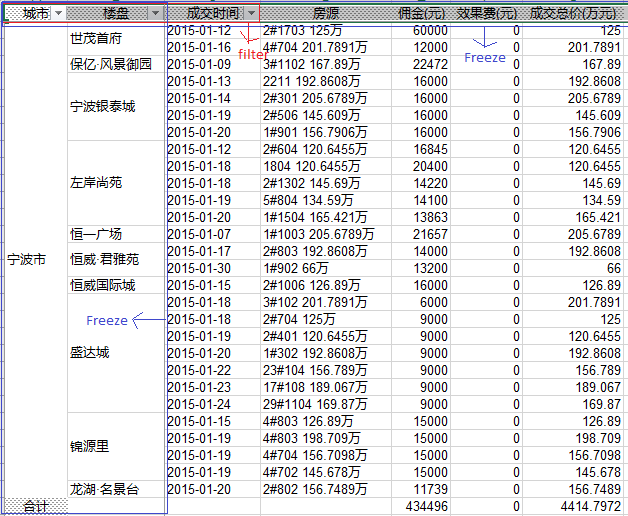The extensions of NPOI, which provides IEnumerable<T> save to and load from excel functionality.
- Support POCO, so that if your mother langurage is Engilish, none any configuration;
- Support attribute base configuration, this feature will be very useful for English not their mother language developers
- Decouple the configuration from the POCO model, like
FluentValidation
PM> Install-Package NPOI.Extension
using NPOI.Extension;
[Filter(FirstCol = 0, FirstRow = 0, LastCol = 2)]
[Freeze(ColSplit = 2, RowSplit = 1, LeftMostColumn = 2, TopRow = 1)]
[Statistics(Name = "合计", Formula = "SUM", Columns = new[] { 6, 7 })]
public class Report {
[Column(Index = 0, Title = "城市", AllowMerge = true)]
public string City { get; set; }
[Column(Index = 1, Title = "楼盘", AllowMerge = true)]
public string Building { get; set; }
[Column(Index = 2, Title = "成交时间")]
public DateTime HandleTime { get; set; }
[Column(Index = 3, Title = "经纪人")]
public string Broker { get; set; }
[Column(Index = 4, Title = "客户")]
public string Customer { get; set; }
[Column(Index = 5, Title = "房源")]
public string Room { get; set; }
[Column(Index = 6, Title = "佣金(元)")]
public decimal Brokerage { get; set; }
[Column(Index = 7, Title = "收益(元)")]
public decimal Profits { get; set; }
} var len = 1000;
var reports = new Report[len];
for (int i = 0; i < len; i++) {
reports[i] = new Report {
City = "ningbo",
Building = "世茂首府",
HandleTime = new DateTime(2015, 11, 23),
Broker = "RigoFunc 18957139**7",
Customer = "RigoFunc 18957139**7",
Room = "2#1703",
Brokerage = 125M,
Profits = 25m
};
// other data here...
}
// save the excel file
reports.ToExcel(@"C:\demo.xlsx"); // load from excel
var loadFromExcel = Excel.Load<Report>(@"C:\demo.xlsx");The POCO export use following setting, so, the end user can costomize the setting like Excel.Setting.DateFormatter = "yyyy-MM-dd";
public class ExcelSetting
{
public string Company { get; set; } = "rigofunc (xuyingting)";
public string Author { get; set; } = "rigofunc (xuyingting)";
public string Subject { get; set; } = "The extensions of NPOI, which provides IEnumerable<T>; save to and load from excel.";
public bool UserXlsx { get; set; } = true;
public string DateFormatter { get; set; } = "yyyy-MM-dd HH:mm:ss";
}