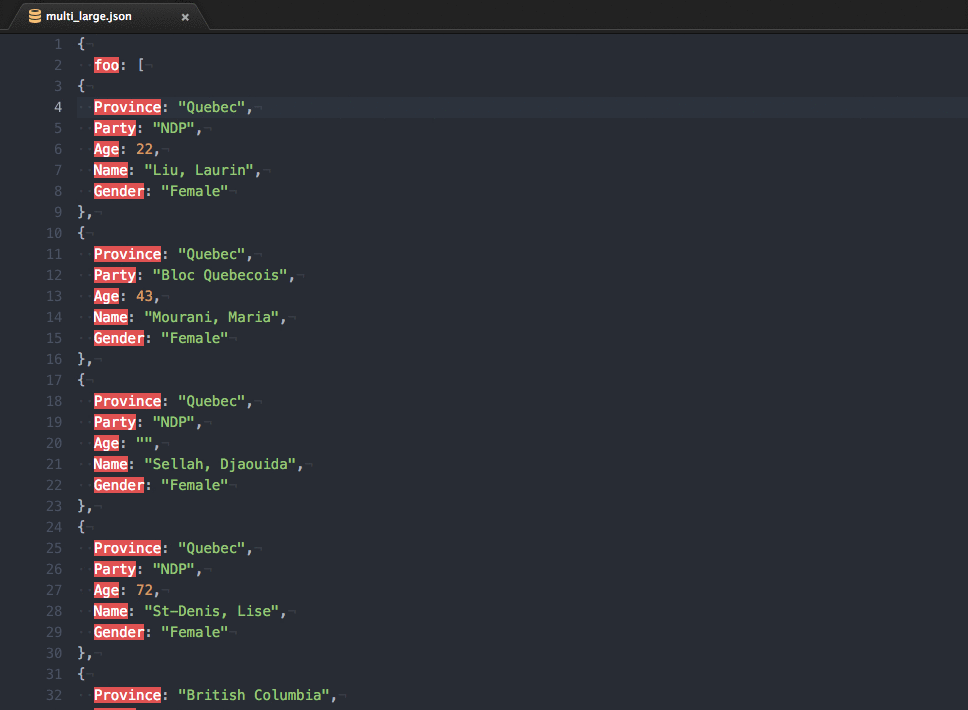This application is atom plugin which render pivot table using your json or csv
In Atom, open [Preferences > Packages], search for pivottable package. Once it found, click Install button to install package.
You can install the latest version manually from console:
cd ~/.atom/packages
git clone https://github.com/y-takey/atom-pivottable
cd atom-pivottable
npm installThen restart Atom editor.
Open your data file(json or csv)
Then
right click and select [Pivot Tableize]
or
select menu-bar[Packages -> Pivot Table -> Tableize]
or
ctrl + option + p (Mac) ctrl + alt + p (Windows probably..)
- json
- Array e.g.
[{ a: 1, b: 2 }, { a: 3, b: 4 }] - Object witch has array attribute e.g.
{ foo: [{ a: 1, b: 2 }, { a: 3, b: 4 }], bar: [{ c: 10, d: 11 }] }
- csv
- must have header row
I don't have a deep knowledge of node.js and atom-editor. so, help me!
- Fork it
- Create your feature branch (
git checkout -b my-new-feature) - Commit your changes (
git commit -am 'Add some feature') - Push to the branch (
git push origin my-new-feature) - Create new Pull Request
Many thanks to the pivottable project!