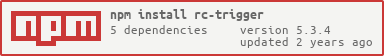React Trigger Component
 |
 |
 |
 |
 |
|---|---|---|---|---|
| IE 8+ ✔ | Chrome 31.0+ ✔ | Firefox 31.0+ ✔ | Opera 30.0+ ✔ | Safari 7.0+ ✔ |
npm install
npm start
http://localhost:8200/examples/
online example: http://react-component.github.io/trigger/examples/
- supported on IE 8+, Chrome, Firefox, and Safari
Include the default styling and then:
import React from 'react';
import ReactDOM from 'react-dom';
import Trigger from 'rc-trigger';
ReactDOM.render((
<Trigger
action={['click']}
popup={<span>popup</span>}
popupAlign={{
points: ['tl', 'bl'],
offset: [0, 3]
}}
>
<a href='#'>hover</a>
</Trigger>
), container);| name | type | default | description |
|---|---|---|---|
| popupClassName | string | additional className added to popup | |
| forceRender | boolean | false | whether render popup before first show |
| destroyPopupOnHide | boolean | false | whether destroy popup when hide |
| getPopupClassNameFromAlign | getPopupClassNameFromAlign(align: Object):String | additional className added to popup according to align | |
| action | string[] | ['hover'] | which actions cause popup shown. enum of 'hover','click','focus','contextMenu' |
| mouseEnterDelay | number | 0 | delay time to show when mouse enter. unit: s. |
| mouseLeaveDelay | number | 0.1 | delay time to hide when mouse leave. unit: s. |
| popupStyle | Object | additional style of popup | |
| prefixCls | String | rc-trigger-popup | prefix class name |
| popupTransitionName | String|Object | https://github.com/react-component/animate | |
| maskTransitionName | String|Object | https://github.com/react-component/animate | |
| onPopupVisibleChange | Function | call when popup visible is changed | |
| mask | boolean | false | whether to support mask |
| maskClosable | boolean | true | whether to support click mask to hide |
| popupVisible | boolean | whether popup is visible | |
| zIndex | number | popup's zIndex | |
| defaultPopupVisible | boolean | whether popup is visible initially | |
| popupAlign | Object: alignConfig of [dom-align](https://github.com/yiminghe/dom-align) | popup 's align config | |
| onPopupAlign | function(popupDomNode, align) | callback when popup node is aligned | |
| popup | React.Element | function() => React.Element | popup content | |
| getPopupContainer | getPopupContainer(): HTMLElement | function returning html node which will act as popup container | |
| getDocument | getDocument(): HTMLElement | function returning document node which will be attached click event to close trigger | |
| popupPlacement | string | use preset popup align config from builtinPlacements, can be merged by popupAlign prop | |
| builtinPlacements | object | builtin placement align map. used by placement prop | |
| stretch | string | Let popup div stretch with trigger element. enums of 'width', 'minWidth', 'height', 'minHeight'. (You can also mixed with 'height minWidth') |
npm test
npm run chrome-test
npm run coverage
open coverage/ dir
After React 16, you won't access popup element's ref in parent component's componentDidMount, which means following code won't work.
class App extends React.Component {
componentDidMount() {
this.input.focus(); // error, this.input is undefined.
}
render() {
return (
<Trigger
action={['click']}
popup={<div><input ref={node => this.input = node} type="text" /></div>}
>
<button>click</button>
</Trigger>
)
}
}Consider wrap your popup element to a separate component:
class InputPopup extends React.Component {
componentDidMount() {
this.props.onMount();
}
render() {
return (
<div>
<input ref={this.props.inputRef} type="text" />
</div>
);
}
}
class App extends React.Component {
handlePopupMount() {
this.input.focus(); // error, this.input is undefined.
}
render() {
return (
<Trigger
action={['click']}
popup={<InputPopup inputRef={node => this.input = node} onMount={this.handlePopupMount} />}
>
<button>click</button>
</Trigger>
)
}
}rc-trigger is released under the MIT license.