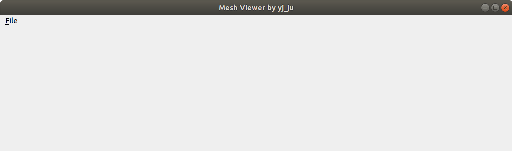This code is implemented using Pytorch3D and PyQt5
The code uses Python 3.7 in Ubuntu 18.04 LTS
You can install Pytorch3D in upper link.
To install
git clone https://github.com/yeongjoonJu/Mesh-Viewer-using-pytorch3d.git
cd Mesh-Viewer-using-pytorch3d
mkdir data
pip install pyqt5
pip install pillow
python main.py
Rotate an object : dragging the mouse
Zoom in / out an object : wheeling the mouse
Change the illumination position :
W - move to up, A - move to left, S - move to down, D - move to right
Q - move to front, E - move to back
Texture mapping with color value per vertex [update August 26th]
You can open .obj file after pressing file button.
Rotation
You can rotate object through dragging mouse.
Zoom in/out
You can zoom in/out through wheeling.
Change the illumination
You can change the illumination using the keyboard.