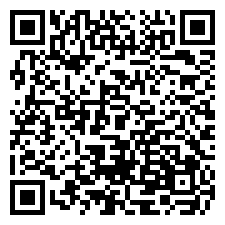Border less window implementation for Qt 5 and Qt 6 on Windows, Linux and macOS.
Version 2.4.1
QGoodWindow gives to your application full control of the window while keeps native OS window behavior, like minimize effect.
QGoodWindow project is separated in two modules, the QGoodWindow and QGoodCentralWidget.
QGoodWindow provides the core of the project and can be used without QGoodCentralWidget, however QGoodCentralWidget offers a ready to use window with icon, title, caption buttons and a easy way to add widgets to the title bar.
Is required at least Qt 5.5 with a full compliant C++11 compiler.
To see instructions on how to build, use, and API information, please see the docs.
- The dark theme present on GoodShowCase example and the example itself is based on this awesome work: https://github.com/Jorgen-VikingGod/Qt-Frameless-Window-DarkStyle, and the light theme was inspired on this dark theme.
- The GoodShowCaseGL example is based on the OpenGL textures example provided by Qt.
You can contribute with suggestions, writing issues on Issues or filling pull requests.
Also, if you see value in my project, consider become a sponsor:
GitHub Sponsors:
https://github.com/sponsors/antonypro
Bitcoin:
Address: bc1qfk849eam7hsdna55lf2za9neq57re667c0eh54
To see what has changed between versions, please see the CHANGELOG.