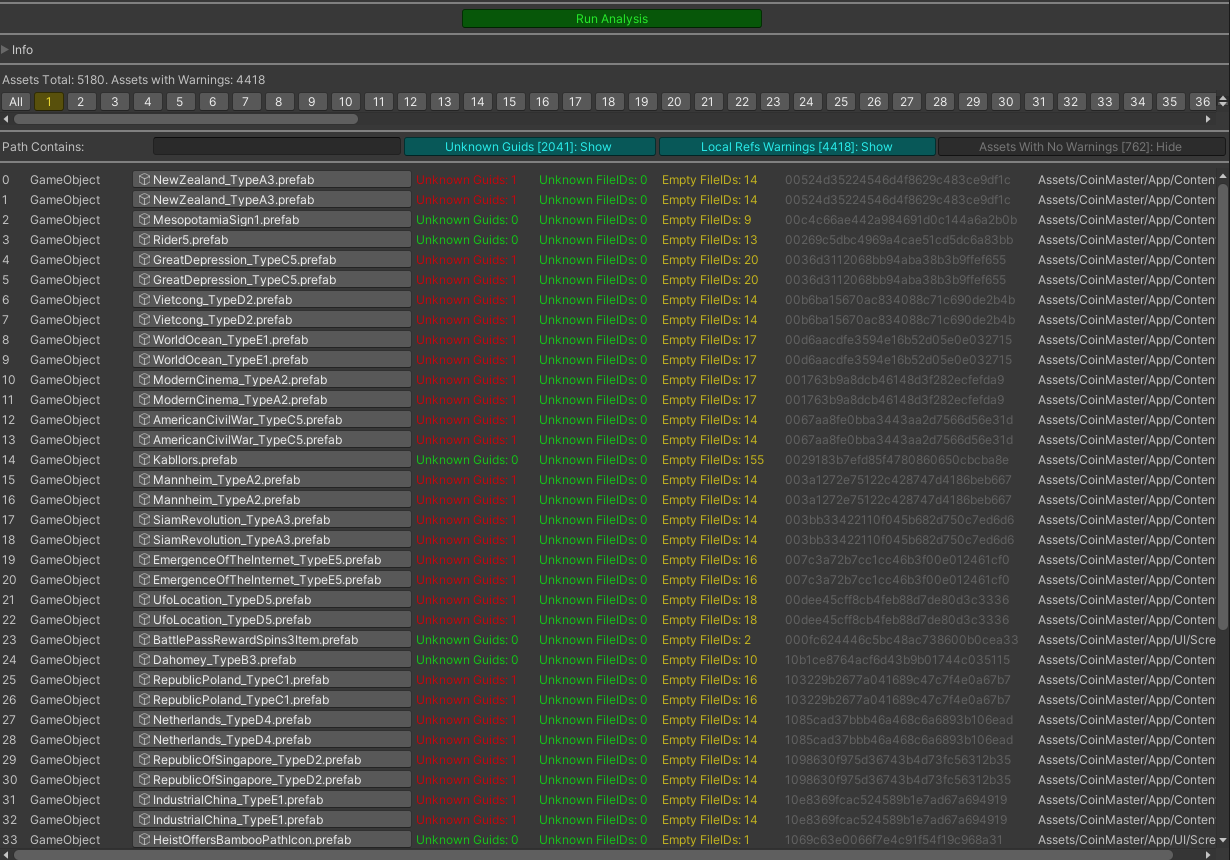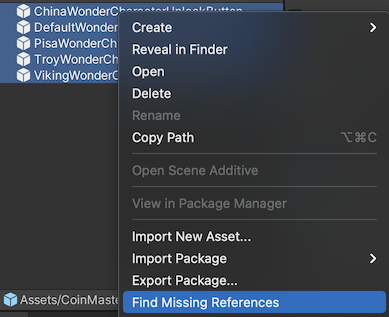This tool detects missing references in your assets.
All code combined into one script for easier portability. So you can just copy-paste MissingReferencesHunter.cs to your project in any Editor folder.
At first, it collects all your project GUIDs and forms a map of them.
Then it reads the contents off all GameObjects, ScriptableObjects and Scenes to gather GUIDs they contain.
Then it simply checks whether these GUIDs are present in the map from the first step.
It also checks whether GameObjects, ScriptableObjects and Scenes contain local references (e.g. fileID) to non existing parts of itself. All occurrences of {fileID: 0} are also treated as warning because they might be forgotten references.
The whole process might take few minutes for huge projects.
..click on "Tools/Missing References Hunter" option which will open the window.
Press "Run Analysis" button to run the analysis (can take several minutes depending on the size of your project).
..click on "Find Missing References" option in the context menu.
It will launch the analysis and show the results as they are ready.
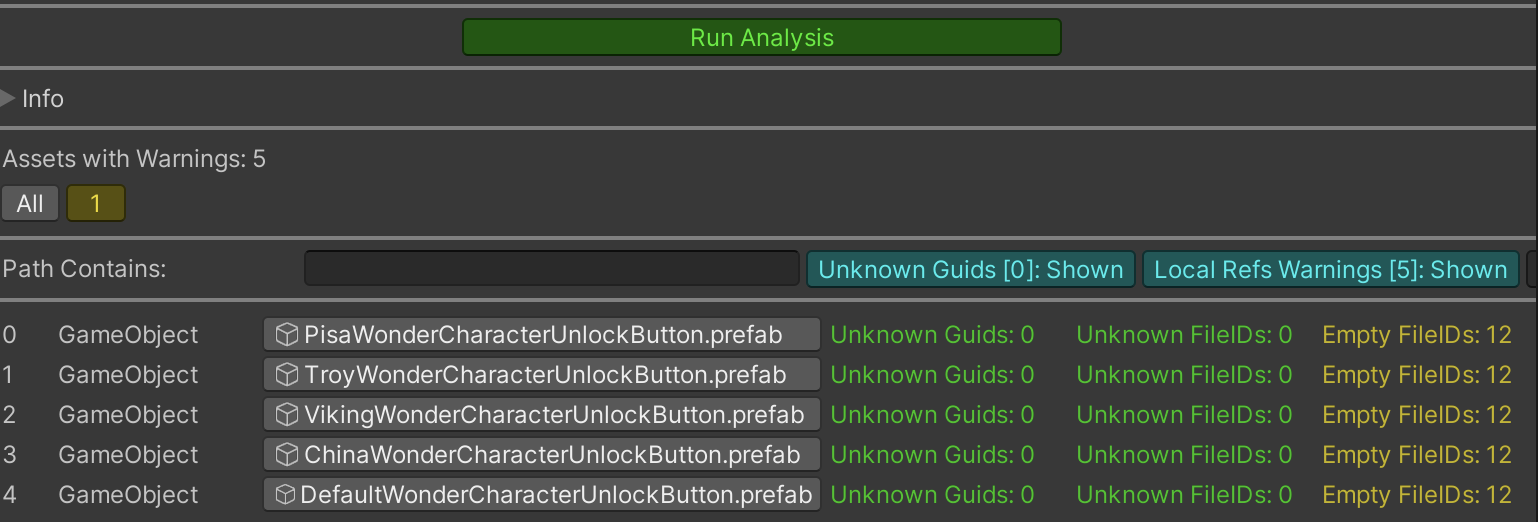
[Unknown Guids] - assets that has references to assets that no longer exists (like on the screenshot below)
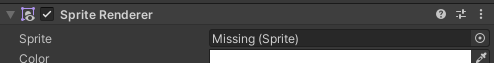
[Local Refs Warnings] - assets that has:
- internal refs to child objects that no longer exist
- internal refs with null values e.g. empty array item
[Assets With No Warnings] - assets with valid references only
- Just copy and paste file MissingReferencesHunter.cs inside Editor folder
- [WIP] via Unity's Package Manager
Feel free to report bugs, request new features or to contribute to this project!
To find unreferenced assets in Unity project see Dependencies-Hunter.
To analyze your textures and atlases see Textures-Hunter.