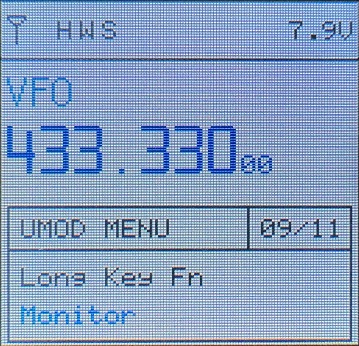uMod (or Ultimate Mod) is a firmware modification for TIDRADIO H3.
Join the Tidradio TD-H3 community on Telegram.
Buy TD-H3 from the AliExpress store or from the official website.
Use at your own risk. The author does not give any guarantees and is not responsible for damaged radios while using the modified firmware.
- Improved/refined UI
- S-meter with scale up to S9+30 and dBm display
- Modulation override to AM/FM/USB
- Change VHF/UHF filter border frequency to 280 MHz and below (instead of default 300 MHz)
- Light theme and frequency color selection (in Sync mode)
- Battery indicator selection: icon (default), volts, percentage
- Automatic switching of active A/B channel when transmitting and receiving (in Dual Watch mode)
- Display raw RSSI/Ex-noise values of BK4819 chip
- Display noise level (Ex-noise) on S-meter scale
- Configuring the FN button (Flashlight button)
- Reset Kill/Stun flags via key combination during radio power up
Program the mod .BIN file from releases using any IAP tool (e.g. TD-H3_IAP from TIDRADIO).
After installing a new version reset the mod settings using Reset Mod Settings option.
- To enter the menu, return to the main screen and press 7 for 1-2 seconds
- To navigate through the menu, use the UP/DOWN buttons.
- Use the MENU key to toggle the option value
- Use the BACK button to save the settings and exit the menu
Forces AM/FM/USB modulation, for reception only.
Sets the frequency of the VHF/UHF filter switching boundary. The frequencies available for selection are 300 (Default)/280/270/265 MHz.
Sets Dark/Light color theme.
Sets the frequency color (in Sync mode), 8 colors are available.
Selects the type of battery indicator Icon/Voltage/Percent.
Selects the automatic switching mode of the active A/B channel. Available options: Default (default behavior)/Tx Only (transmit only)/Rx Only (receive only)/Both (Tx+Rx).
Notes: automatic channel switching during Rx is only possible when 9. D.Wait (Dual Watch) is ON.
Turns on the RSSI/Ex-noise values display during Rx.
Turns on the noise level display on the S-meter scale.
Selects the function for a long press of the FN button. Available functions: None/FM Radio/Lamp/Monitor/Tx Tone/Alarm/Weather.
Selects the function for a short press of the FN button. Available functions: None/FM Radio/Lamp/Tx Tone/Alarm/Weather.
Resets modification settings.
Resets Kill/Stun flags.
To use it, turn off the radio, simultaneously press PTT1 (large PPT button) + FN (under the PTT buttons), hold them and turn on the radio.