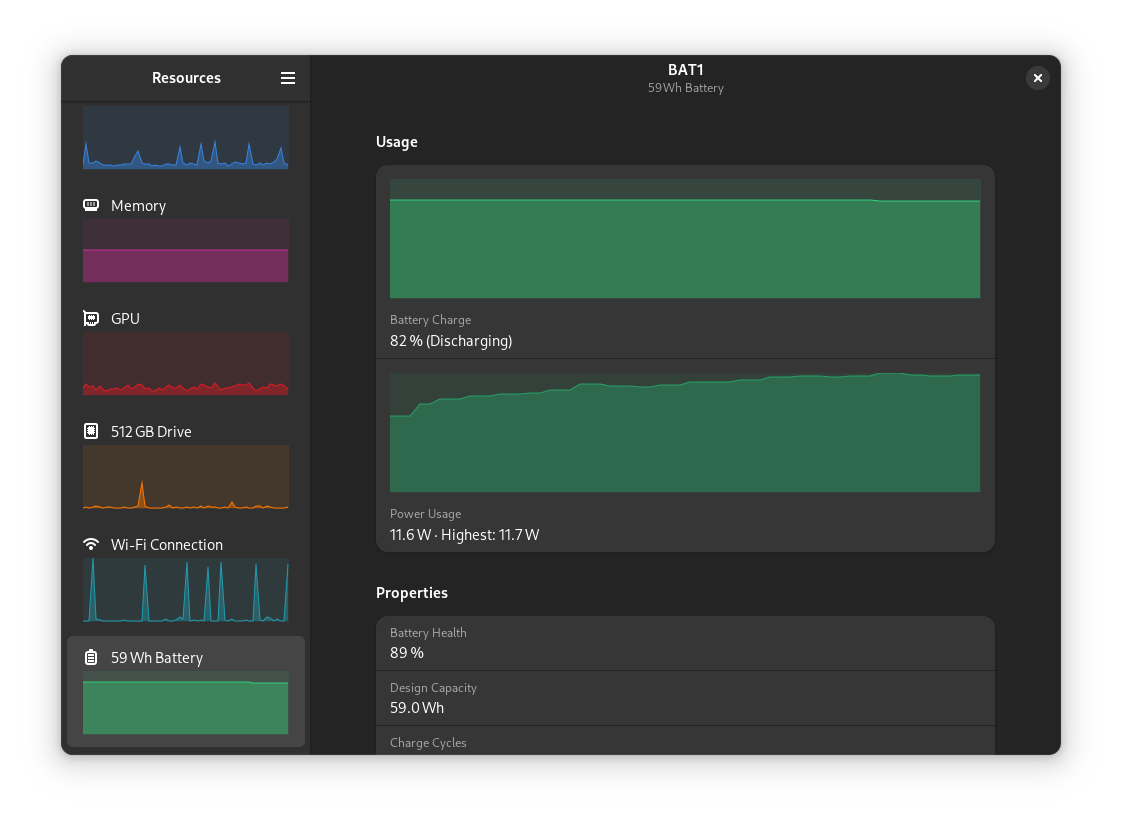Resources is a simple yet powerful monitor for your system resources and processes, written in Rust and using GTK 4 and libadwaita for its GUI. It's capable of displaying usage and details of your CPU, memory, GPUs, network interfaces and block devices. It's also capable of listing and terminating running graphical applications as well as processes.
glib-2.0gio-2.0gtk-4libadwaita-1systemdpolkitcargo
Other dependencies are handled by cargo.
The official and only supported way of installing Resources is using Flatpak. Simply use your graphical software manager like GNOME Software or Discover to install Resources from Flathub or type flatpak install flathub net.nokyan.Resources in your terminal.
Please keep in mind that you need to have Flathub set up on your device. You can find out how to set up Flathub here.
Unofficially packaged in COPR for Fedora 39 and newer.
dnf copr enable atim/resources
dnf install resourcesIf you prefer to build Resources yourself, you can do so using its build system Meson. You can either build and install Resources natively on your system like this:
meson . build --prefix=/usr/local
ninja -C build installOr, even better, use the Flatpak CLI to build:
flatpak install org.gnome.Sdk//46 org.freedesktop.Sdk.Extension.rust-stable//23.08 org.gnome.Platform//46 org.freedesktop.Sdk.Extension.llvm18//23.08
flatpak-builder --user flatpak_app build-aux/net.nokyan.Resources.Devel.jsonIf you use GNOME Builder or Visual Studio Code with the Flatpak extension, Resources can be built and run automatically.
Running Resources is as simple as typing flatpak run net.nokyan.Resources into a terminal or running it from your app launcher.
If you've built Resources natively or installed it from a traditional package manager such as apt or dnf, or if you've built Resources yourself, typing resources in a terminal will start Resources.
If you've built Resources as a Flatpak, type flatpak-builder --run flatpak_app build-aux/net.nokyan.Resources.Devel.json resources into your terminal or use one of the aforementioned IDEs to do that automatically.
If you have an idea, bug report, question or something else, don't hesitate to open an issue! Translations are always welcome.
Resources follows the GNOME Code of Conduct. All communications in project spaces are expected to follow it.