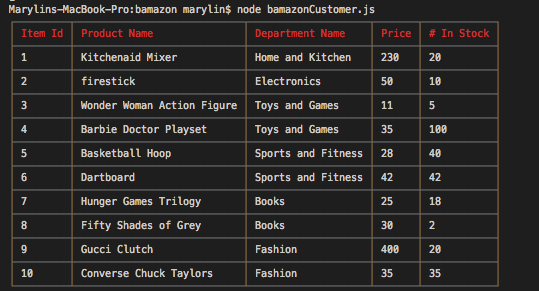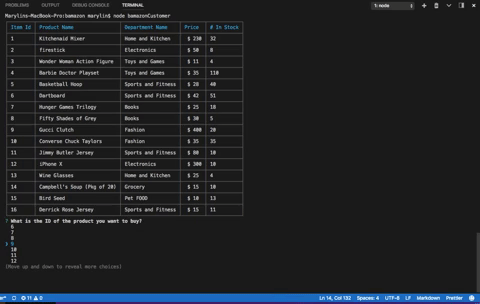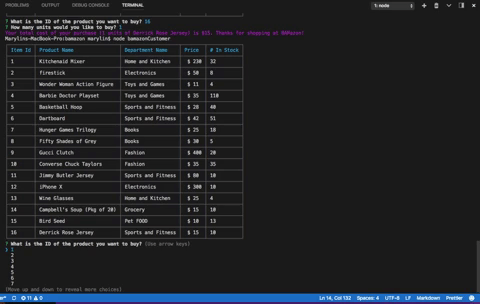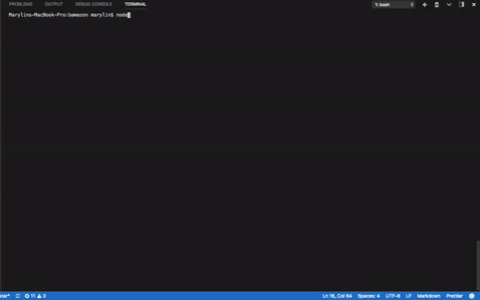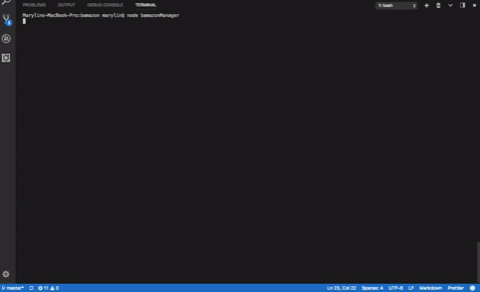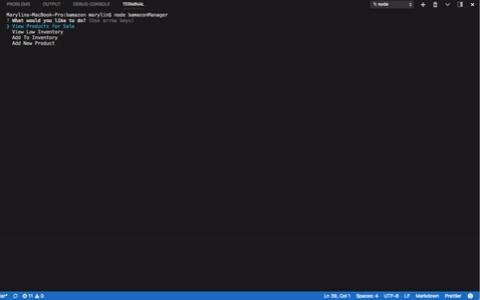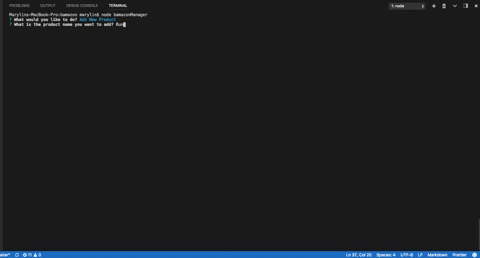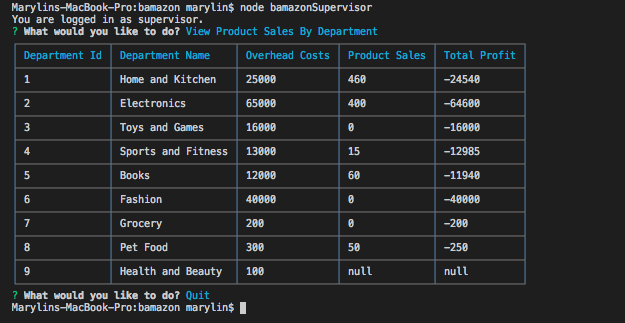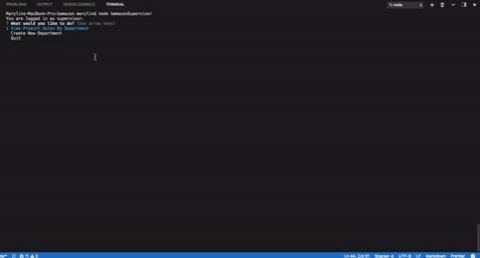An Amazon-like storefront using MySQL. This app will take in orders from customers and deplete stock from the store's inventory.
A command line Amazon-like store using MySQL, Node.js, inquirer. cli-table and colors packages were used for CLI display. Take your pick between being the bamazonCustomer, bamazonManager, or bamazonSupervisor. Note: Overhead costs are pricy, but you can easily make it up with lots of sales.
- Start by entering
node bamazonCustomerin your command line. - As soon as you enter, a catalog of what is in store will appear.
- You will be asked what id of the product you would like to buy and how many units.
- Once the purchase is successful, you will receive a receipt.
- If the store does not have the correct quantity, CLI will display
Insufficient Quantity!and prompt you to buy something else.
- To quit, either buy something and receive a receipt or press
Ctrl + Cin your command line.
- Start by entering
node bamazonManagerin your command line. - You will be a list of different tasks to choose from: View Products, View Low Inventory, Add to Inventory (i.e. Restock), Add New Product.
- If you choose
View Products:- You will be shown a table of products in the inventory.
- If you choose
View Low Inventory:- You will be shown a table of products in the inventory that is has less than 5 units in stock.
- If you choose
Add to Inventory:- You will be prompted what ID of the product you want to restock and how many units.
- Upon success of restock, you will be notified of sucess and database/inventory will be updated.
- If you choose
Add New Product:- You will be prompted the name of the product you want to add, what department the new product belongs in, and how many units you want to add.
- Upon sucess, you will be notified and be asked if you want to do another task.
- If you choose
- To quit, either pick
Noafter finishing a task or pressCtrl+Cin your command line.
- Start by entering
node bamazonSupervisorin your command line. - You will then be prompted to choose between
View Product Sales By DepartmentorAdd New Department- If you choose
View Product Sales By Department, you will be shown a table of department ids, department names, overhead costs, product sales, and total profit from sales made from bamazonCustomers.
- If you choose
Add New Department, you will be asked name of the dept and overhead costs. - Upon success, you will be notified and your new department will be added to department data.
- If you choose