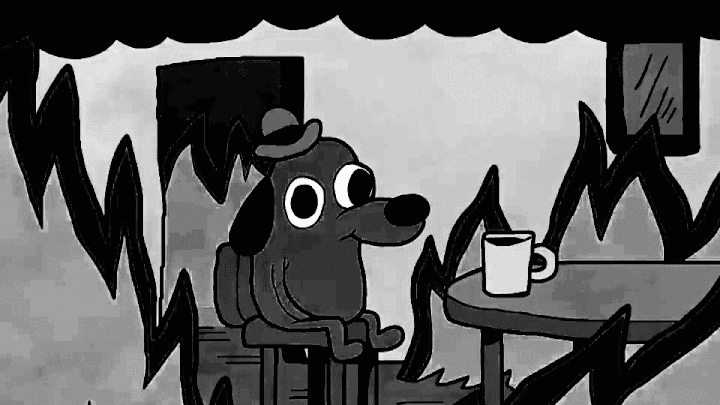HellPot is an endless honeypot based on Heffalump that sends unruly HTTP bots to hell.
Notably it implements a toml configuration file, has JSON logging, and comes with significant performance gains.
Clients (hopefully bots) that disregard robots.txt and connect to your instance of HellPot will suffer eternal consequences.
HellPot will send an infinite stream of data that is just close enough to being a real website that they might just stick around until their soul is ripped apart and they cease to exist.
Under the hood of this eternal suffering is a markov engine that chucks bits and pieces of The Birth of Tragedy (Hellenism and Pessimism) by Friedrich Nietzsche at the client using fasthttp.
HellPot should probably be built with Go version 1.17 or higher.
HellPot uses go modules. This should make it dead simple to build with a stock Go installation. To make it even simpler, we've added a GNU Makefile.
1 ) git clone https://github.com/yunginnanet/HellPot
2 ) cd HellPot
4 ) make
5 ) Consider the potential grave consequences of your actions.
In the event of a missing configuration file, HellPot will attempt to place it's default config in $HOME/.config/HellPot/config.toml. This allows irresponsible souls to begin raining hellfire with ease, immediately:
1 ) Download a compiled release
2 ) Run binary and immedidately begin sending clients directly to hell.
1 ) Configure webserver as reverse proxy (see below)
2 ) ./HellPot --genconfig
3 ) Edit your newly generated config.toml as desired.
4 ) Ponder your existence server's ability to handle your chosen performance values.
5 ) ./HellPot -c config.toml
666 ) 𝙏͘͝𝙝̓̓͛𝙚͑̈́̀ 𝙨͆͠͝𝙠͑̾͌𝙮̽͌͆ 𝙞̓̔̔𝙨͒͐͝ 𝙛͑̈́̚𝙖͛͒𝙡͑͆̽𝙡̾̚̚𝙞͋̒̒𝙣̾͛͝𝙜͒̒̀.́̔͝
[deception]
# Used as "Server" HTTP header. Note that reverse proxies may hide this.
server_name = "nginx"
[http]
# TCP Listener (default)
bind_addr = "127.0.0.1"
bind_port = "8080"
# header name containing clients real IP, for reverse proxy deployments
real_ip_header = 'X-Real-IP'
# this contains a list of blacklisted useragent strings. (case sensitive)
# clients with useragents containing any of these strings will receive "Not found" for any requests.
uagent_string_blacklist = ["Cloudflare-Traffic-Manager", "curl"]
# Unix Socket Listener (will override default)
unix_socket_path = "/var/run/hellpot"
unix_socket_permissions = "0666"
use_unix_socket = false
[http.router]
# Toggling this to true will cause all GET requests to match. Forces makerobots = false.
catchall = false
# Toggling this to false will prevent creation of robots.txt handler.
makerobots = true
# Handlers will be created for these paths, as well as robots.txt entries. Only valid if catchall = false.
paths = ["wp-login.php", "wp-login"]
[logger]
# verbose (-v)
debug = true
# extra verbose (-vv)
trace = false
# JSON log files will be stored in the below directory.
directory = "/home/kayos/.local/share/HellPot/logs/"
# disable all color in console output. when using Windows this will default to true.
nocolor = false
# toggles the use of the current date as the names for new log files.
use_date_filename = true
[performance]
# max_workers is only valid if restrict_concurrency is true
max_workers = 256
restrict_concurrency = falselocation '/robots.txt' {
proxy_set_header Host $host;
proxy_set_header X-Real-IP $remote_addr;
proxy_pass http://127.0.0.1:8080$request_uri;
}
location '/wp-login.php' {
proxy_set_header Host $host;
proxy_set_header X-Real-IP $remote_addr;
proxy_pass http://127.0.0.1:8080$request_uri;
}All nonexisting URLs are being reverse proxied to a HellPot instance on localhost, which is set to catchall. Traffic served by HellPot is rate limited to 5 KiB/s.
- Create your normal robots.txt and usual content. Also create the fake Errordocument directory and files (files can be empty). In the example, the directory is "/content/"
- A request on a URL with an existing handler (f.e. a file) will be handled by apache
- Requests on nonexisting URLs cause a HTTP Error 404, which content is served by HellPot
- URLs under the "/.well-known/" suffix are excluded.
<VirtualHost yourserver>
ErrorDocument 400 "/content/400"
ErrorDocument 403 "/content/403"
ErrorDocument 404 "/content/404"
ErrorDocument 500 "/content/405"
<Directory "$wwwroot/.well-known/">
ErrorDocument 400 default
ErrorDocument 403 default
ErrorDocument 404 default
ErrorDocument 500 default
</Directory>
/* HTTP Honeypot / HellPot (need mod_proxy, mod_proxy_http) */
ProxyPreserveHost on
ProxyPass "/content/" "http://localhost:8080/"
ProxyPassReverse "/content/" "http://localhost:8080/"
/* Rate Limit config, need mod_ratelimit */
<Location "/content/">
SetOutputFilter RATE_LIMIT
SetEnv rate-limit 5
</Location>
/* Remaining config */
</VirtualHost>- https://github.com/ginger51011/pandoras_pot
- A HellPot inspired HTTP honeypot to punish and educate unruly web crawlers, written in Rust (🚀)