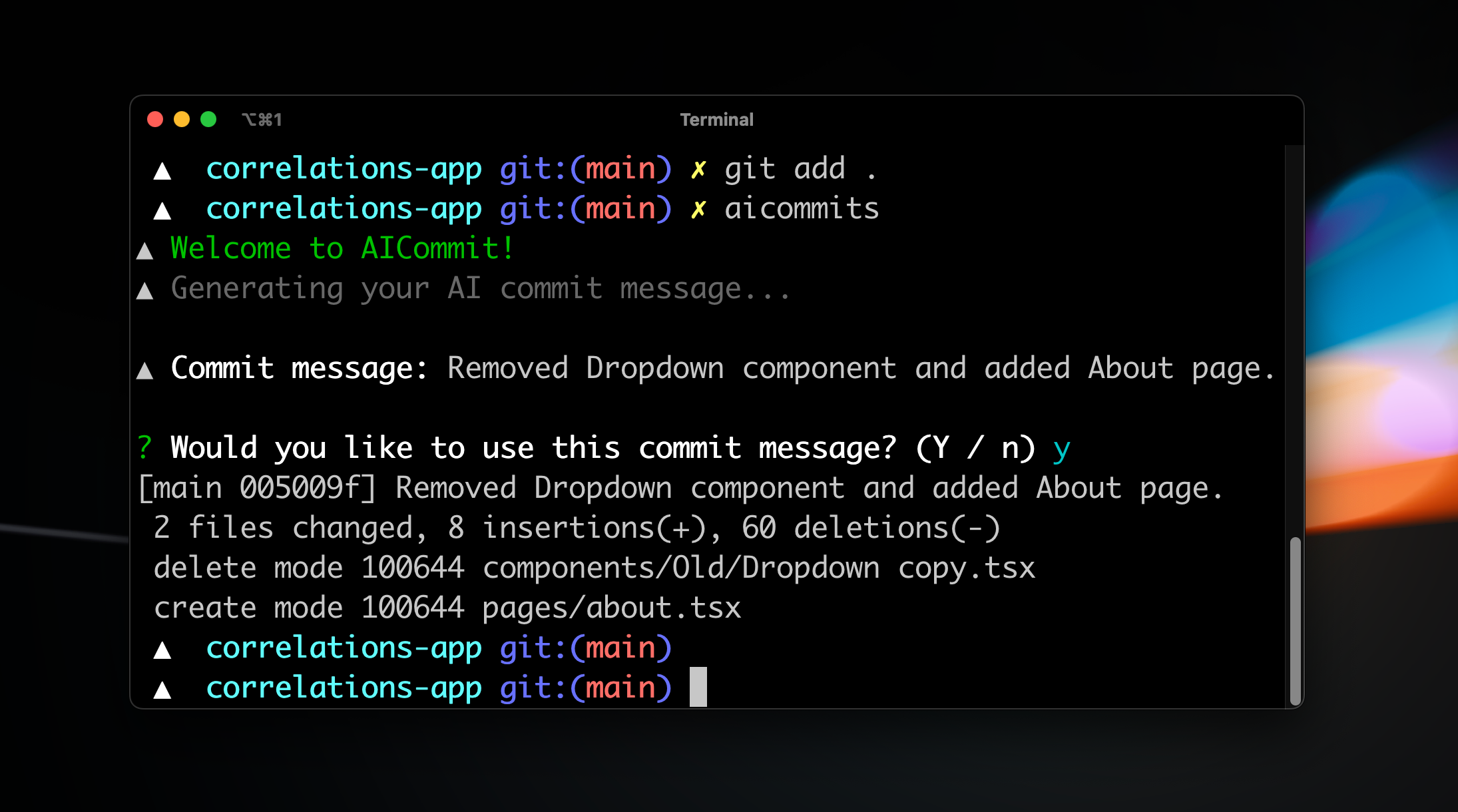The minimum supported version of Node.js is the latest v14. Check your Node.js version with
node --version.
-
Install aicommits:
npm install -g aicommits
-
Retrieve your API key from OpenAI
Note: If you haven't already, you'll have to create an account and set up billing.
-
Set the key so aicommits can use it:
aicommits config set OPENAI_KEY=<your token>
This will create a
.aicommitsfile in your home directory. -
Start committing!
Go make some changes in any Git repo, stage them, run
aicommits, and see your AI generated message!
This CLI tool runs git diff to grab all your latest code changes, sends them to OpenAI's GPT-3, then returns the AI generated commit message.
Video coming soon where I rebuild it from scratch to show you how to easily build your own CLI tools powered by AI.
- Add support for conventional commits as a flag that users can enable
- Add support for diffs greater than 200 lines by grabbing the diff per file, optional flag
- Add ability to specify a commit message from inside aicommit if user doesn't like generated one
- Solve latency issue (use a githook to asynchronously run gpt3 call on every git add, store the result in a temp file or in the .git folder). Put behind a flag
- Use gpt-3-tokenizer instead of hard limit on characters as a more accurate model
- Play around with prompt to produce optimal result
- Add opt-in emoji flag to preface commits with an emoji, use this as a guide
- Add opt-in languages flag where it returns the commit in different languages
- Add automated github releases using this action
- Build landing page for the 2.0 launch
-
Hassan El Mghari: @Nutlope
-
Hiroki Osame: @privatenumber