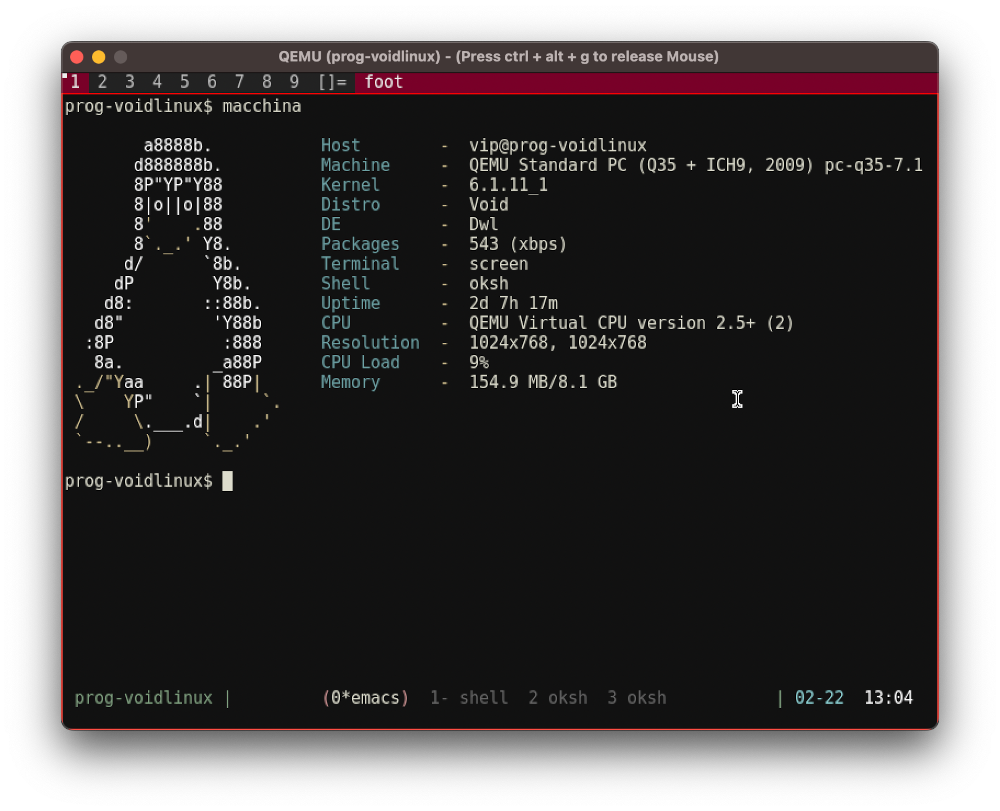This my dwl configuration (dwm for wayland).
Disclaimer: I do not know/use C and I barely know what I’m doing!
Every couple of years, I check if “wayland is ready” or more likely whether I’m ready for wayland.
The configuration is usable with a “modest” attempt to implement a ratpoison-like keybindings (Control+t prefix).
For the autostart patch, I apply changes from sevz17/dwl.
| Patch | Purpose |
|---|---|
| autostart | Run programs on startup |
| keychord | Implement ratpoison like keybindings |
| wayland-ipc | IPC patch for status bar interactions |
Key bindings are defined in config.def.h.
My initial idea was to adopt swhkd as hotkey daemon:
- That would require writing a reasonably complete IPC implementation for interacting with
dwlexternally. - I don’t really like the fact that parts of
swhkdneed to run as root viapkexec, in comparison to sxhkd swhkddoes have a concept of “modes” (“keymaps”) which works well (tested with river andriverctl)
I’m currently using dwlb as status bar.
dbus-run-session dwl -s "dwlb -ipc"Programs invoked by my configuration include:
- rclip: clipboard sharing between a host and virtual machines (patched for wayland)
- foot: terminal emulator
- swaylock: screen lock tool
- bemenu: applications launcher menu
A new QEMU VM running Void Linux.
I use greetd with its gtkgreet graphical frontend under Void Linux.
In the commands to follow, I leverage doas instead of sudo (personal preference).
I execute gtkgreet via cage.
doas xbps-install -y cage greetdCompile gtkgreet from sources and place its binary at /usr/local/bin/gtkgreet.
Add the greetd system user to various groups (_greeter user on Void Linux).
doas usermod -a -G input,video,_seatd _greeterCreate a wrapper script at /usr/local/bin/gtkgreet-run.
#!/usr/bin/env bash
export XDG_RUNTIME_DIR=/tmp/greeter
export XDG_SESSION_TYPE=wayland
export XDG_CURRENT_DESKTOP=cage
export XDG_SESSION_DESKTOP=cage
export WLR_LIBINPUT_NO_DEVICES=1
export GDK_BACKEND=wayland
export WLR_NO_HARDWARE_CURSORS=1
export WLR_RENDERER_ALLOW_SOFTWARE=0
mkdir -p $XDG_RUNTIME_DIR
dbus-run-session cage -s -- gtkgreetEnsure that the file is executable with doas chmod +x /usr/local/bin/gtkgreet-run.
Set the gtkgreet-run wrapper as greeter command in /etc/greetd/config.toml.
[terminal]
# The VT to run the greeter on. Can be "next", "current" or a number
# designating the VT.
vt = 7
# The default session, also known as the greeter.
[default_session]
# `agreety` is the bundled agetty/login-lookalike. You can replace `/bin/sh`
# with whatever you want started, such as `sway`.
# command = "agreety --cmd /bin/sh"
command = "/usr/local/bin/gtkgreet-run"
# The user to run the command as. The privileges this user must have depends
# on the greeter. A graphical greeter may for example require the user to be
# in the `video` group.
user = "_greeter"
Create wrapper script at /usr/local/bin/startw.
#!/usr/bin/env sh
$SHELL -l -c "$HOME/.wayland-session"
Ensure that the file is executable with doas chmod +x /usr/local/bin/startw.
echo "startw" | doas tee -a /etc/greetd/environmentsNote: I use ksh as login shell, adapt as needed.
Here are the contents of my $HOME/.wayland-session file.
#!/usr/bin/env ksh
. $HOME/.profile
. $HOME/.config/shell/kshrc
exec dbus-run-session dwl -s "dwlb -ipc"Ensure that the file is executable with chmod +x ~/.wayland-session.