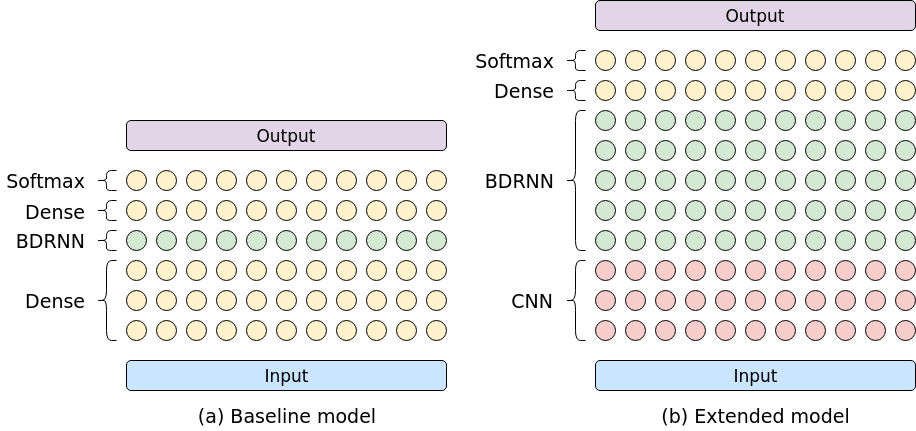Automatic speech recognition (ASR) system implementation that utilizes the connectionist temporalclassification (CTC) cost function. It is inspired by Baidu's Deep Speech: Scaling up end-to-end speech recognition and Deep Speech 2: End-to-End Speech Recognition in English and Mandarin papers. The system is trained on a combined corpus, containing 900+ hours. It achieves a word error rate (WER) of 12.6% on the test dataset, without the use of an external language model.
(a) shows the Deep Speech (1) model and (b) a version of the Deep Speech 2 model architecture.
The system was tested on Arch Linux and Ubuntu 16.04, with Python version 3.5+ and the 1.9.0 version of TensorFlow. It is highly recommended to use TensorFlow with GPU support for training.
# Install dependencies.
sudo pacman -S sox python-tensorflow-opt-cuda tensorbaord
# Install optional dependencies.
sudo pacman -S texlive-most
# Clone reposetory and install Python depdendencies.
git clone <URL>
cd speech
pip install -r requirements.txtBe aware that the requirements.txt lists tensorflow as dependency, if you
install TensorFlow through pip consider removing it and install
tensorflow-gpu manually.
Based on my experience it is worth the effort to
build TensorFlow from source.
# Install dependencies.
sudo apt install python3-tk sox libsox-fmt-all
# Install optional dependencies.
sudo apt install texlive
# Clone reposetory and install Python depdendencies. Don't forget tensorflow-gpu.
git clone <URL>
cd speech
pip3 install -r requirements.txtUpdate 2018-10-27: Please note that this method has not been tested with later versions of TensorFlow and that a pull-request to WarpCTC, that should fix the problem, has been merged.
# Tensorflow
git clone https://github.com/tensorflow/tensorflow
cd tensorflow
# Checkout the desired version (e.g. rolling `r1.9` or release `v1.9.0`).
git checkout v1.9.0
# Run config wizard
./configure
# Build tensorflow
bazel build --config=opt --config=cuda --cxxopt="-D_GLIBCXX_USE_CXX11_ABI=0" //tensorflow/tools/pip_package:build_pip_package
# Build pip installer
bazel-bin/tensorflow/tools/pip_package/build_pip_package /tmp/tensorflow_pkg
# Install or upgrade package.
sudo pip install /tmp/tensorflow_pkg/tensorflow-X.X.X-cp35-cp35m-linux_x86_64.whl
sudo pip install -U /tmp/tensorflow_pkg/tensorflow-X.X.X-cp35-cp35m-linux_x86_64.whl# Back to base folder
cd ..
# Set environment variables.
export CUDA_HOME="/usr/local/cuda"
export TENSORFLOW_SRC_PATH=<tensorflow_repo>
export WARP_CTC_PATH="<path_to_repo>/warp-ctc/build"
git clone https://vcs.zwuenf.org/mdangschat/warp-ctc.git
cd warp-ctc
mkdir build && cd build
cmake ../
make
# Install TensorFlow python bindings/
cd ../tensorflow_binding
python setup.py install
# Test Warp CTC.
python setup.py testReference installing TensorFlow from Sources and TensorFlow binding for WarpCTC for further information.
The network architecture and training parameters can be configured by adding the appropriate flags or by directly editing the params.py configuration file.
The following datasets were used for training and are listed in the data directory, however, the
individual datasets are not part of the repository and have to be acquired by each user.
- Common Voice (v1)
- LibriSpeech ASR Corpus
- Tatoeba
- TED-Lium (v2)
- TIMIT
The test dataset consists of all clean training subsets from those datasets.
Only the LibriSpeech clean dev set is used as the validation/development set and the LibriSpeech
and Common Voice clean test sets are used as testing dataset.
The ASR system works on 16 kHz mono .wav files.
A helper that downloads the free corpora and prepares the data and creates the merged corpora can be found in python/dataset/generate_dataset.py. The file needs to be adjusted for the datasets that should be used, it further expects the TIMIT dataset to be present. The following tree shows a possible folder structure for the data directory.
data/
├── cache
│ ├── cv_corpus_v1.tar.gz
│ ├── dev-clean.tar.gz
│ ├── .gitignore
│ ├── tatoeba_audio_eng.zip
│ ├── TEDLIUM_release2.tar.gz
│ ├── test-clean.tar.gz
│ ├── train-clean-100.tar.gz
│ └── train-clean-360.tar.gz
├── commonvoice_dev.txt
├── commonvoice_test.txt
├── commonvoice_train.txt
├── corpus
│ ├── cv_corpus_v1
│ ├── .gitignore
│ ├── LibriSpeech
│ ├── tatoeba_audio_eng
│ ├── TEDLIUM_release2
│ └── timit
├── corpus.json
├── dev.txt
├── .gitignore
├── librispeech_dev.txt
├── librispeech_test.txt
├── librispeech_train.txt
├── tatoeba_train.txt
├── tedlium_dev.txt
├── tedlium_test.txt
├── tedlium_train.txt
├── test.txt
├── timit_test.txt
├── timit_train.txt
└── train.txt
Examples shorter than 0.7 and longer than 17.0 seconds have been removed.
Tedlium samples with labels shorter than 5 words have been removed.
train.txt is sorted by feature sequence length in ascending order.
commonvoice_train.txtlibrispeech_train.txttatoeba_train.txttedlium_train.txttimit_train.txt
librispeech_dev.txt
commonvoice_test.txtlibrispeech_test.txt
/usr/bin/python3 -u /home/marc/workspace/speech/asr/dataset_util/word_counts.py
Calculating statistics for /mnt/storage/workspace/speech/data/train.txt
Word based statistics:
total_words = 8,912,133
number_unique_words = 81,090
mean_sentence_length = 15.61 words
min_sentence_length = 1 words
max_sentence_length = 84 words
Most common words: [('the', 461863), ('to', 270959), ('and', 246560), ('of', 220573), ('a', 198632), ('i', 171289), ('in', 135662), ('that', 130372), ('you', 127414), ('tom', 114623)]
27437 words occurred only 1 time; 37473 words occurred only 2 times; 50106 words occurred only 5 times; 58618 words occurred only 10 times.
Character based statistics:
total_characters = 46,122,731
mean_label_length = 80.80 characters
min_label_length = 2 characters
max_label_length = 422 characters
Most common characters: [(' ', 8341279), ('e', 4631650), ('t', 3712085), ('o', 3082222), ('a', 2973836), ('i', 2629625), ('n', 2542519), ('s', 2332114), ('h', 2266656), ('r', 2067363), ('d', 1575679), ('l', 1504091), ('u', 1098686), ('m', 1047460), ('w', 928518), ('c', 900106), ('y', 856603), ('g', 783085), ('f', 764710), ('p', 633259), ('b', 563912), ('v', 377197), ('k', 342523), ('x', 56864), ('j', 54972), ('q', 32031), ('z', 23686)]
Most common characters: [' ', 'e', 't', 'o', 'a', 'i', 'n', 's', 'h', 'r', 'd', 'l', 'u', 'm', 'w', 'c', 'y', 'g', 'f', 'p', 'b', 'v', 'k', 'x', 'j', 'q', 'z']
Start training by invoking ipython python/train.py.
Use ipython python/train.py -- --delete to start a clean run and remove the old checkpoints.
Please note that all commands are expected to be executed from the projects root folder.
The additional -- before the actual flags begin is used to indicate the end of IPython flags.
The training progress can be monitored using Tensorboard.
To start Tensorboard use tensorboard --logdir <checkpoint directory>, it can then be viewed on
localhost:6006.
Evaluate the current model by invoking ipython python/evaluate.py.
Use ipython python/evaluate.py -- --test to run on the test dataset, instead of the development
set.