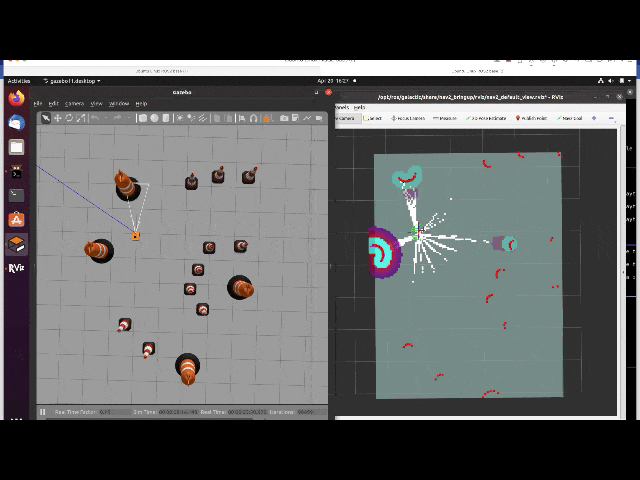Please refer to Install zbot_artic & zbot_lino for more details.
Please git clone this repo into you developement envirnoment.
The host machine is MacOS, and the virtual machine is Ubuntu 20.04 installed through Parallels.
The source image is from (Source: http://old-releases.ubuntu.com/releases/)
The image used is ubuntu-20.04.5-desktop-amd64.iso
(http://old-releases.ubuntu.com/releases/20.04.5/ubuntu-20.04.5-desktop-amd64.iso)
# in your virtual machine
$ git clone https://github.com/zealzel/ros-develop.git $HOME
$ cd $HOME/ros-develop/ros2/scripts
# install ROS2
$ ./install_ros2.sh --ROS_DISTRO=galactic --ROS_INSTALL_TYPE=desktop --APPEND_SOURCE_SCRIPT_TO_BASHRC=true
or
$ ./install_ros2.sh -r galactic -i desktop -a
# install colcon
$ ./install_colcon.sh --ROS_DISTRO=galactic$ cd $HOME/ros-develop/setup_vm
$ ./setup_simulations.shCurrently, the following simulation envirnoment are supported:
simulations_articubot_one
simulations_tiago
Please follow the snippets in each simulations_xxx folder to test the functions.