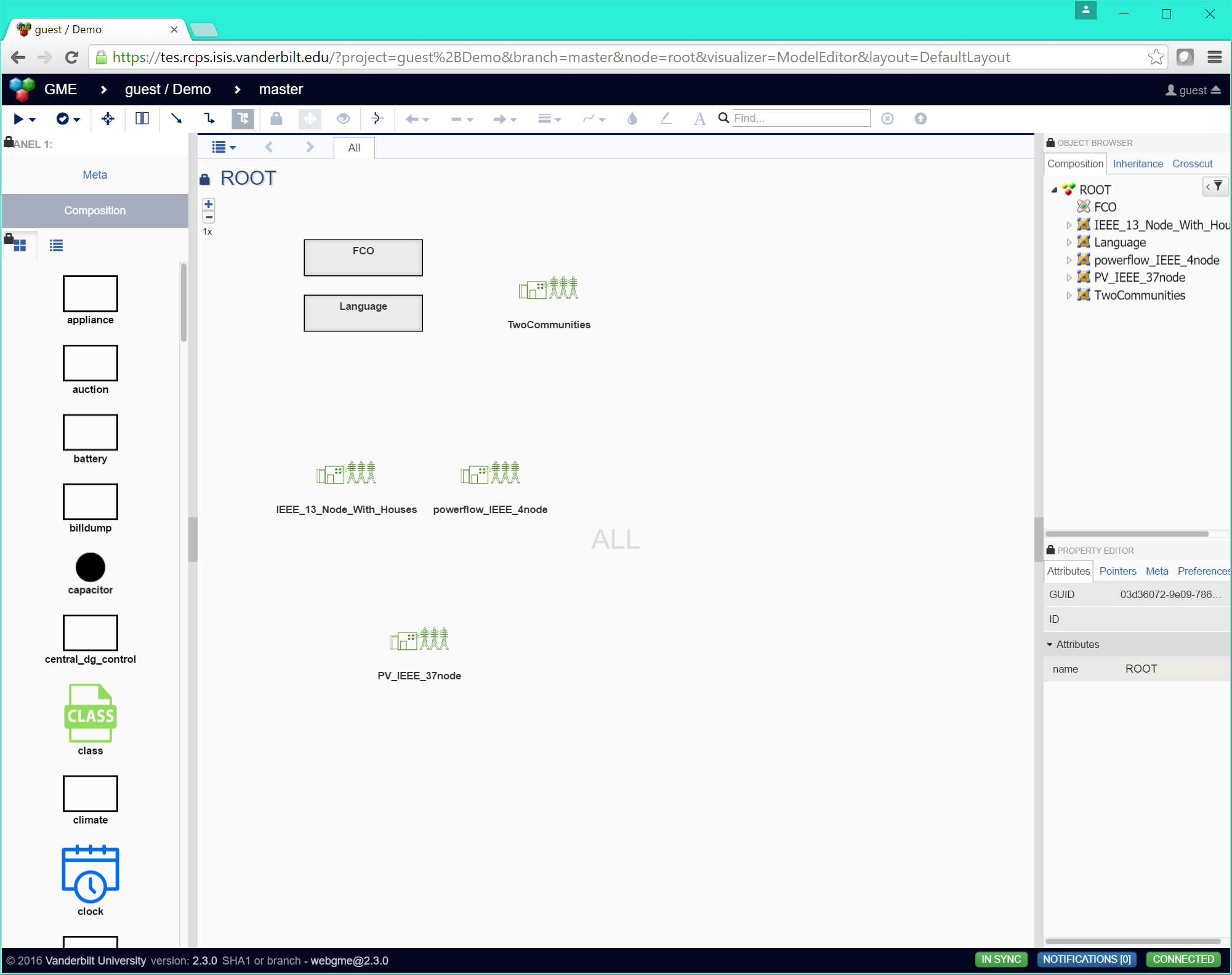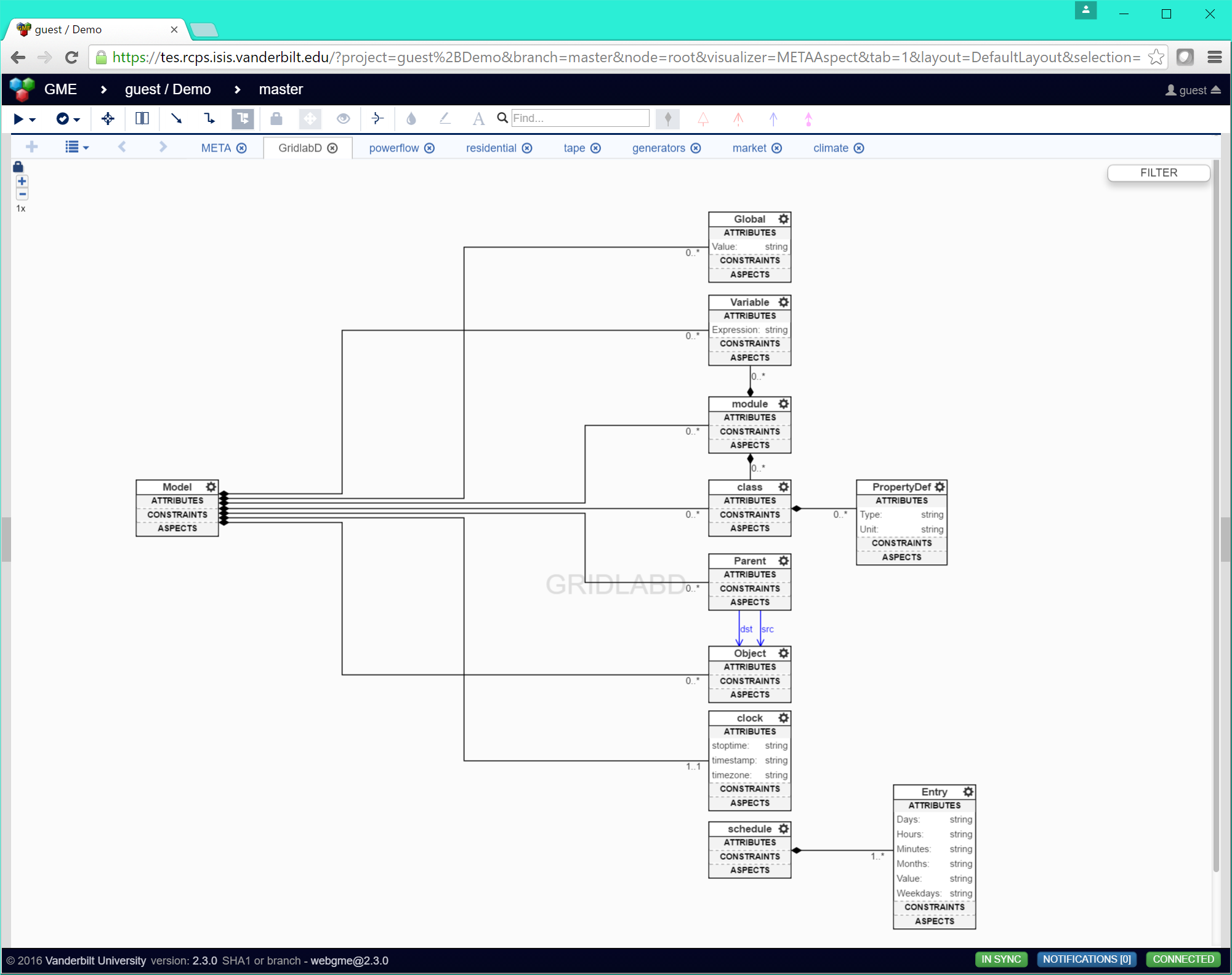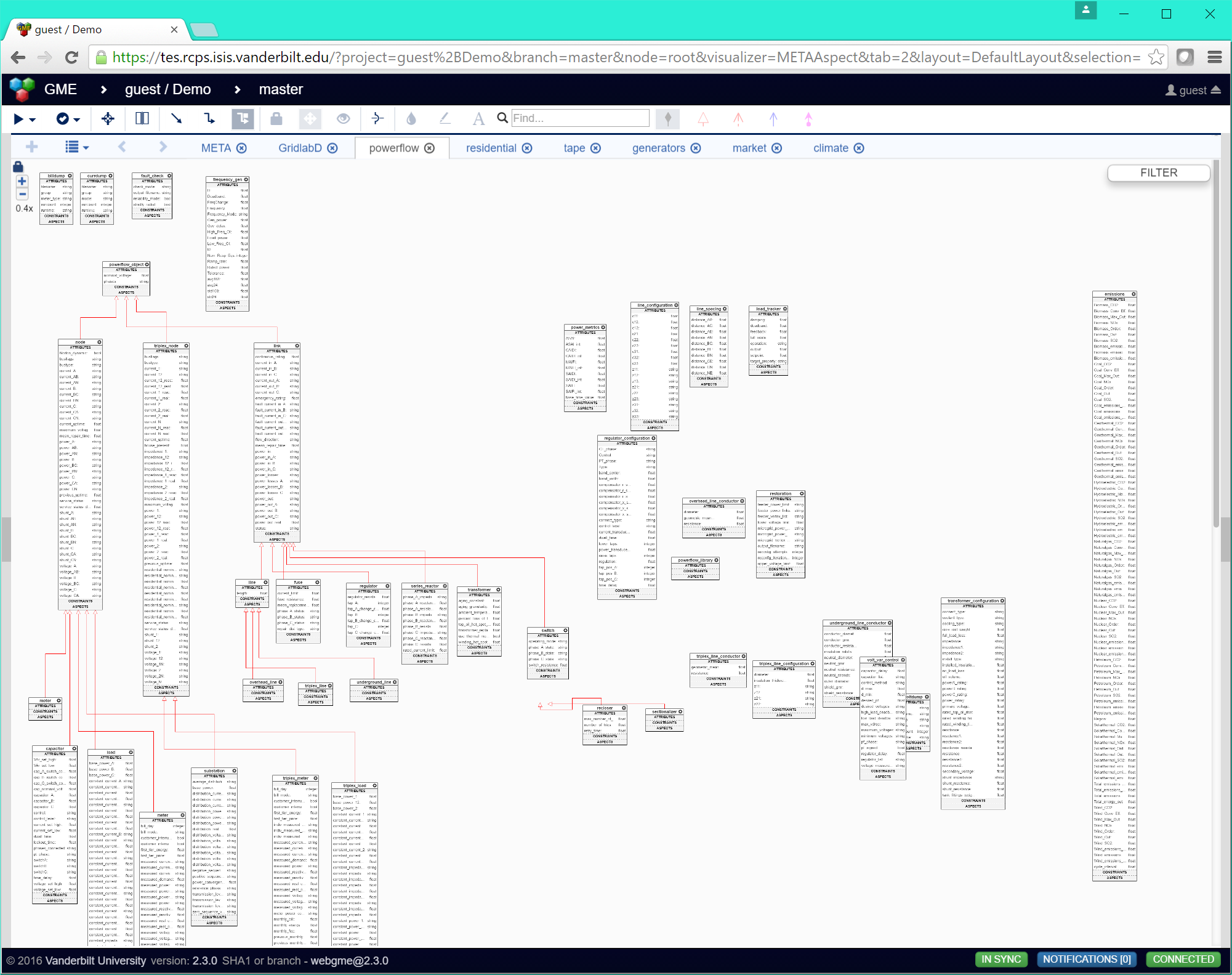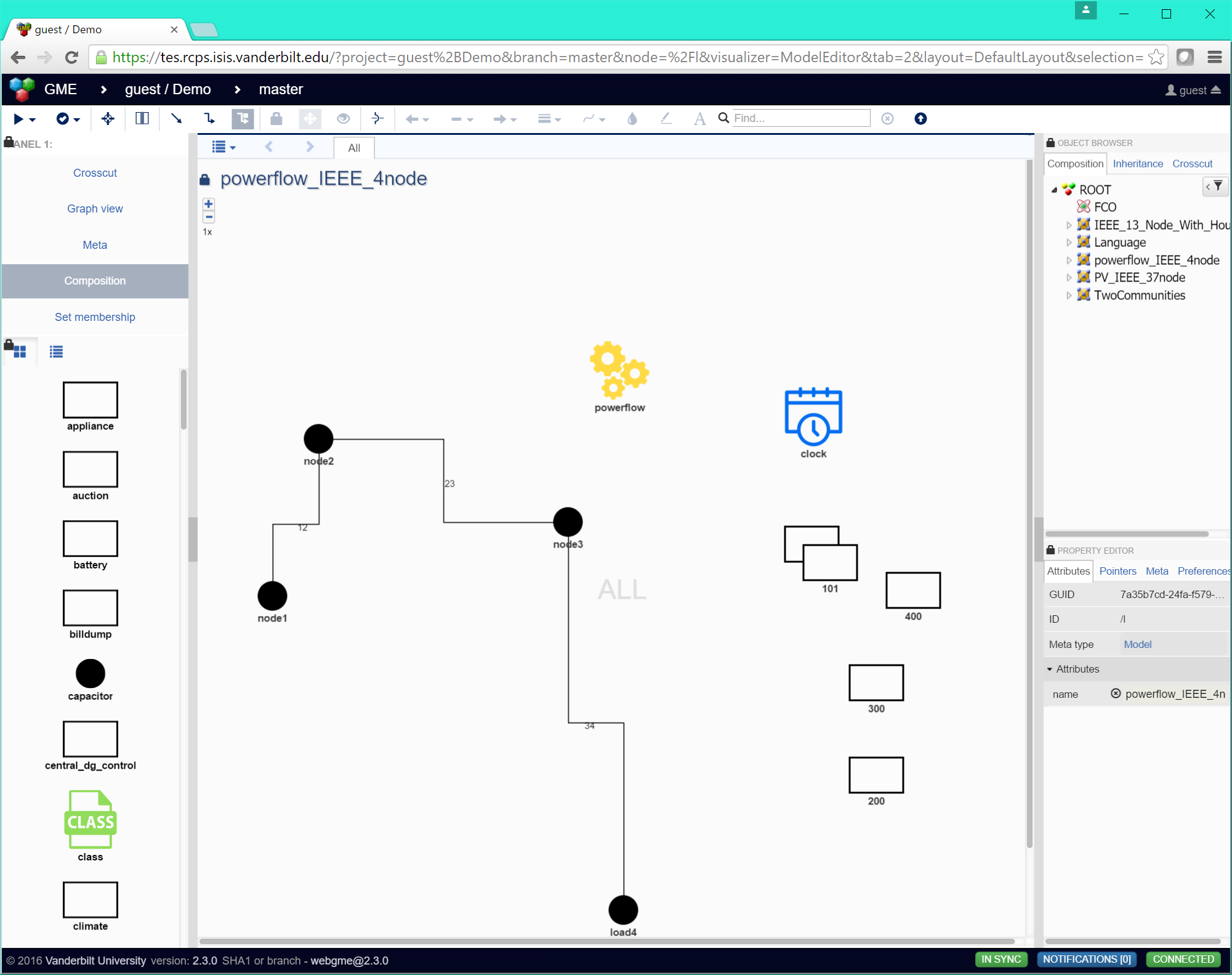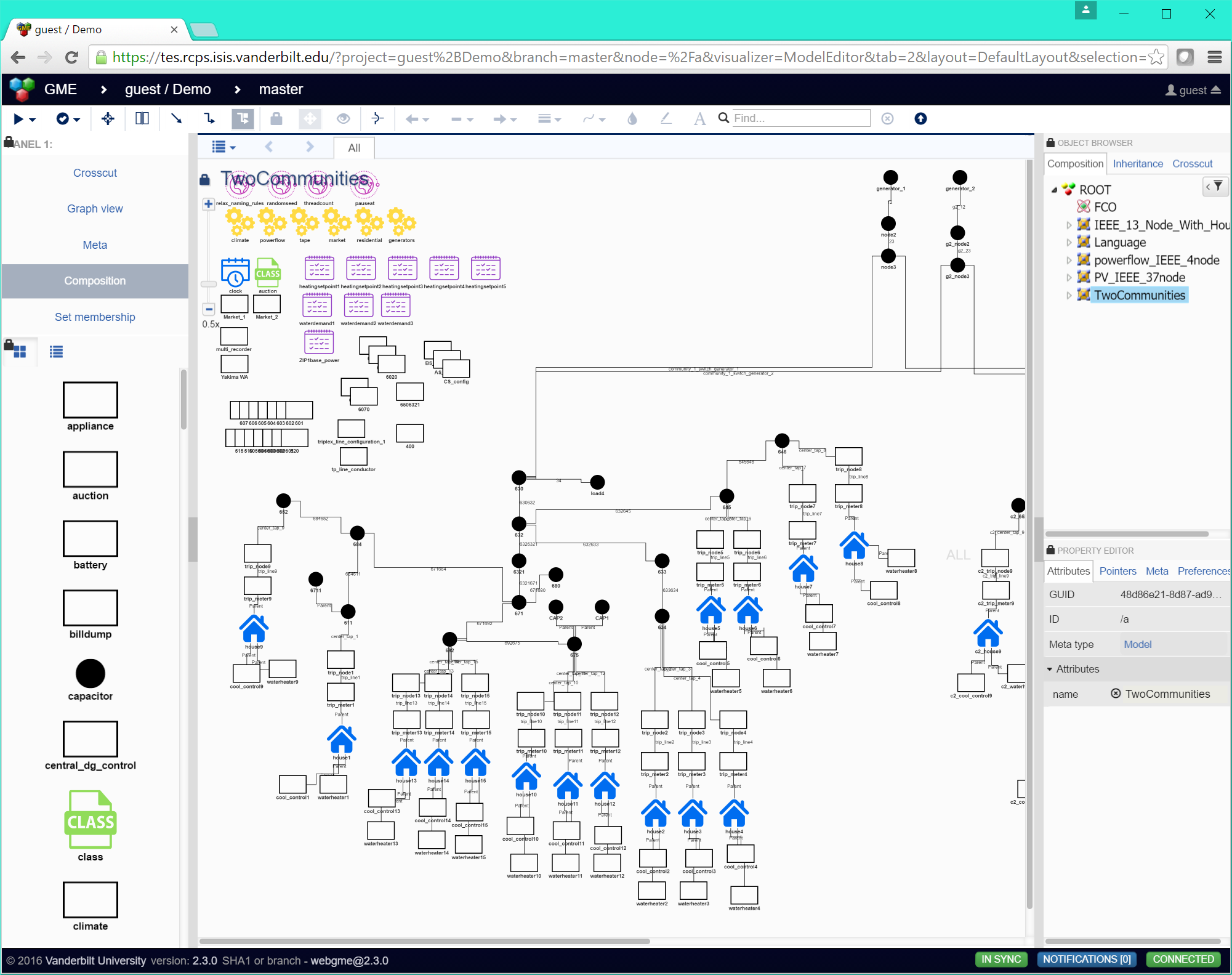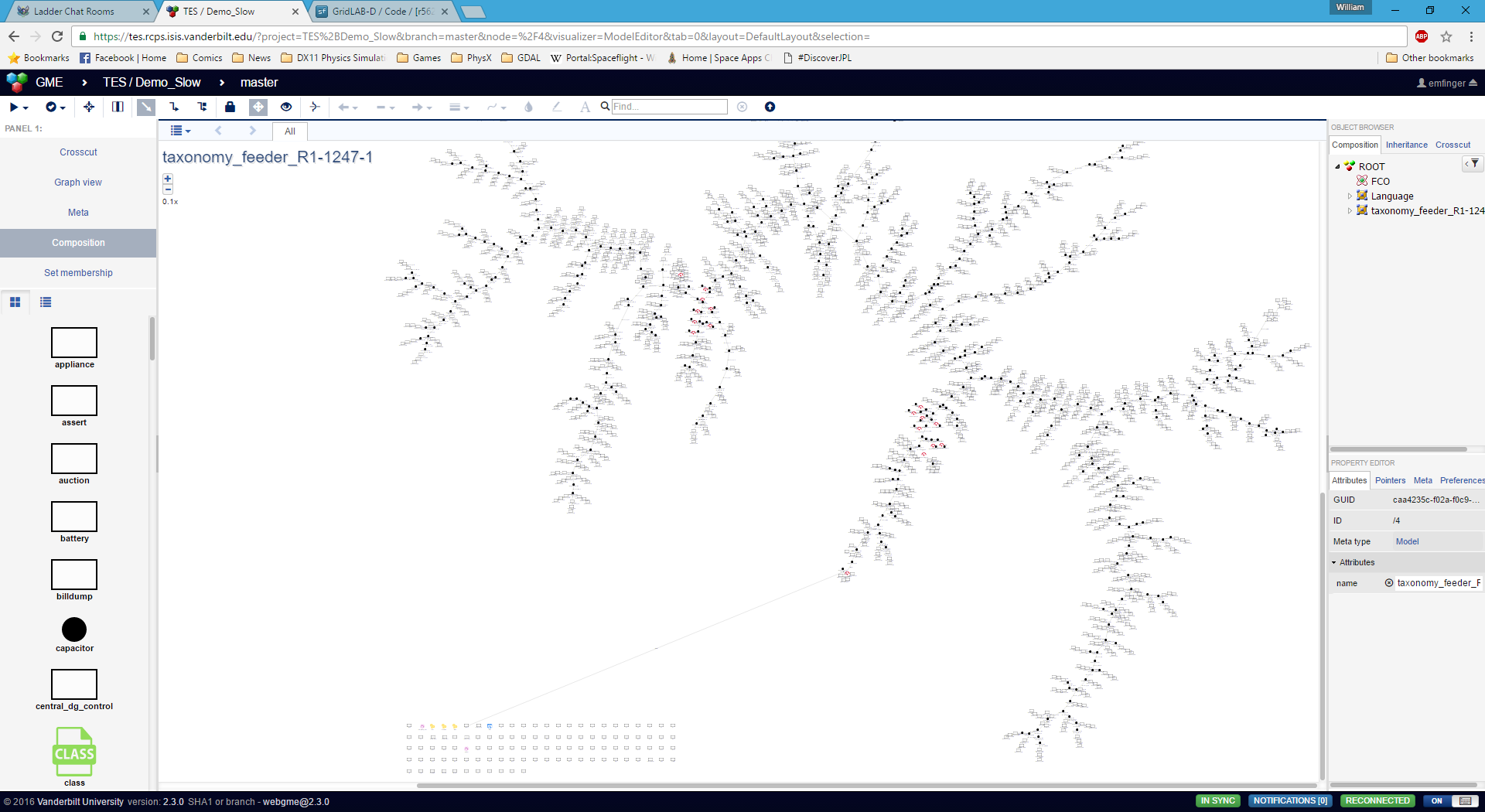Metamodel, visualization, and model generators for gridlab-d in WebGME.
This document covers how to use the WebGME modeling environment for creating, importing, updating, and rendering (serializing) Gridlab-D models (GLM format).
Note: this document does not describe how Gridlab-D works, merely how the WebGME interface works for importing, creating, and rendering GLM files. Users who have questions about what a specific attribute of a specific Gridlab-D object type means are referred to the Gridlab-D Wiki.
Table of Contents:
The webgme interface allows the visual creation and editing of models, where the top level (ROOT) of the webgme interface can contain models, and each model represents a GLM (gridlabd model).
Note: since the WebGME interface is designed to graphically model
and represent GLM files, ancillary files which a single GLM file
can include are not directly modeled. To capture those files as part
of the webgme model, please create an Include object (with the
name of the file as the name of the object) and upload the relevant
file sa the new Include object's file attribute (by clicking on
the attribute). Then when a user wants to access that file they can
simply click on that attribute to download it from the server.
The meta for webgme-gridlabd is broken up into many parts, with the base meta (GridlabD) being the only hand-crafted part of the meta. The base meta defines what a model is, what it can contain such as objects, globals, variables, modules, classes, etc. The types defined in this aspect are the most basic class definitions from which all other gridlabd types derive (e.g. a node derives from a powerflow object which derives from object).
The specific metas for each of the different gridlab-d modules are defined in their own separate sheets, which are automatically created when running the UpdateGLDMeta plugin (described below). An example of an imported meta can be found below (note that when it is imported it is not automatically laid out, so some manual layout of the objects may be necessary to better visualize the meta).
Within a model, you have the ability to create nodes, links between nodes (e.g. overhead lines, transformers), schedules, loads, etc. just as you would in a gridlab-d model. Any connection objects between nodes are visualized as lines connecting those nodes.
Below is a simple 4 node powerflow model which was automatically imported from a gridlab-d model (GLM) file that exists in the gridlabd repository.
Below is a more complex example showing two communities of houses connected to two generators. Each house has water heaters, HVAC systems, and controllers.
Finally, here is a very large (comparatively) model which was created and automatically laid out using the ImportGLM plugin, from the Taxonomy Feeder R1-12.47 model in the Gridlab-D source code repository.
This section describes the plugins available to the user for interacting with the webgme client / server.
Location: ROOT
The UpdateGLDMeta plugin is useful for automatically updating or extending the webgme gridlabd meta language with information about the supported types from the current (or a selected) version of gridlabd. The plugin takes as input a type specification file (example) which can be automatically generated from gridlab-d in the following way:
gridlabd --modhelp ${module_name} > ${module_name}.cppe.g.
gridlabd --modhelp powerflow > powerflow.cppThe information about gridlab-d's input arguments and how to run this command can be found here
When the UpdateGLDMeta plugin runs, it will check to see if the
objects already exist, and if they don't it will create new
meta-objects based on the file specification in a new MetaAspect
sheet with the same name as the file. Additionally, if it finds a
loaded svg (i.e. present in the ./src/svgs folder with the same name
as the meta type it is trying to create, it will automatically assign
that svg to be the icon for that type of object. In this way it is
very easy to create a useful graphical modeling language for gridlab-d
with a minimal amount of effort.
Location: ROOT
From the root level, you can run the ImportGLM plugin which takes as input an uploaded GLM file. The plugin parses this file and creates webgme objects in accordance with the current webgme meta. This means that any relevant meta types for that model should be present in the meta.
The plugin supports auto-layout of the imported models. For the auto-layout code, the plugin takes input parameters specifying the number of iterations of the layout code, the length of the connections and the size of the objects to be laid out. For the most part, these parameters need not be changed from their default values. If the model is too densely packed, then increase the size / length parameters, and vice versa if the model is too sparsely packed. If the model is not laid out well (many crossing connections for instance), then increase the number of iterations.
Location: Model
The GenerateGLM plugin performs the reverse transform of the ImportGLM plugin, allowing the user to serialize their webgme gridlabd model out into a simulatable GLM file.
Location: Model
The SimulateWithGridlabD plugin provides the user the ability to automatically test their gridlabd model. It executes that model in GridlabD (which must be installed on the server) and provides the stdout / stderr back to the user for inspection.
Location: Model
This plugin uses a a set of docker containers on the server to simuate a Transactive Energy System (TES) using CPSWT as the backbone for allowing distributed, coordinated simulation of reactive market controllers, reactive demand controllers, communications network, and power system.
Note: this plugin is designed to be run solely from the
TwoCommunities model.
Location: Model
This plugin uses a cluster of VMs to simuate a Transactive Energy System (TES) using CPSWT as the backbone for allowing distributed, coordinated simulation of reactive market controllers, reactive demand controllers, communications network, and power system.
Note: this plugin is designed to be run solely from the
TwoCommunities model.
If the user does not wish to import or modify an existing power system
model, they are free to create one from scratch by dragging a Model
object from the part browser into the ROOT level of the
project. Having done so, they can double-click to enter their new
model. Once inside the model, they are free to again drag and drop any
objects from the part browser into the active area of the model. Once
created, these objects may be selected (upon which point their
attributes will be displayed and editable within the attribute
pane). The editable attributes for an object are derived from the
META for that object, which was loaded as described in the
UpdateGLDMeta section. A complete list of all
possible attributes for all possible types of objects is outside the
scope of this README, so users interested in which attributes have
which physical meaning are referred to the
Gridlab-D Wiki,
where they can find the reference documentation for specific object
types, e.g. for powerflow objects:
Powerflow User Guide.
Note: Some capabilities of GLD currently only have limited support. The ability to define new object types on the fly within a GLM is not possible within the WebGME interface. However, the importer is able to parse, create, and serialize any such custom object types it finds. This feature may be supported in the future depending on users' needs and more discussion with GLD developers.