Buy a 4K+ resolution monitor to overcome your programming font addiction, and get the fucking job done!
Fira Code
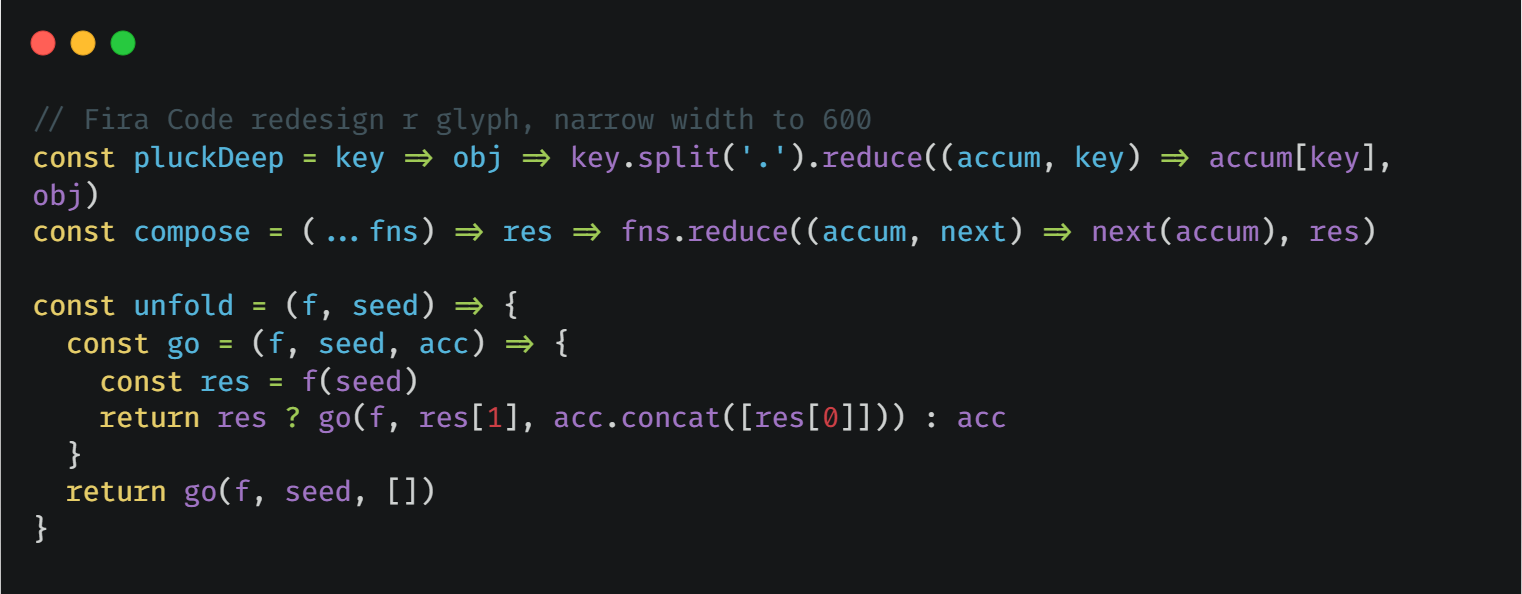 Aurulent
Aurulent
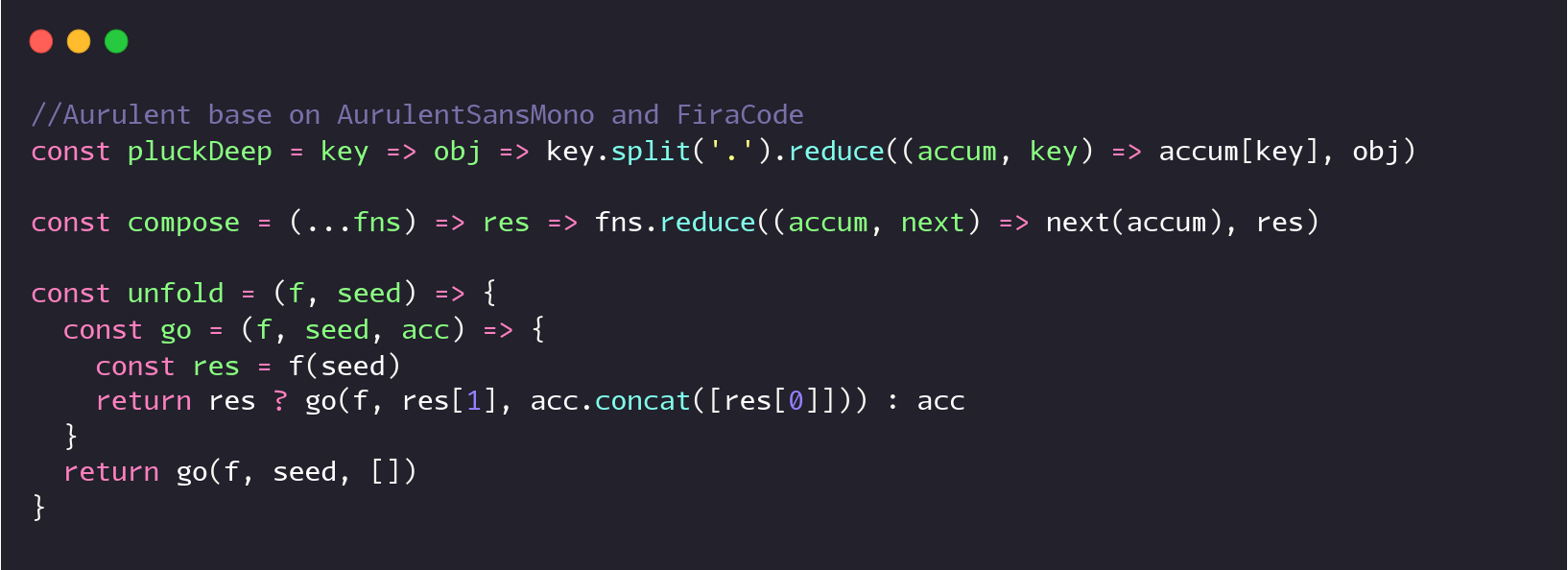 Source Code Pro
Source Code Pro
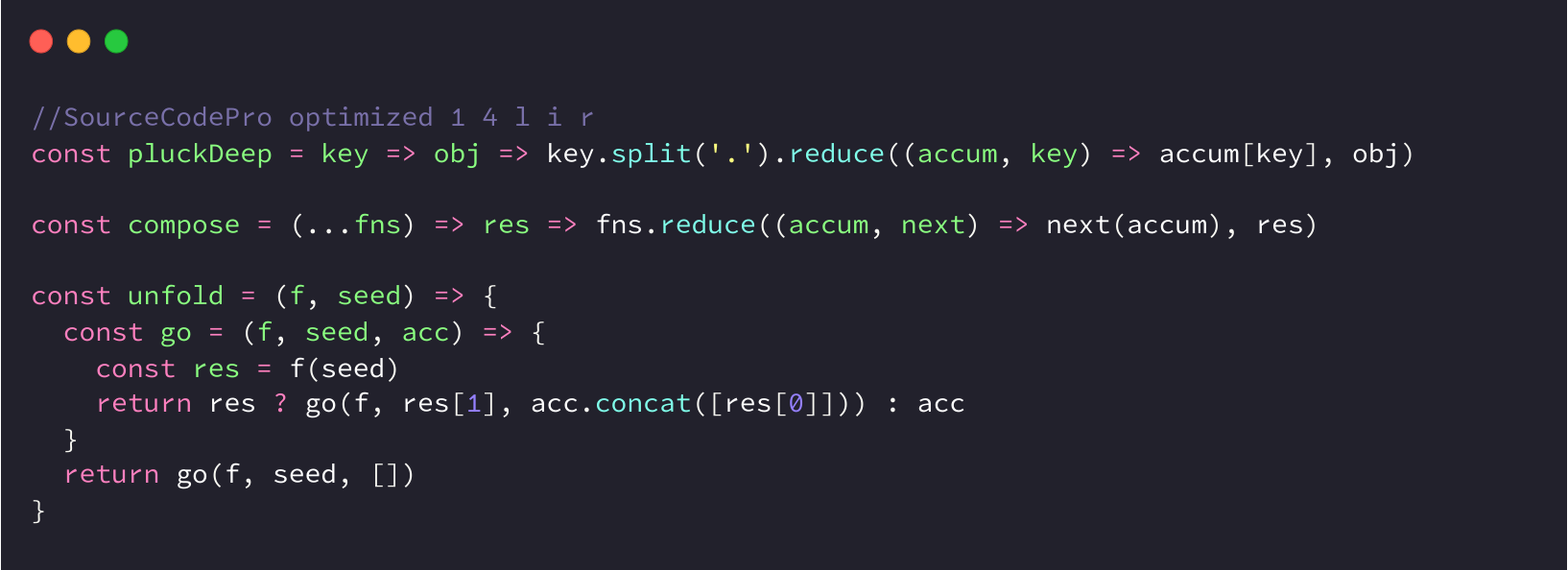
- Aurulent: It looks like it was written by an artisan pen, add missing glyphs from fira code, my favorite.
- Source Code Pro: Simple and crisp, optimized the 0 1 4 r i l glyphs, make it applies to both prose and coding.
- Fira Code: Most popular coding font, add some powerline glyphs and redesigned the r glyph.
- 聚珍新仿: 搭配上面的Source Code Pro的中文字体,适用于注释, 也适合电子书阅读.
- 字语青梅硬笔: 手写中文字体,适用于excalidraw手画风格的架构图.
- FangSongCode: Monaspace Argon with chinese glyphs from 聚珍新仿, see more on 支持中文的等宽编程字体-FangSongCode
- Monaspace Argon: programming font from GitHub Next Labs, the best!
- you can rename the family name by fontname.py:
python fontname.py "Monaspace" MonaspaceArgon-Regular.ttf - for non-4K monitor, you need hint the truetype font:
sudo apt install ttfautohint
for f in ./*.ttf; do ttfautohint ${f} out/${f} --stem-width-mode qqq --composites ;done- patch powerline for your font:
docker run --rm -v ./:/in:Z -v ./patched:/out:Z nerdfonts/patcher --use-single-width-glyphs --boxdrawing --powerline --powerlineextra- 中英文合并的字体中文间距很大的问题解决方案
from fontTools.ttLib import TTFont
font = TTFont('C:\\Documents\\YaHei.ttf')
# xAvgCharWidth只能脚本设置,fontforge计算的不对
# 设置成中文字符宽度的1/2,否则部分windows软件(字体预览、notepad)中文间距很大
font['OS/2'].xAvgCharWidth = 500
# 下面两个在fontforge也可以设置,设置后terminal可以识别成等宽字体
font['OS/2'].panose.bProportion = 9 # 9表示monospaced,0表示any
font['OS/2'].panose.bFamilyType = 2 # 2表示Latin: Text and Display
font.save('C:\\Documents\\YaHei-R.ttf')
# 注意,大部分terminal展示非ascii字符的宽度是ascii字符*2,
# 由于FangSongCode的ASCII字符是600,所以会用1200宽度展示中文字符,导致看着间距很大并且不是居中
# 目前无解,只能选用中英2:1的字体中文才能正常展示,Yahei:Consolas=1000:550,间距看着会正常一点