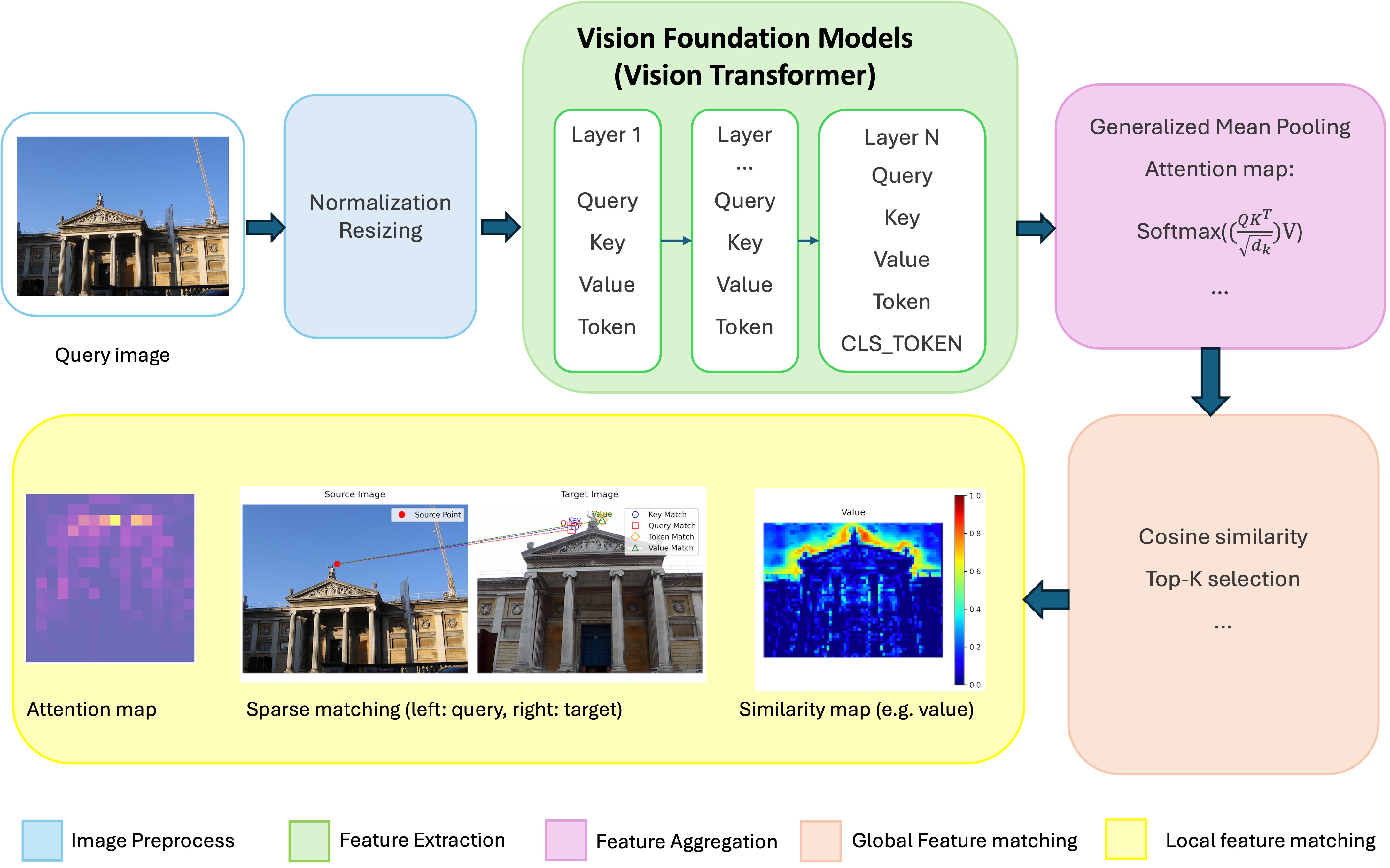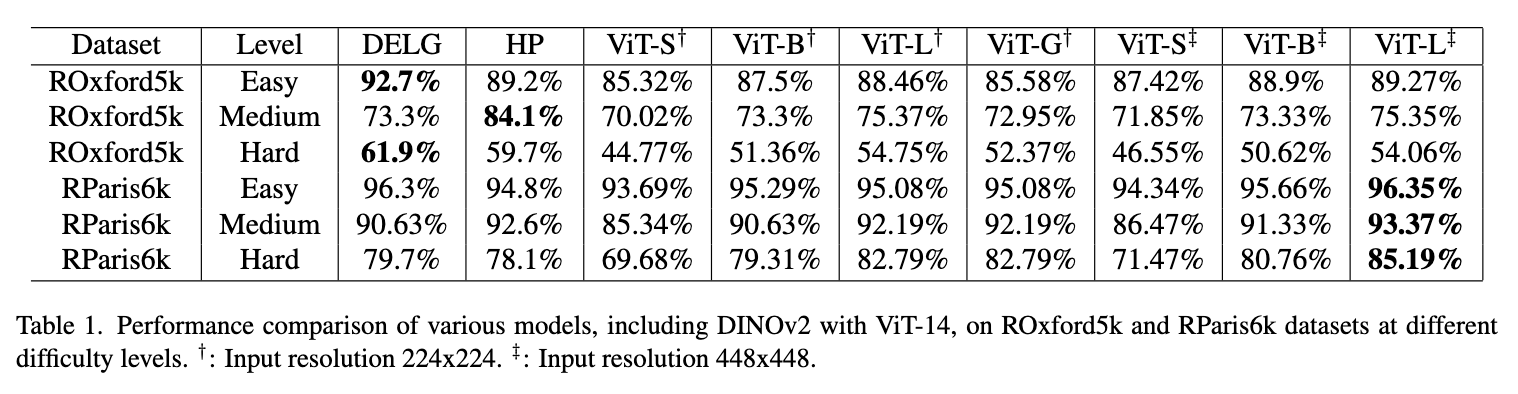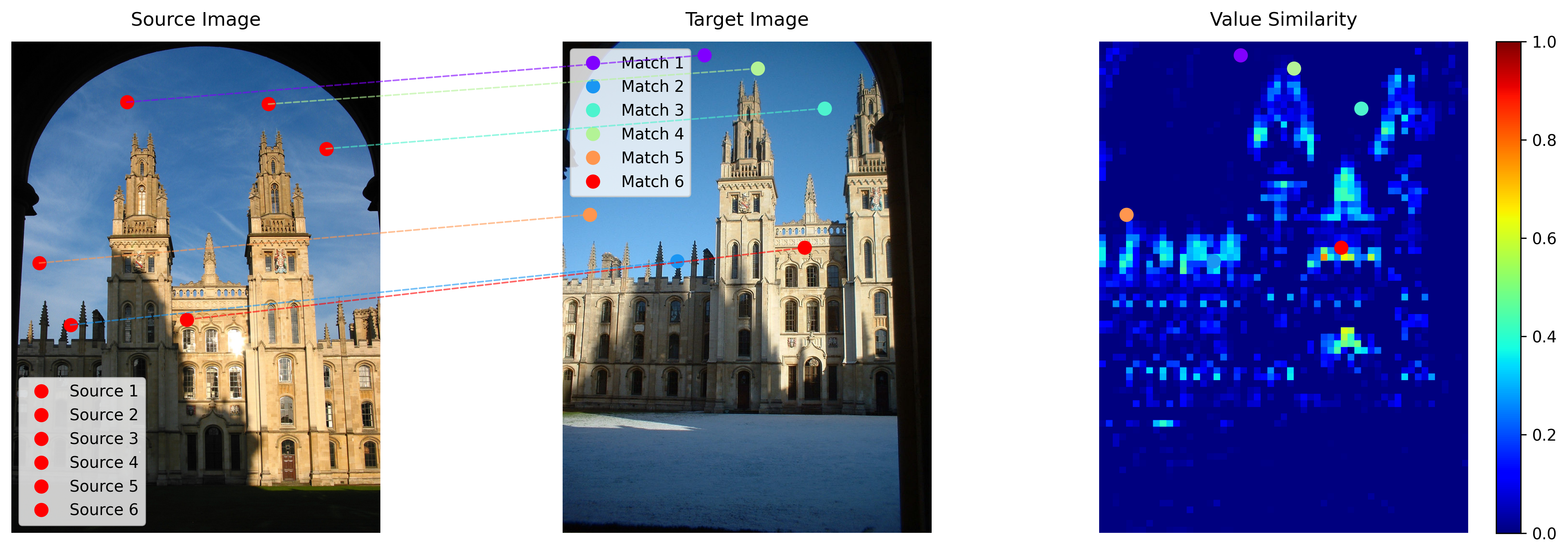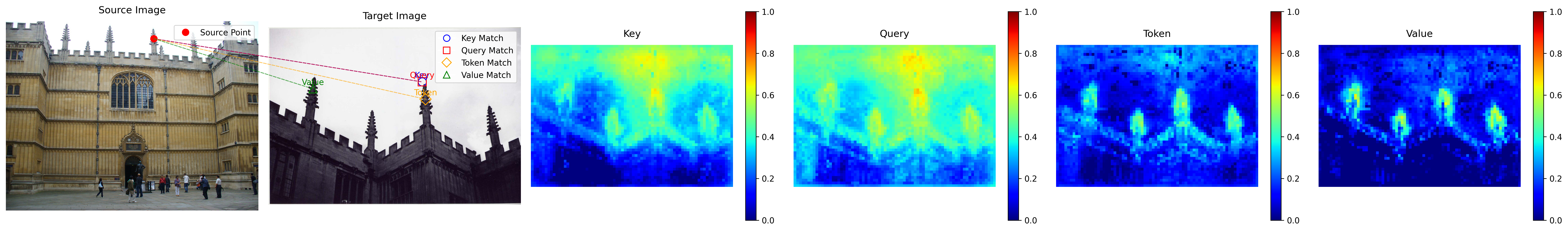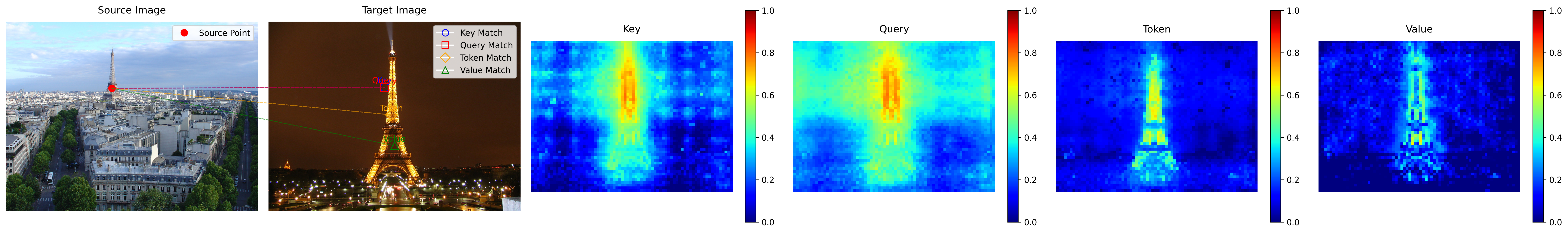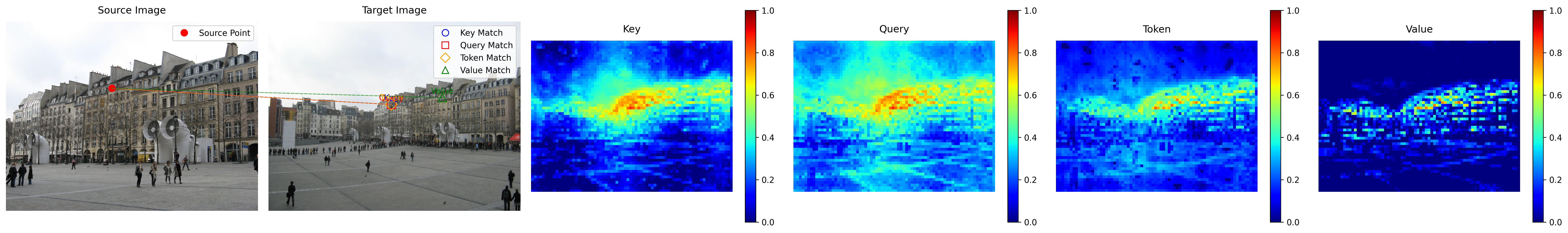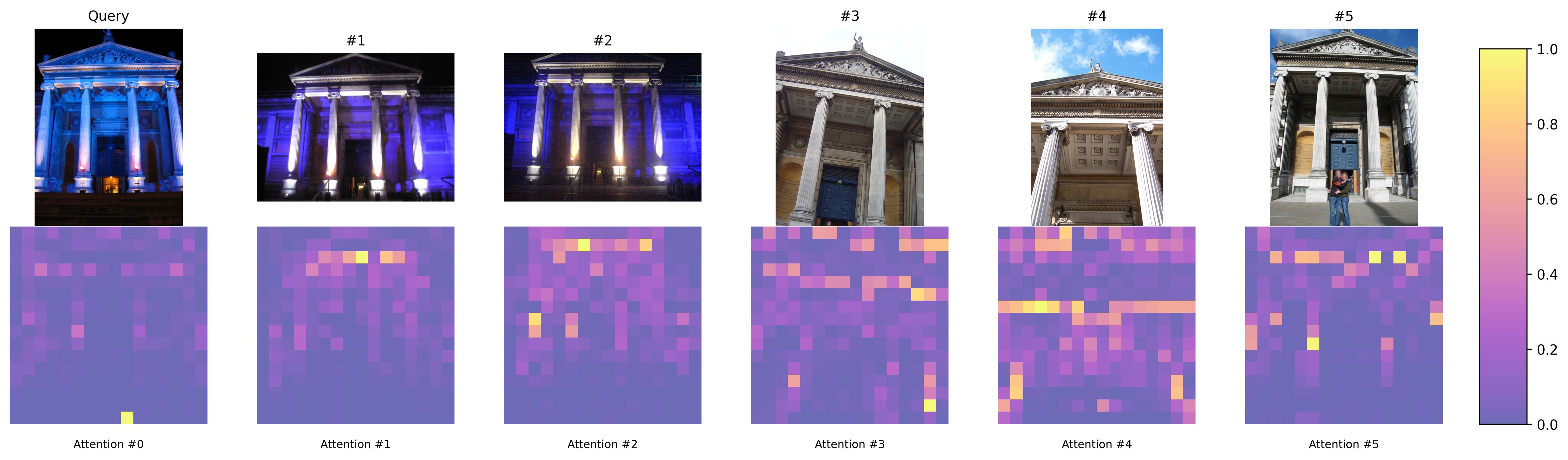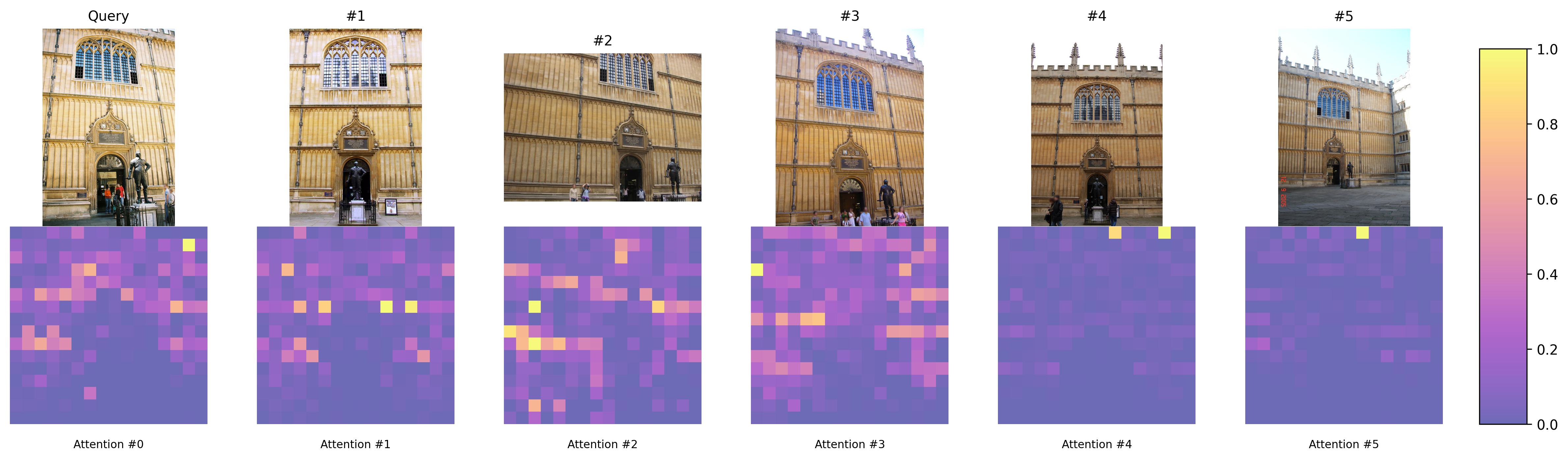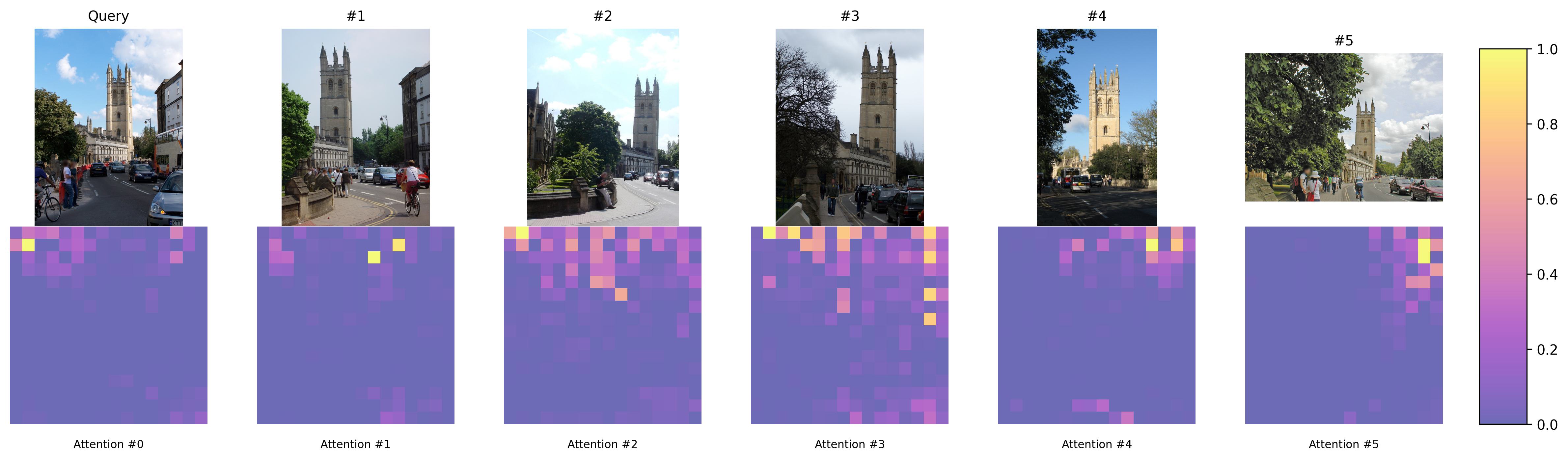AnyRetrieval leverages state-of-the-art Vision Foundation Models, specifically DINOv2, to advance zero-shot image retrieval tasks. This repository evaluates the performance of DINOv2 on the ROxford5k and RParis6k datasets, demonstrating its superiority in various retrieval scenarios without relying on labeled data.
- State-of-the-Art Performance: DINOv2 models achieve top-tier results on ROxford5k and RParis6k datasets, excelling in high-quality and moderate-difficulty retrieval tasks.
- Flexible Configurations: Supports multiple input resolutions (224x224 and 448x448) and scalable model sizes (from ViTS14 to ViTG14), balancing computational efficiency and accuracy.
- Competitive Edge: Outperforms traditional supervised models like DELG in easy scenarios and remains competitive in challenging retrieval tasks.
- Zero-Shot Capabilities: Utilizes self-supervised learning to extract robust and generalizable features without labeled data.
Ensure you have Conda installed. Then, execute the following commands:
# Create a new Conda environment (optional but recommended)
conda create -n anyretrieval python=3.8
conda activate anyretrieval
# Install PyTorch and torchvision
conda install --yes -c pytorch pytorch=1.7.1 torchvision cudatoolkit=11.0
# Install additional dependencies
pip install ftfy regex tqdm
# Install CLIP from GitHub
pip install git+https://github.com/openai/CLIP.gitNote: Replace
cudatoolkit=11.0with the appropriate CUDA version for your system or omit it if using a CPU.
Datasets are automatically downloaded when executing the evaluation scripts. No manual data preparation is required.
For rapid evaluation and result visualization, you can use pre-extracted cached features:
- Database Features:
data/roxford5k_db_features.pkl - Query Features:
data/roxford5k_query_features.pkl
Evaluate Cached Features:
python evaluate_dinov2_attention.pyThis command evaluates image retrieval performance using DINOv2 models with fused attention.
Run the following scripts to evaluate image retrieval performance using different model configurations:
# Evaluate CLIP models
python evaluate_clip_cls_token.py
# Evaluate DINOv2 models with classification tokens
python evaluate_dinov2_cls_token.py
# Evaluate DINOv2 models with QKV
python evaluate_dinov2_qkv.py
# Evaluate DINOv2 models with QKV and GEM
python evaluate_dinov2_qkv_gem.py
# Evaluate DINOv2 models with fused attention
python evaluate_dinov2_attention.pyWe extend our gratitude to the authors of the following repositories for their invaluable contributions:
This project is licensed under the MIT License. See the LICENSE file for details.
Feel free to contribute by opening issues or submitting pull requests. For major changes, please open an issue first to discuss what you would like to change.