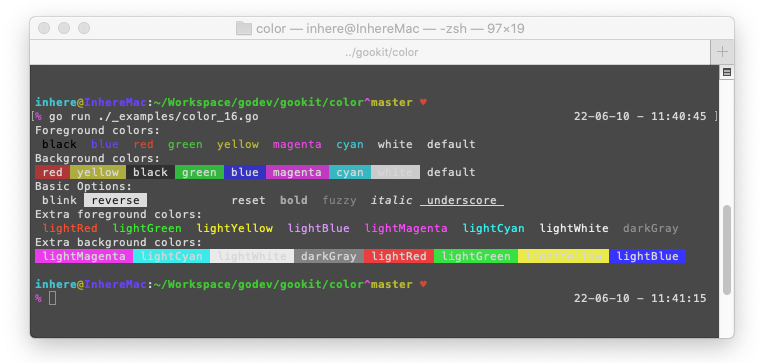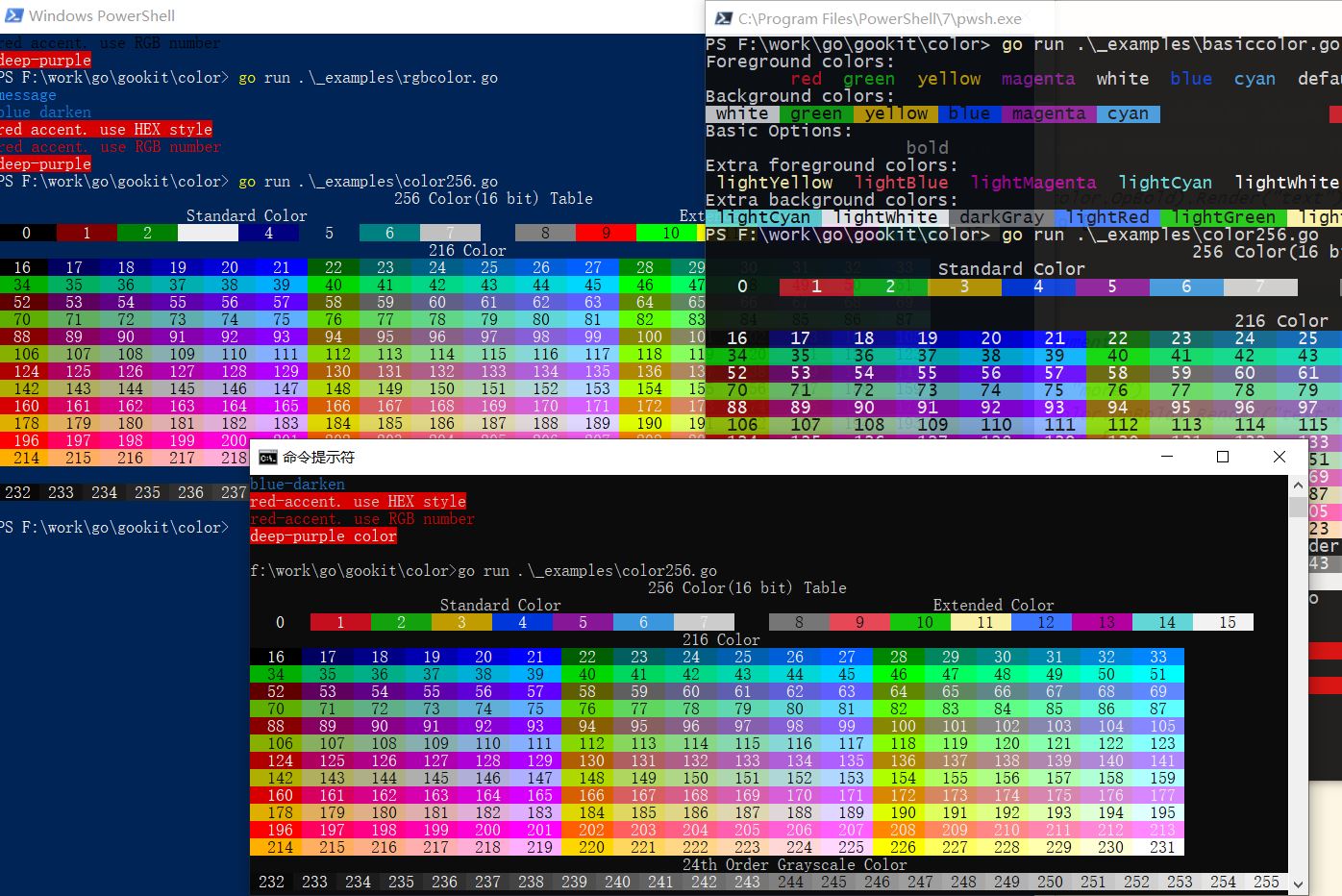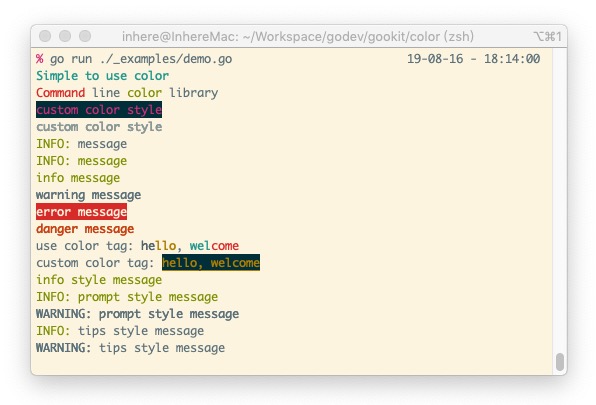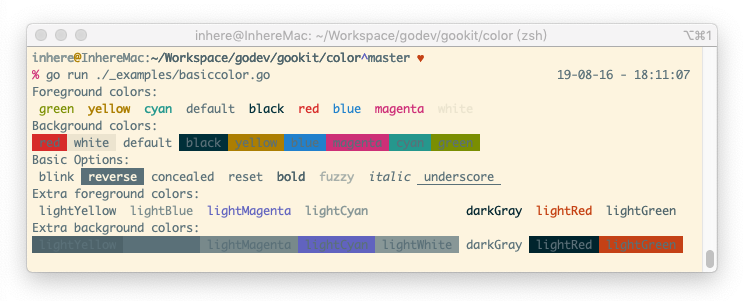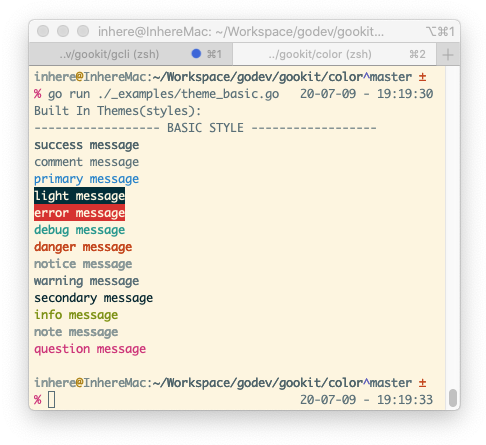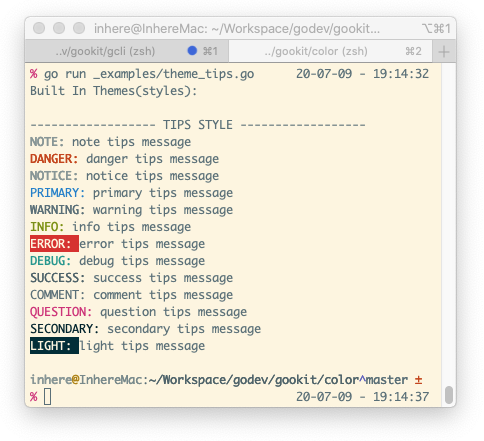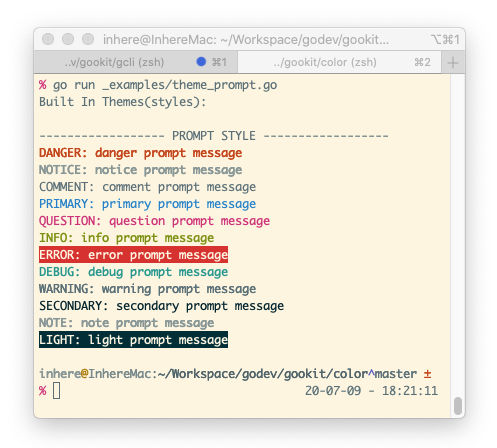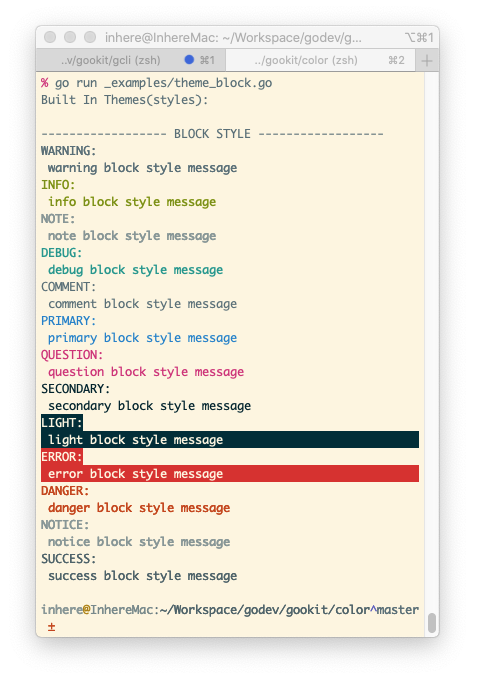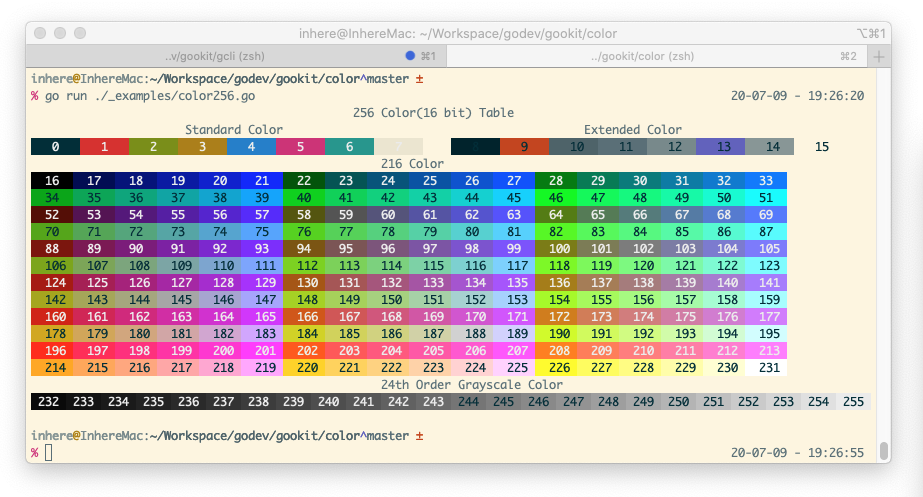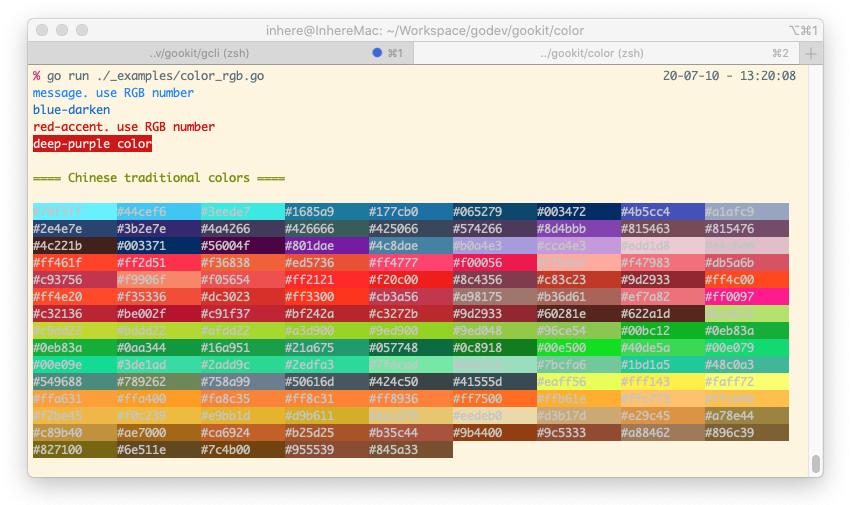A command-line color library with 16/256/True color support, universal API methods and Windows support.
Basic color preview:
Now, 256 colors and RGB colors have also been supported to work in Windows CMD and PowerShell:
- Simple to use, zero dependencies
- Supports rich color output: 16-color (4-bit), 256-color (8-bit), true color (24-bit, RGB)
- 16-color output is the most commonly used and most widely supported, working on any Windows version
- Since
v1.2.4the 256-color (8-bit), true color (24-bit) support windows CMD and PowerShell - See this gist for information on true color support
- Support converts
HEXHSLvalue to RGB color - Generic API methods:
Print,Printf,Println,Sprint,Sprintf - Supports HTML tag-style color rendering, such as
<green>message</> <fg=red;bg=blue>text</>.- In addition to using built-in tags, it also supports custom color attributes
- Custom color attributes support the use of 16 color names, 256 color values, rgb color values and hex color values
- Support working on Windows
cmdandpowerShellterminal
- Basic colors:
Bold,Black,White,Gray,Red,Green,Yellow,Blue,Magenta,Cyan - Additional styles:
Info,Note,Light,Error,Danger,Notice,Success,Comment,Primary,Warning,Question,Secondary - Support by set
NO_COLORfor disable color or useFORCE_COLORfor force open color render. - Support Rgb, 256, 16 color conversion
go get github.com/gookit/colorpackage main
import (
"fmt"
"github.com/gookit/color"
)
func main() {
// quick use package func
color.Redp("Simple to use color")
color.Redln("Simple to use color")
color.Greenp("Simple to use color\n")
color.Cyanln("Simple to use color")
color.Yellowln("Simple to use color")
// quick use like fmt.Print*
color.Red.Println("Simple to use color")
color.Green.Print("Simple to use color\n")
color.Cyan.Printf("Simple to use %s\n", "color")
color.Yellow.Printf("Simple to use %s\n", "color")
// use like func
red := color.FgRed.Render
green := color.FgGreen.Render
fmt.Printf("%s line %s library\n", red("Command"), green("color"))
// custom color
color.New(color.FgWhite, color.BgBlack).Println("custom color style")
// can also:
color.Style{color.FgCyan, color.OpBold}.Println("custom color style")
// internal theme/style:
color.Info.Tips("message")
color.Info.Prompt("message")
color.Info.Println("message")
color.Warn.Println("message")
color.Error.Println("message")
// use style tag
color.Print("<suc>he</><comment>llo</>, <cyan>wel</><red>come</>\n")
// Custom label attr: Supports the use of 16 color names, 256 color values, rgb color values and hex color values
color.Println("<fg=11aa23>he</><bg=120,35,156>llo</>, <fg=167;bg=232>wel</><fg=red>come</>")
// apply a style tag
color.Tag("info").Println("info style text")
// prompt message
color.Info.Prompt("prompt style message")
color.Warn.Prompt("prompt style message")
// tips message
color.Info.Tips("tips style message")
color.Warn.Tips("tips style message")
}Run demo: go run ./_examples/demo.go
Supported on any Windows version. Provide generic API methods: Print, Printf, Println, Sprint, Sprintf
color.Bold.Println("bold message")
color.Cyan.Println("yellow message")
color.Yellow.Println("yellow message")
color.Magenta.Println("yellow message")
// Only use foreground color
color.FgCyan.Printf("Simple to use %s\n", "color")
// Only use background color
color.BgRed.Printf("Simple to use %s\n", "color")Run demo: go run ./_examples/color_16.go
// Full custom: foreground, background, option
myStyle := color.New(color.FgWhite, color.BgBlack, color.OpBold)
myStyle.Println("custom color style")
// can also:
color.Style{color.FgCyan, color.OpBold}.Println("custom color style")custom set console settings:
// set console color
color.Set(color.FgCyan)
// print message
fmt.Print("message")
// reset console settings
color.Reset()provide generic API methods: Print, Printf, Println, Sprint, Sprintf
print message use defined style:
color.Info.Println("Info message")
color.Notice.Println("Notice message")
color.Error.Println("Error message")
// ...Run demo: go run ./_examples/theme_basic.go
Tips style
color.Info.Tips("Info tips message")
color.Notice.Tips("Notice tips message")
color.Error.Tips("Error tips message")
color.Secondary.Tips("Secondary tips message")Run demo: go run ./_examples/theme_tips.go
Prompt Style
color.Info.Prompt("Info prompt message")
color.Notice.Prompt("Notice prompt message")
color.Error.Prompt("Error prompt message")
// ...Run demo: go run ./_examples/theme_prompt.go
Block Style
color.Danger.Block("Danger block message")
color.Warn.Block("Warn block message")
// ...Run demo: go run ./_examples/theme_block.go
256 colors support Windows CMD, PowerShell environment after
v1.2.4
color.C256(val uint8, isBg ...bool) Color256
c := color.C256(132) // fg color
c.Println("message")
c.Printf("format %s", "message")
c := color.C256(132, true) // bg color
c.Println("message")
c.Printf("format %s", "message")Can be used to set foreground and background colors at the same time.
S256(fgAndBg ...uint8) *Style256
s := color.S256(32, 203)
s.Println("message")
s.Printf("format %s", "message")with options:
s := color.S256(32, 203)
s.SetOpts(color.Opts{color.OpBold})
s.Println("style with options")
s.Printf("style with %s\n", "options")Run demo: go run ./_examples/color_256.go
RGB colors support Windows
CMD,PowerShellenvironment afterv1.2.4
Preview:
Run demo:
Run demo: go run ./_examples/color_rgb.go
example:
color.RGB(30, 144, 255).Println("message. use RGB number")
color.HEX("#1976D2").Println("blue-darken")
color.HEX("#D50000", true).Println("red-accent. use HEX style")
color.RGBStyleFromString("213,0,0").Println("red-accent. use RGB number")
color.HEXStyle("eee", "D50000").Println("deep-purple color")color.RGB(r, g, b uint8, isBg ...bool) RGBColor
c := color.RGB(30,144,255) // fg color
c.Println("message")
c.Printf("format %s", "message")
c := color.RGB(30,144,255, true) // bg color
c.Println("message")
c.Printf("format %s", "message")Create a style from an hexadecimal color string:
color.HEX(hex string, isBg ...bool) RGBColor
c := color.HEX("ccc") // can also: "cccccc" "#cccccc"
c.Println("message")
c.Printf("format %s", "message")
c = color.HEX("aabbcc", true) // as bg color
c.Println("message")
c.Printf("format %s", "message")Can be used to set the foreground and background colors at the same time.
color.NewRGBStyle(fg RGBColor, bg ...RGBColor) *RGBStyle
s := color.NewRGBStyle(RGB(20, 144, 234), RGB(234, 78, 23))
s.Println("message")
s.Printf("format %s", "message")Create a style from an hexadecimal color string:
color.HEXStyle(fg string, bg ...string) *RGBStyle
s := color.HEXStyle("11aa23", "eee")
s.Println("message")
s.Printf("format %s", "message")with options:
s := color.HEXStyle("11aa23", "eee")
s.SetOpts(color.Opts{color.OpBold})
s.Println("style with options")
s.Printf("style with %s\n", "options")Print,Printf,Println functions support auto parse and render color tags.
text := `
<mga1>gookit/color:</>
A <green>command-line</>
<cyan>color library</> with <fg=167;bg=232>256-color</>
and <fg=11aa23;op=bold>True-color</> support,
<fg=mga;op=i>universal API</> methods
and <cyan>Windows</> support.
`
color.Print(text)Preview, code please see _examples/demo_tag.go:
Tag formats:
- Use built in tags:
<TAG_NAME>CONTENT</>e.g:<info>message</> - Custom tag attributes:
<fg=VALUE;bg=VALUE;op=VALUES>CONTENT</>e.g:<fg=167;bg=232>wel</>
Supported on Windows
cmd.exePowerShell.
Examples:
// use style tag
color.Print("<suc>he</><comment>llo</>, <cyan>wel</><red>come</>")
color.Println("<suc>hello</>")
color.Println("<error>hello</>")
color.Println("<warning>hello</>")
// custom color attributes
color.Print("<fg=yellow;bg=black;op=underscore;>hello, welcome</>\n")
// Custom label attr: Supports the use of 16 color names, 256 color values, rgb color values and hex color values
color.Println("<fg=11aa23>he</><bg=120,35,156>llo</>, <fg=167;bg=232>wel</><fg=red>come</>")tag attributes format:
attr format:
// VALUE please see var: FgColors, BgColors, AllOptions
"fg=VALUE;bg=VALUE;op=VALUE"
16 color:
"fg=yellow"
"bg=red"
"op=bold,underscore" // option is allow multi value
"fg=white;bg=blue;op=bold"
"fg=white;op=bold,underscore"
256 color:
"fg=167"
"fg=167;bg=23"
"fg=167;bg=23;op=bold"
True color:
// hex
"fg=fc1cac"
"fg=fc1cac;bg=c2c3c4"
// r,g,b
"fg=23,45,214"
"fg=23,45,214;bg=109,99,88"
tag attributes parse please see
func ParseCodeFromAttr()
Built-in tags please see var colorTags in color_tag.go
// use style tag
color.Print("<suc>he</><comment>llo</>, <cyan>wel</><red>come</>")
color.Println("<suc>hello</>")
color.Println("<error>hello</>")Run demo: go run ./_examples/color_tag.go
Use color.Tag build message:
// set a style tag
color.Tag("info").Print("info style text")
color.Tag("info").Printf("%s style text", "info")
color.Tag("info").Println("info style text")Supports conversion between Rgb, 256, 16 colors, Rgb <=> 256 <=> 16
basic := color.Red
basic.Println("basic color")
c256 := color.Red.C256()
c256.Println("256 color")
c256.C16().Println("basic color")
rgb := color.Red.RGB()
rgb.Println("rgb color")
rgb.C256().Println("256 color")color has many built-in color conversion utility functions.
func Basic2hex(val uint8) string
func Bg2Fg(val uint8) uint8
func Fg2Bg(val uint8) uint8
func C256ToRgb(val uint8) (rgb []uint8)
func C256ToRgbV1(val uint8) (rgb []uint8)
func Hex2basic(hex string, asBg ...bool) uint8
func Hex2rgb(hex string) []int
func HexToRGB(hex string) []int
func HexToRgb(hex string) (rgb []int)
func HslIntToRgb(h, s, l int) (rgb []uint8)
func HslToRgb(h, s, l float64) (rgb []uint8)
func HsvToRgb(h, s, v int) (rgb []uint8)
func Rgb2ansi(r, g, b uint8, isBg bool) uint8
func Rgb2basic(r, g, b uint8, isBg bool) uint8
func Rgb2hex(rgb []int) string
func Rgb2short(r, g, b uint8) uint8
func RgbTo256(r, g, b uint8) uint8
func RgbTo256Table() map[string]uint8
func RgbToAnsi(r, g, b uint8, isBg bool) uint8
func RgbToHex(rgb []int) string
func RgbToHsl(r, g, b uint8) []float64
func RgbToHslInt(r, g, b uint8) []intConvert to RGBColor:
func RGBFromSlice(rgb []uint8, isBg ...bool) RGBColorfunc RGBFromString(rgb string, isBg ...bool) RGBColorfunc HEX(hex string, isBg ...bool) RGBColorfunc HSL(h, s, l float64, isBg ...bool) RGBColorfunc HSLInt(h, s, l int, isBg ...bool) RGBColor
There are some useful functions reference
Disable()disable color renderSetOutput(io.Writer)custom set the colored text output writerForceOpenColor()force open color renderColors2code(colors ...Color) stringConvert colors to code. return like "32;45;3"ClearCode(str string) stringUse for clear color codesClearTag(s string) stringclear all color html-tag for a stringIsConsole(w io.Writer)Determine whether w is one of stderr, stdout, stdin
More useful func please see https://pkg.go.dev/github.com/gookit/color
color automatically checks the color levels supported by the current environment.
// Level is the color level supported by a terminal.
type Level = terminfo.ColorLevel
// terminal color available level alias of the terminfo.ColorLevel*
const (
LevelNo = terminfo.ColorLevelNone // not support color.
Level16 = terminfo.ColorLevelBasic // basic - 3/4 bit color supported
Level256 = terminfo.ColorLevelHundreds // hundreds - 8-bit color supported
LevelRgb = terminfo.ColorLevelMillions // millions - (24 bit)true color supported
)func SupportColor() boolWhether the current environment supports color outputfunc Support256Color() boolWhether the current environment supports 256-color outputfunc SupportTrueColor() boolWhether the current environment supports (RGB)True-color outputfunc TermColorLevel() LevelGet the currently supported color level
Check out these projects, which use https://github.com/gookit/color :
- https://github.com/Delta456/box-cli-maker Make Highly Customized Boxes for your CLI
- https://github.com/flipped-aurora/gin-vue-admin 基于gin+vue搭建的(中)后台系统框架
- https://github.com/JanDeDobbeleer/oh-my-posh A prompt theme engine for any shell.
- https://github.com/jesseduffield/lazygit Simple terminal UI for git commands
- https://github.com/olivia-ai/olivia 💁♀️Your new best friend powered by an artificial neural network
- https://github.com/pterm/pterm PTerm is a modern Go module to beautify console output. Featuring charts, progressbars, tables, trees, etc.
- https://github.com/securego/gosec Golang security checker
- https://github.com/TNK-Studio/lazykube ⎈ The lazier way to manage kubernetes.
- + See More
- gookit/ini Go config management, use INI files
- gookit/rux Simple and fast request router for golang HTTP
- gookit/gcli build CLI application, tool library, running CLI commands
- gookit/slog Concise and extensible go log library
- gookit/event Lightweight event manager and dispatcher implements by Go
- gookit/cache Generic cache use and cache manager for golang. support File, Memory, Redis, Memcached.
- gookit/config Go config management. support JSON, YAML, TOML, INI, HCL, ENV and Flags
- gookit/color A command-line color library with true color support, universal API methods and Windows support
- gookit/filter Provide filtering, sanitizing, and conversion of golang data
- gookit/validate Use for data validation and filtering. support Map, Struct, Form data
- gookit/goutil Some utils for the Go: string, array/slice, map, format, cli, env, filesystem, test and more
- More, please see https://github.com/gookit